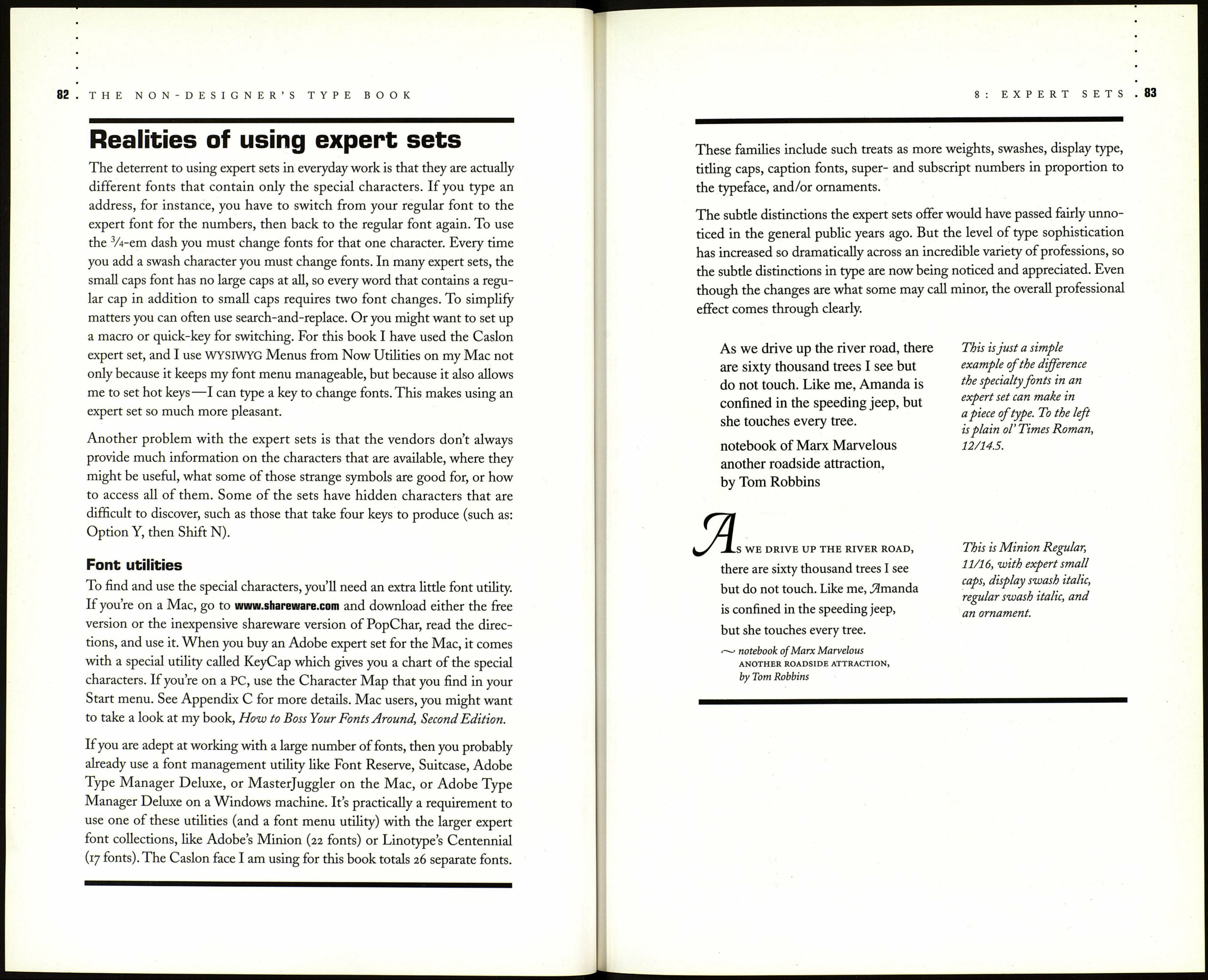80. THE NON-DESIGNER'S TYPE BOOK
What's in an expert set?
This chapter is an introduction to the concept of expert sets. The following
chapters in this section elaborate on the various typographic features, such
as those listed below, that you'll find in these special fonts.
Small Caps
Almost any program can turn selected lowercase letters into Small Caps,
where a capital is still a capital and the other letters become capital letters
about the height of lowercase letters. The problem, though, is that the
computer simply reduces the size of the existing capital letters. This creates
a proportion distortion between the cap and the small cap, where the
capital letter appears much heavier than the corresponding smaller capitals.
In expert sets, the small caps are not just small capitals, but are letterforms
that have been totally redesigned to visually match the large cap in the
same point size. See Chapter 9.
Oldstyle figures
Regular numbers (figures), such as 45,872, appear too large when set
within body text. Numbers used to be designed like lowercase letters, with
ascenders and descenders, like so: 45,872. Expert sets include these oldstyle
figures, which blend smoothly with the body copy. Oldstyle figures are also
particularly beautiful when set in extra-large sizes. Once you start using
them it's hard to go back to the other numbers. See Chapter 10.
Display type or titling caps
Traditionally, small letterforms and large letterforms in a well-designed
typeface differ not just in their height, but in their thick/thin stroke differ¬
ences, the proportion of the x-height to the cap height of the character, the
space between the letters, and the open space in the "counters" (the holes
in letters like e, g, or c). But on the computer when you use a large point
size of a regular font, say 127 point, the computer just takes the 12 point size
and enlarges it to 127 point. The letterforms start looking a little clunky.
8: EXPERT SETS
Several of the expert font sets offer display type (which includes lowercase)
or titling capitals. The characters in display typefaces have been specially
designed for larger sizes, those above 24 point. The difference isn't readily
noticeable at 24 point, but becomes quite significant on headline or poster-
sized type. See Chapter 13.
Ligatures
In addition to the standard ligatures^? andy? (Mac only) expert sets usually
offer a few more combinations (even an Rp for rupees). See Chapter 11.
Swash characters
The more elaborate expert sets offer alternate swash characters that can
add a very nice touch to your work, ^member, swash characters are like
cheesecake—it's easy to overdose. And be sensible where you place them.
The swash is meant to end a phrase or tuck under adjacent letters, not to
create an unsightly gap. ¿ее Qhapter 23.
Em dashes
Convention decrees that we set em dashes with no space on either side—
like so. But those long dashes often bump right into the letters and have to
be manually letterfit. Many people insist on using a space on either side of
the em dash, which exacerbates the interruption in the reading and creates
an even larger gap in the overall look of the type. Some expert sets contain
a wonderful character that solves this problem—а 3Л-ет dash with a thin
space built into both sides. You have to look for it, unfortunately.
Ornaments
There are often pretty little ornaments (^—f *?k <^>> M n««—n) in the
expert sets that offer elegant alternatives to dingbats. See Chapter 26.