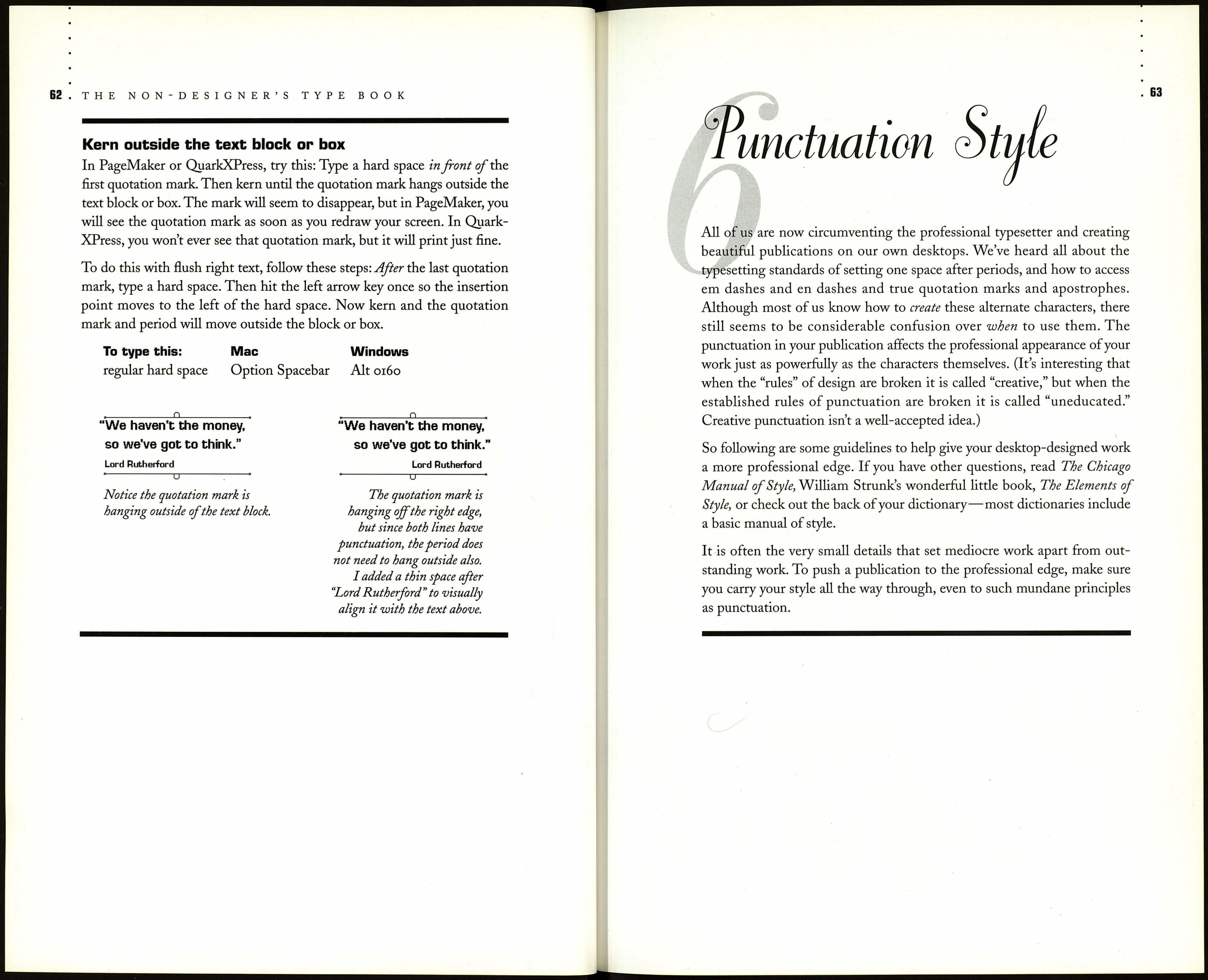THE NON-DESIGNER'S TYPE BOOK
Just how do you hang it?
At first, hanging punctuation might seem like a silly task. But as your
typographic consciousness is raised, I guarantee you will also begin to see
hung punctuation as a sign of professional type. There are several methods
of doing this, depending on the project and the software.
Use an indent
One of the easiest ways, if the quote is a paragraph on its own and is flush
left, is to use an indent, as shown below. If you use this setup regularly in
your publication, make a style sheet for it.
lr . ,T~ Set your indents so the first line marker
iil'iihiiiiiii.....i.........i.....i.....i.....i.....I...........i...........i.......................i is flush left, and the left indent marker is
"It's as large as life aligned along the stem of the first letter.
and twice as natural,"
said Alice.
Use hard spaces
A "hard space" is an empty space that is different from the regular space
that you type with the Spacebar. A hard space doesn't "break" like a regular
word space does—a non-breaking, hard space connects two words as if
they were one word. For instance, to prevent the name "Ms. Scarlett" from
breaking into "Ms." at the end of one line and "Scarlett" at the beginning
of the next line, you would type a hard space between "Ms." and "Scarlett,"
and then the phrase "Ms. Scarlett" would never break into two words
You can indent on the left or right with hard (non-breaking) spaces,
if your software allows it (try it and see). Almost all applications can set a
standard hard, non-breaking space in place of the regular blank space, and
some, like Adobe PageMaker, can set em, en, and thin spaces (see the
charts in Appendix C). Use these blank spaces to indent lines of type so
you have a strong flush alignment. If the space you set is too large, select
that blank space and reduce the size of it.
"I knew who I was when "I knew who I was when
I woke up this morning, I woke up this morning,
but I must have changed but I must have changed
several times since then," several times since then,"
said Alice. said Alice.
In this example, I typed an en space in front of the first word of every line
(except the first one) to align them with the first letter in the paragraph.
5 : HANG THAT PUNCTUATION
Reverse the punctuation
This next trick is kind of a kludge (which means a dorky solution), but it
works: select the punctuation and paste it in front of (or at the end of, if
flush right) each of the other lines. Select the punctuation you have pasted
in and then choose the "reverse" style from your font formatting menu to
make the characters invisible. (In a word processing application, you might
not have the option to make type reverse.)
The reason I suggest you paste the punctuation instead of simply typing it
is that very often when type is set fairly large (above 14 point), you need to
reduce the size of the punctuation so it doesn't appear unnecessarily impor¬
tant. By pasting the punctuation, you ensure that all your reverse spaces are
the same size, even if you changed the type sizes.
"To be successful,
sacrifices must be made.
It's better if they are
made by others
but failing that,
you'll have to
make them yourself."
Rita Mae Brown
Д. The punctuation
needs to be hung.
"To be successful,"
sacrifices must be made."
It's better if they are."
made by others."
but failing that,"
you'll have to."
make them yourself."
Rita Mae Brown.
B. Paste in copies
of the punctuation.
"To be successful,
sacrifices must be made.
It's better if they are
made by others
but failing that,
you'll have to
make them yourself."
Rita Mae Brown
С Reverse the punctuation
you don't need.