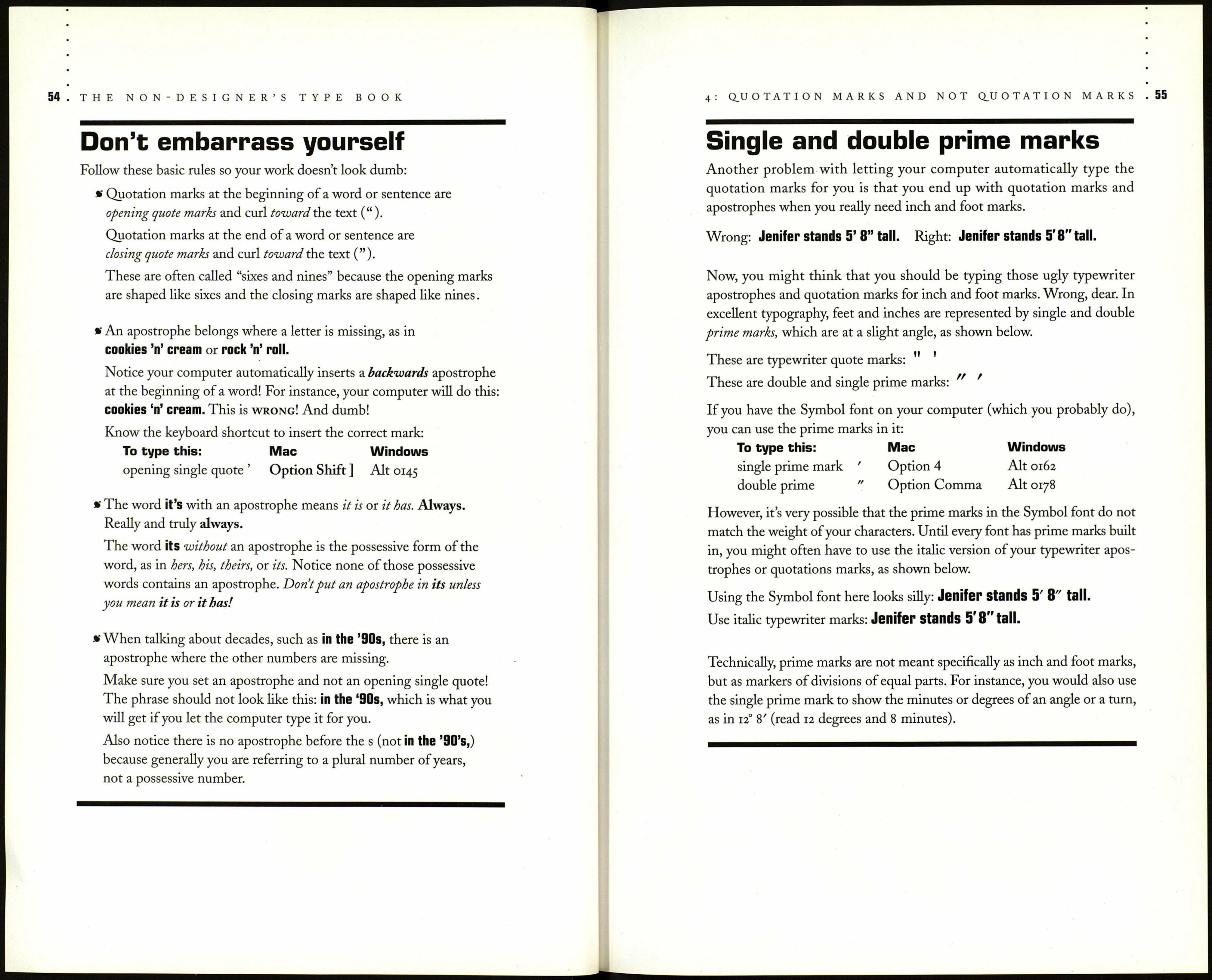52
THE NON-DESIGNER'S TYPE BOOK
i often quote myself.
It adds spice to my conversati
g f 0 r g f__bf rn a rd__s h a w_______________
ON
uotation Jïinrks de
53
not Quotation Jïiark
s
If you are choosing to read this book, you are probably already conscious of
the difference between typewriter quote marks (" ") and true quotation
marks (" " ), often called "curly quotes" or "smart quotes." But let's make
sure you are also using single and double prime marks where appropriate,
and leaving the ditto marks in their place.
First, review of quotation marks
and apostrophes
Most software has a checkbox called something like smart quotes, true
quotes, typographer's quotes, or a similar phrase, like one of these:
И Use typographer's quotes
И Smart Quotes (' '/ ")
Replace ----------------------------------------
F "Straight guotes" with "smart quotes"
If you check that box, the software will automatically insert true quotation
marks when you type the " key on the keyboard. You will also get a true
apostrophe when you type the ' key on the keyboard, as displayed below:
"No, don't do this." "Yes, isn't this better?"
But be careful—if you trust the computer to always put the correct mark
in the correct place, you will find people snickering at your work. For
instance, when the automatic feature is on you will get quotation marks
where you need inch and foot marks, like so: Bridge Clearance 12'6". Or
when you have a quotation mark that appears right after a dash—"like
this"—the quote mark goes the wrong way!
You need to know the key combinations to type the correct single and
double quotes, both opening and closing, for those times when your soft¬
ware doesn't do it correctly. See the charts in Appendix C.