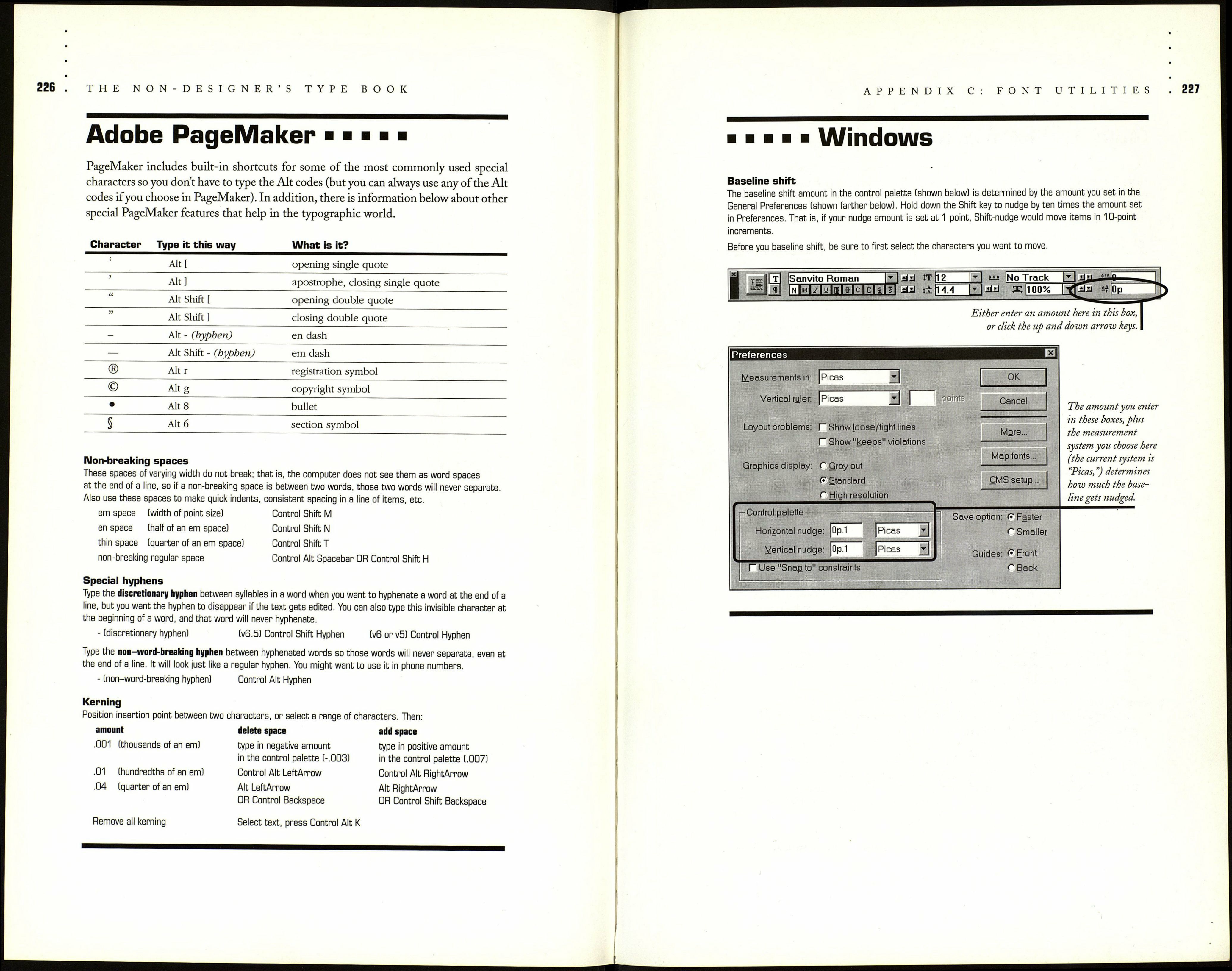THE NON-DESIGNER'S TYPE BOOK
Character Map ■ Windows
The font utility Character Map is installed along with Windows. In Windows 95, you'll
probably find it in your Start menu, under Programs, then Accessories. The Character
Map is shown below.
q* Character Map
НІЯШ
Characters to copy:
Close
;
"
#
І
%
&
1
i
)
'
+
,
/
0
1
1
3
4
5
i
7
8
?
;
<
=
>
?
i
A
В
С
D
E
F
Q
H
1
J
К
L
M
N
0
F
Q
F.
■z.
V
w
X
Y
Z
1
\
1
A
a.
1)
с
,i
ѳ
f
g
h
i
J
к
1
m
n
0
F
q
"J
W
X
У
z
{
1
}
--
n
П
□
,
/
.,
t
t
:fc,
S
<
Œ
□
D
D
D
■
'
TM
â
>
ce
D
□
V
¡
*
£
ü
a
|
8
®
1
«
-
®
О
+
J
1
•
»
'/«
V4
И
?
A
A
A
A
A
A
,€
Ç
E
E
E
E
I
I
1
I
El
N
О
o"
ó
X
0
U
Ù
U
U
•■r"
p
в
à
í
Í
5.
i
i
ae
f
è
é
ê
ë
i
i
i
i
І
ñ
ó
ó
ó
6
ö
-
e
ù
ú
û
ü
У
p
y
Select
Copy
Shows available characters in the selected font.
Choose a font from the menu. Every one of its characters will appear.
Hold your left mouse button down and slide your pointer over the
characters—each one will show up enlarged, as shown above.
Double-click on any character and it will be added to the little box at
the top, "Characters to copy." You can then click the "Copy" button,
return to your document, and paste that character (or as many characters
as were in the "Characters to copy" edit box) into your document.
Remember, they will paste in wherever the insertion point is flashing.
Also note the bottom-right corner: Character Map tells you the code to
insert that character directly into your document. Remember, you have
to hold the Alt key down while you type those four numbers, using the
numeric keypad (not the numbers across the top of your keyboard!).
APPENDIX C: FONT UTILITIES
225
ANSI chart ■ Windows
The following characters can usually be added into most word processing and page
layout documents by using the ansi code. To type these codes, hold down the Alt key
and type the four numbers (always a zero first) from the numeric keypad, then let go of
the Alt key. Do not use the numbers across the top of your keyboard! You must use the
numeric keypad on the right side of your keyboard.
If you use PageMaker or QuarkXPress, check the following pages for the shortcuts to
type these special characters without having to type the ansi code. Also check the
Character Map, as described on the previous page.
If these don't work in your software, check your manual. Some other software packages
also provide their own shortcuts for these characters. You might also want to see The
PC is not a typewriter.
Character Type this code What is it?
t
Alt 0145
opening single quote
>
Alt 0146
closing single quote
и
Alt 0147
opening double quote
»
Alt 0148
closing double quote
•
Alt 0149
bullet
-
Alt 0150
en dash
—
Alt 0151
em dash
Alt 0133
ellipsis
TM
Alt 0153
trademark symbol
о
Alt 0169
copyright symbol
®
Alt 0174
registration mark
«
Alt 0162
cents symbol
£
Alt 0163
British pound sterling
¥
Alt 0165
Japanese yen
é
Alt 0233
e with acute accent
ñ
Alt 0241
n with tilde