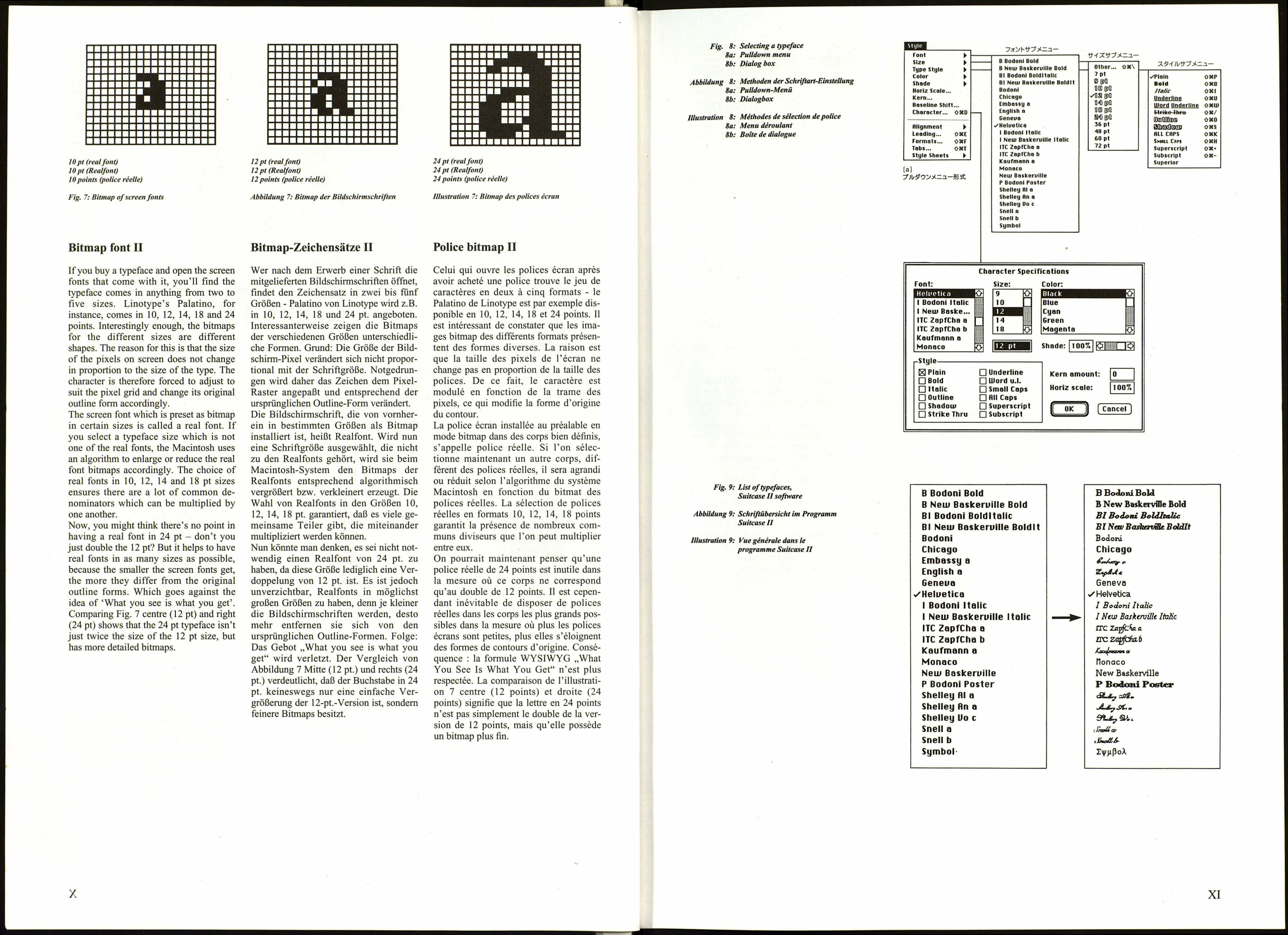NuProteus Familu.:Condensed:bracketleft
]5н||1Щ|МНШ^
Fig. 5: The outlines needed to define characters (we
have superimposed a number of different typefaces
to show you what we mean)
© Body height
® Ascenders, descenders
® x height
© Capital line
© Ascender line
© x line
® Baseline
® Descender line
Abbildung 5: Zur Bearbeitung von Zeichen not¬
wendige Hilfslinien (zur Verdeutlichung liegen
mehrere Schriften übereinander)
© Versalhöhe
® Oberlänge, Unterlänge
® x-Höhe
© Versallinie
® Oberlänge-Linie
® x-Linie
® Grundlinie
® Unterlänge-Linie
Illustration 5: Lignes d'aide nécessaires au traite¬
ment de caractères (plusieurs polices sont présentées
l'une au-dessus de l'autre)
© Hauteur du corps
® Lettre longue, lettre à queue
® Hauteur x
© Ligne majuscule
© Ligne de lettre longue
® Ligne X
Ф Ligne de base
® Ligne de lettre à queue
Outline font II
Fig. 5 shows the window with the out¬
lines which are used as the basis when
designing fonts. Deciding where to put
the outlines is one of the main tasks
when designing a new font, as it will
have an effect on what the characters
look like. In the past, many people
thought (wrongly) that digital typefaces
weren't very precise. This was because
the means of reproducing them weren't
good enough at the time. But FontStudio
and other outline software provide a
resolution of 15,000 x 15,000 pixels; and
you can work in units of a hundredth of a
millimetre! This means that today's out¬
line fonts have a form and precision
which matches that of analogue photo-
setting typefaces.
Outline-Zeichensätze II
Abbildung 5 zeigt das Fenster mit den
Hilfslinien, die Grundlage beim Entwurf
von Zeichensätzen sind. Bei der Neuge¬
staltung von Zeichensätzen ist die
Bestimmung der Hilfslinien einer der
entscheidenden Arbeitsvorgänge, da er
das Erscheinungsbild des Zeichens
beeinflußt. In der Vergangenheit ist häu¬
fig der falsche Eindruck entstanden, digi¬
talisierte Schriften besäßen nur eine
geringe Präzision. Grund für dieses Vor¬
urteil waren die unzureichenden Darstel¬
lungsmöglichkeiten. Das Programm
„FontStudio" und die übrige Outline-
Software bieten jedoch eine Auflösung
von 15 000 x 15 000 Pixel. Zudem kann
man mit Einheiten von einem Hundert¬
stel Millimeter Größe arbeiten. Dadurch
entsprechen heute Gestaltung und Präzi¬
sion von Outline-Zeichensätzen denen
von Analog-Zeichensätzen des Fotosat¬
zes.
Jeux de caractères tracés II
L'illustration 5 montre la fenêtre conten¬
ant les lignes d'aide, condition sine qua
non pour l'esquisse de jeux de caractères.
La définition des lignes d'aide constitue
une phase décisive pour le remodelage
des jeux de caractères dans la mesure où
cela influence l'aspect du caractère. On a
souvent eu par le passé la fausse impres¬
sion que les polices numérisées étaient
d'une précision médiocre. Ce préjugé se
fondait sur les possibilités de représenta¬
tion tout à fait insuffisantes. Le program¬
me „FontStudio" et l'autre logiciel Outli¬
ne permettent cependant une définition
de 15.000 x 15.000 pixels. En outre, on
peut également travailler avec les centiè¬
mes de millimètre. De nos jours, l'aspect
et la précision des jeux de caractères
tracés sont comparables à ceux des jeux
de caractères analogiques de la photo¬
composition.
VIH
¿Шш= =□ jug Proteus.. Family:24 pt:a IF
=
<Ч î-_J
L
the five boxing wizards jump -
auicklv I
\
mm
>
état? ¿7 20°
0 S 10 w 15
m \
<
>
Oh п
"тг1 1----1 10
___£яИ
m О
•§¿o
u> ПО
i i
.-" - • ',|-|-|-| 12V-X i
'j-SjUi -!» -Vi.. x
\Ч
2 !■.:$%& y
3 0 1 2 3 4 S 6 (<->)
4.ABCDEP T
(, abcdefghljk]
M
'pqrstuvwxyz, '
НЖ7Ч рцц^црц um
BÂAçÉNOUiàâï. à
I I j
îéellîïnoôôôj й
»■ ' « * i : ; -i & в t, - • "
»«, .'.: ,: : * ;: :¡: ■ „ . i . ,
У
» --'■-! " ' ' ' i/ «., :-L ' - Zj___
$
t,: . ■ , . t A £ A E È 1 1 I i û
0
6c
fì O Ú Û Ù 1 - - 1 -' • ■ í »
41
l r: u-
Н^^ш Шш
Fig. 6: Processing window and changes to bitmap
typeface
6a After computer design
6b During processing
6c After retouchin
Abbildung 6: Bearbeitungsfenster und Verände¬
rung der Bitmap-Schrift
6a Nach der automatischen Gestaltung
6b Während der Bearbeitung
6c Nach der Retusche
Illustration 6: Fenêtre de traitement et modification
de la police bitmap
6a Après mise enferme automatique
6b Pendant le traitement
6c Après retouche
ta
eh
Bitmap font I
Bitmap fonts for screen displays are not
designed from scratch each time. They
are created by automatically converting
the outline font for the printer. They are
then polished (retouched).
Fig. 6a shows what a computer-designed
letter looks like in the unpolished state.
The letter is then retouched bit by bit and
moulded to the contours (Figs. 6b and
6c).
Bitmap-Zeichensätze I
Die Bitmap-Zeichensätze für die Bild-
schirmdarstellung werden nicht von
Grund auf neugestaltet. Sie entstehen
durch automatische Umrechnung des
Outline-Zeichensatzes für den Drucker.
Anschließend erfolgt die Überarbeitung
(Retusche).
Abbildung 6a zeigt das ungeschliffene
Aussehen eines Bitmap-Buchstabens
nach der automatischen Gestaltung.
Anschließend wird der Buchstabe bit für
bit retuschiert und entsprechend den
Konturen angepaßt (Abbildungen 6b und
6c).
Jeux de caractères bitmap
Les jeux de caractères bitmap pour la
représentation écran ne sont pas recom¬
posés en partant de zéro. Ils sont le fruit
du recalcul automatique du jeu de carac¬
tères tracés pour l'imprimante. Les retou¬
ches viennent ensuite.
L'illustration 6a montre l'aspect brut
d'une lettre bitmap après mise en forme
automatique. Ensuite, la lettre est
retouchée un bit après l'autre et adaptée
aux contours (illustrations 6b et 6c).
IX