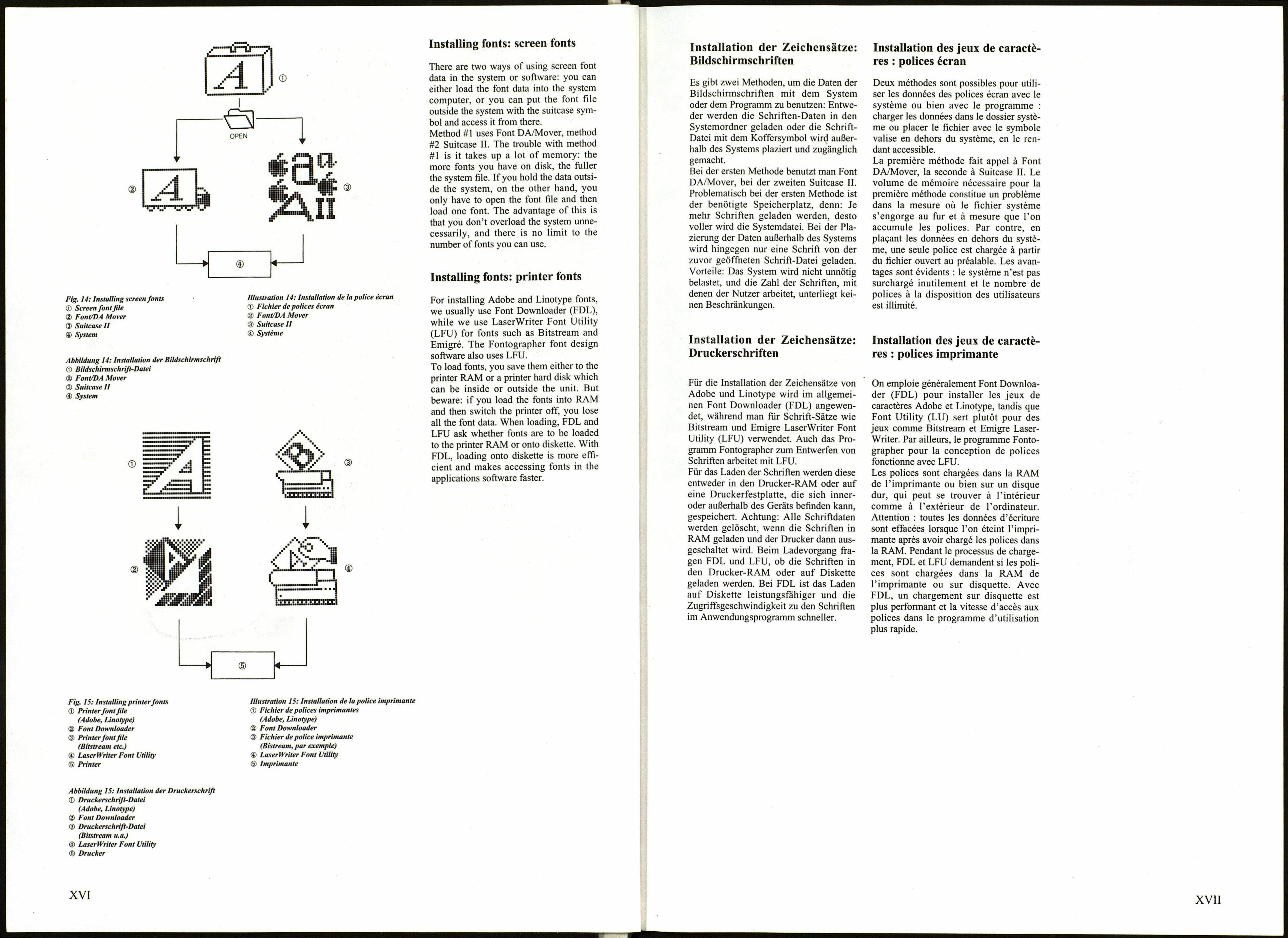Univers 53
SWISS 742
Extended
Zurich e : Plain «^^^
Univers 55
SWISS 742
Zurich a : Plain
Univers 56
SW/SS 742
Italic
Zurich a : Italic
Univers 45
SWISS 742
light
Zurich b : Plain
Univers 46
SWISS 742
light italic
Zurich b : Italic
How fonts work
The styles in the pulldown menu are in
three groups: the first is 'standard, bold,
italic', the second 'underlined, outline,
shadow', the third 'shade, horizontal
scale'. Each group has different features,
which we will now look at in more detail.
Wirkung der Zeichensätze
Die im Pulldown-Menü erscheinenden
Stile sind in drei Gruppen unterteilt: Die
erste Stilgruppe ist „standard, fett, kur¬
siv"; die zweite „unterstrichen, kontu-
riert, schattiert"; die dritte „Tonwert
(shade)", „Schriftbreite (horizontal
scale)". Jede Stilgruppe weist unter¬
schiedliche Merkmale auf, die im folgen¬
den näher erläutert werden.
Fonctionnement des polices
Les styles apparaissant dans le menu
déroulant se répartissent en trois groupes
: le premier est „standard, gras, italique";
le second „souligné, contour, ombre"; le
troisième „nuance", „largeur d'écriture".
Chaque groupe de style présente des
caractéristiques différentes que nous
allons examiner plus en détail.
Style group 1
When working, always bear in mind that
'standard' is a default font in photoset-
ting. If you don't choose a specific style,
all typefaces will appear in 'standard'
form. 'Bold' and 'italic' thicken and slant
the typeface respectively. As a user, you
will need to know whether the system
generates 'bold' or 'italic' faces automa¬
tically or whether they are included in the
font. You can usually find this out from
the supplier's catalogue or type sample
books. If you can't find the style you
want in the type family concerned, this
means there isn't a screen or a printer
font. You can save yourself problems
here by giving the typeface name and
using style commands to change it.
Given the enormous range of typefaces
available (semi-bold, light, black, con¬
densed, expanded, etc.), this is about the
most user-friendly method.
Stilgruppe 1
Bei allen Arbeiten sollte berücksichtigt
werden, daß „Standard" eine Grund¬
schrift beim Fotosatz ist. Erfolgt kein
Befehl für einen bestimmten Stil,
erscheint jede Schriftart in „standard". In
„fett" oder „kursiv" wird dann die „stan-
dard"-Schrift verdickt bzw. schrägge¬
stellt. Für den Anwender ist es wichtig zu
wissen, ob die Stile „fett" und „kursiv"
durch automatische Errechnung des
Systems erzeugt werden oder ob sie im
Zeichensatz enthalten sind. Diese Anga¬
be ist im allgemeinen dem Katalog der
Anbieter oder Schriftmusterbüchern zu
entnehmen. Sind in der betreffenden
Schriftfamilie die gewünschten Stile
nicht zu finden, gibt es davon weder eine
Bildschirm- noch eine Druckerschrift.
Hier kann man sich helfen, indem man
den Schriftnamen festlegt und durch Stil¬
befehle die Schrift verändert. Diese
Methode ist in Anbetracht der vielfälti¬
gen Schriftvariationen, die angeboten
werden - z.B. halbfett, leicht (light),
schwarz (black), schmal (condensed),
breit (expanded) -, am anwenderfreund¬
lichsten.
Groupe de styles 1
Il existe un jeu de caractères de base pour
la photocomposition. En l'absence de
définition d'un style particulier, les poli¬
ces apparaissent en mode „standard". En
mode „gras" ou „italique", les lettres
„standard" sont épaissies ou penchée,
selon le cas. L'utilisateur doit donc
savoir si les styles „gras" et „italique"
sont créés par calcul automatique dans le
système ou bien s'ils sont déjà compris
dans le jeu de caractères. Cette informati¬
on se trouve généralement dans le catalo¬
gue du fabricant ou dans les brochures
présentant des échantillons. Si les styles
recherchés ne figurent pas dans la famille
concernée, c'est qu'il n'existe ni de jeu
écran ni de jeu imprimante. Pour sortir de
cette impasse, il suffit de définir le nom
de la police et de modifier le style des
caractères à l'aide de commandes. Cette
méthode est la plus conviviale compte
tenu des nombreuses variantes proposées,
par exemple demi-gras, fin, noir, con¬
densé, étendu.
Univers 63
SWISS 742
Bold Extended
Zurich e : Bold
Univers 65
SWISS 742
Bold
Zurich a : Bold
Univers 66
SW/SS 742
Bold Italic
Zurich a : Bold + Italic
Fig. 10: Relationship between screen and printer
fonts (Bitstream SWISS 742: Univers).
Abbildung IO: Beziehung zwischen Bildschirm-
und Druckerschriften (Bitstream SWISS 742:
Univers).
Illustration 10: Relation entre les polices écran et
les polices imprimante (Bitstream SWISS 742:
Univers).
XIV
Style group 2
Stilgruppe 2
Groupe de styles 2
While the indications 'bold' and 'italic'
depend on the font and the system con¬
cerned, the 'underlined', 'outline' and
'shadow' options are generated by the
software.
Most suppliers' fonts do not include font
data with such styles; rather, they are
achieved by converting the original font
data in the software.
The versions in style group 2 are already
available as bitmap fonts, so most soft¬
ware has these styles. Most typesetting
software, such as QuarkXPress, also
offers other styles, such as 'underline
word', 'strikeout' and 'small capitals'.
You can have any combination of styles
you want.
Style group 3
As well as the style submenu, the
typesetting software has a submenu you
can use to create your own style effects,
irrespective of the system. The 'font
width' and 'shading' versions are exam-
© Style Variation
• Style Variation
® Style Variation
® Sß^O© ¥©таі@оп
© Style Variation
© §8^11© ѴЕгМш
® Style Variation
Fig. II: Style effects
Abbildung 11: Stil-Effekte
Illustration 11: Effets de style
pies which can be used in a layout for
visual effect. They are calculated and
designed from installed font data.
As we have seen, all styles except 'stan¬
dard' are generated automatically by the
system or the software where there are
no fonts in the desired style. The only
problem with this automatic method is, it
tends to make things look worse rather
than better. For the sake of clear typogra¬
phy, it is also best to avoid making any
more changes to styles which themselves
are altered, such as sloping an italic font,
extending a condensed font etc.
Explication to Fig. 11:
© underline
® underline word
® strikeout
© outline
© shadow
© outline + shadow
® small capitals
Während die Bestimmungen „fett" und
„kursiv" vom Zeichensatz und vom
System abhängig sind, werden die Stile
„unterstrichen", „konturiert" und „schat¬
tiert" durch Programmoperationen
erstellt.
Die Zeichensätze der meisten Anbieter
enthalten keine Schriftdaten mit solchen
Stilen. Sie werden vielmehr durch
Umrechnung der ursprünglichen Schrift¬
daten im Programm gestaltet.
Da die Variationen der Stilgruppe 2
bereits als Bitmap-Zeichensätze vorla¬
gen, verfügen die meisten Programme
über diese Stile. Die meisten Satzpro¬
gramme, so auch QuarkXPress, bieten
noch weitere Stilvarianten - z.B. „Wort
unterstrichen", „durchgestrichen" und
„Kapitälchen". Alle Variationen lassen
sich miteinander kombinieren.
Stilgruppe 3
Im Satz-Programm gibt es neben dem
Stil-Untermenü ein Untermenü für eigen¬
ständige Stil-Effekte, die vom System
unabhängig sind. Die in den Abbildun¬
gen gezeigten Varianten „Schriftbreite"
und „Tonwert" sind Beispiele, die im
Layout eingesetzt werden, um optische
Effekte zu erzielen. Die Varianten wer-
50% Style Variation
75% Style Variation
'oo% style Variation
,25% Style Variation
,50% style Variati«
Fig. 12: Font width
Abbildung 12: Schriftbreite
Illustration 12: Largeur d'écriture
den mittels installierten Schriftdaten
errechnet und gestaltet.
Wie wir gesehen haben, werden alle Stile
außer „standard" entweder vom System
oder vom Programm automatisch
erzeugt, sofern es keine im gewünschten
Stil gestalteten Schriften gibt. Problem
dieser „Automatik": Die ursprüngliche
Form der Schrift wird eher verunstaltet
als verschönert. Im Sinne einer klaren
Typographie sollte zudem darauf ver¬
zichtet werden, dem veränderten Stil eine
zusätzliche Veränderung der gleichen Art
hinzuzufügen - z.B. kursive Schrift
schrägstellen, schmale Schrift verlängern
o.a.
Erklärung zu Abbildung II:
© unterstrichen
® Wort unterstrichen
© durchgestrichen
© konturiert
© schattiert
© konturiert + schattiert
ф Kapitälchen
Tandis que les définitions „gras" et „itali¬
que" dépendent du jeu de caractères et du
système, les styles „souligné", „contour"
et „ombré" sont liés à des opérations
effectuées avec le programme.
Les jeux de caractères de la plupart des
fabricants ne contiennent aucune donnée
pour ces différents styles. Il faut donc
recalculer les données d'origine dans le
programme. Comme les variantes du
groupe de styles 2 se présentent déjà
comme des jeux de caractères bitmap, la
plupart des programmes disposent de ces
styles. La majeure partie des program¬
mes, même QuarkXPress, offrent un
nombre de variantes de styles plus
impressionnant encore, par exemple
„soulignement mot à mot", „barrés" et
„petites majuscules". Toutes les variantes
peuvent se combiner entre elles.
Groupe de styles 3
Le programme contient outre le sous-
menu styles un autre sous-menu pour les
effets de styles qui ne dépendent pas du
système. Les variantes représentées sur
les illustrations „largeur d'écriture" et
„nuance" sont des exemples pouvant
intervenir dans la composition pour pro¬
duire des effets visuels. Les variantes
sont calculées et réalisées grâce à des
données d'écriture résidentes.
Comme nous l'avons vu, tous les styles à
l'exception de „standard" sont générés
automatiquement par le programme ou
par le système, sous réserve que la police
so% Style Variation
80% Style Variation
Fig. 13: Shading
Abbildung 13: Tonwert
Illustration 13: Ombres
n'existe pas déjà dans le style voulu.
Mais cet „automatisme" pose un problè¬
me: la forme d'origine de la police est
soit malmenée soit embellie. Pour que la
typographie reste claire, il faut se refuser
à ajouter au nouveau style une nouvelle
modification du même ordre, par exem¬
ple pencher une écriture cursive, prolon¬
ger une écriture déjà fine, etc.
Explication d'illustration II:
© Soulignement
Ф Soulignement mot à mot
© Barré
© Contour
© Ombré
© Contour + ombré
® Petites majuscules
XV