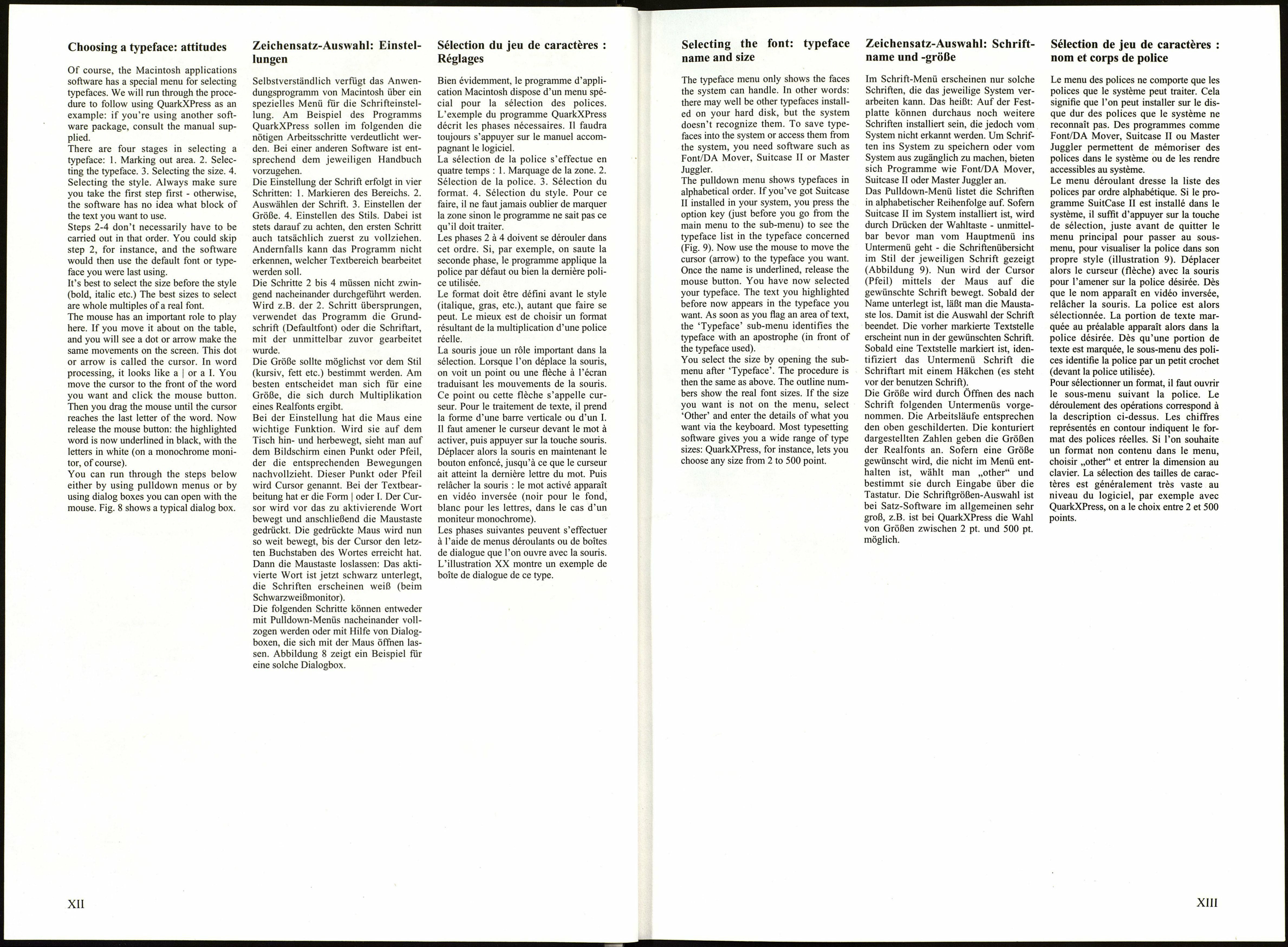iiíi
10 pt (real font)
10 pt (Realfont)
10 points (police réelle)
Fig. 7: Bitmap of screen fonts
12 pt (real font)
12 pt (Realfont)
12 points (police réelle)
Abbildung 7: Bitmap der Bildschirmschriften
24 pt (real font)
24 pt (Realfont)
24 points (police réelle)
Illustration 7: Bitmap des polices écran
Bitmap font II
If you buy a typeface and open the screen
fonts that come with it, you'll find the
typeface comes in anything from two to
five sizes. Linotype's Palatino, for
instance, comes in 10, 12, 14, 18 and 24
points. Interestingly enough, the bitmaps
for the different sizes are different
shapes. The reason for this is that the size
of the pixels on screen does not change
in proportion to the size of the type. The
character is therefore forced to adjust to
suit the pixel grid and change its original
outline form accordingly.
The screen font which is preset as bitmap
in certain sizes is called a real font. If
you select a typeface size which is not
one of the real fonts, the Macintosh uses
an algorithm to enlarge or reduce the real
font bitmaps accordingly. The choice of
real fonts in 10, 12, 14 and 18 pt sizes
ensures there are a lot of common de¬
nominators which can be multiplied by
one another.
Now, you might think there's no point in
having a real font in 24 pt - don't you
just double the 12 pt? But it helps to have
real fonts in as many sizes as possible,
because the smaller the screen fonts get,
the more they differ from the original
outline forms. Which goes against the
idea of 'What you see is what you get'.
Comparing Fig. 7 centre (12 pt) and right
(24 pt) shows that the 24 pt typeface isn't
just twice the size of the 12 pt size, but
has more detailed bitmaps.
Bitmap-Zeichensätze II
Wer nach dem Erwerb einer Schrift die
mitgelieferten Bildschirmschriften öffnet,
findet den Zeichensatz in zwei bis fünf
Größen - Palatino von Linotype wird z.B.
in 10, 12, 14, 18 und 24 pt. angeboten.
Interessanterweise zeigen die Bitmaps
der verschiedenen Größen unterschiedli¬
che Formen. Grund: Die Größe der Bild¬
schirm-Pixel verändert sich nicht propor¬
tional mit der Schriftgröße. Notgedrun¬
gen wird daher das Zeichen dem Pixel-
Raster angepaßt und entsprechend der
ursprünglichen Outline-Form verändert.
Die Bildschirmschrift, die von vornher¬
ein in bestimmten Größen als Bitmap
installiert ist, heißt Realfont. Wird nun
eine Schriftgröße ausgewählt, die nicht
zu den Realfonts gehört, wird sie beim
Macintosh-System den Bitmaps der
Realfonts entsprechend algorithmisch
vergrößert bzw. verkleinert erzeugt. Die
Wahl von Realfonts in den Größen 10,
12, 14, 18 pt. garantiert, daß es viele ge¬
meinsame Teiler gibt, die miteinander
multipliziert werden können.
Nun könnte man denken, es sei nicht not¬
wendig einen Realfont von 24 pt. zu
haben, da diese Größe lediglich eine Ver¬
doppelung von 12 pt. ist. Es ist jedoch
unverzichtbar, Realfonts in möglichst
großen Größen zu haben, denn je kleiner
die Bildschirmschriften werden, desto
mehr entfernen sie sich von den
ursprünglichen Outline-Formen. Folge:
Das Gebot „What you see is what you
get" wird verletzt. Der Vergleich von
Abbildung 7 Mitte (12 pt.) und rechts (24
pt.) verdeutlicht, daß der Buchstabe in 24
pt. keineswegs nur eine einfache Ver¬
größerung der 12-pt.-Version ist, sondern
feinere Bitmaps besitzt.
Police bitmap II
Celui qui ouvre les polices écran après
avoir acheté une police trouve le jeu de
caractères en deux à cinq formats - le
Palatino de Linotype est par exemple dis¬
ponible en 10, 12, 14, 18 et 24 points. Il
est intéressant de constater que les ima¬
ges bitmap des différents formats présen¬
tent des formes diverses. La raison est
que la taille des pixels de l'écran ne
change pas en proportion de la taille des
polices. De ce fait, le caractère est
modulé en fonction de la trame des
pixels, ce qui modifie la forme d'origine
du contour.
La police écran installée au préalable en
mode bitmap dans des corps bien définis,
s'appelle police réelle. Si l'on sélec¬
tionne maintenant un autre corps, dif¬
férent des polices réelles, il sera agrandi
ou réduit selon l'algorithme du système
Macintosh en fonction du bitmat des
polices réelles. La sélection de polices
réelles en formats 10, 12, 14, 18 points
garantit la présence de nombreux com¬
muns diviseurs que l'on peut multiplier
entre eux.
On pourrait maintenant penser qu'une
police réelle de 24 points est inutile dans
la mesure où ce corps ne correspond
qu'au double de 12 points. Il est cepen¬
dant inévitable de disposer de polices
réelles dans les corps les plus grands pos¬
sibles dans la mesure où plus les polices
écrans sont petites, plus elles s'éloignent
des formes de contours d'origine. Consé¬
quence : la formule WYSIWYG „What
You See Is What You Get" n'est plus
respectée. La comparaison de l'illustrati¬
on 7 centre (12 points) et droite (24
points) signifie que la lettre en 24 points
n'est pas simplement le double de la ver¬
sion de 12 points, mais qu'elle possède
un bitmap plus fin.
Z
Fig. 8: Selecting a typeface
Sa: Pulldown menu
8b: Dialog box
Abbildung 8: Methoden der Schriftart-Einstellung
8a: Pulldown-Menü
8b: Dialogbox
Illustration 8: Méthodes de sélection de police
8a: Menu déroulant
8b: Boite de dialogue
Font г
Size ►
Type style ►
Color ►
Shade s
7íVW7XH-
B Bodoni Bold
В Nein Baskerullle Bold
Bl Bodoni Boldltallc
Bl Nein Baskerullle Boldlt
Other... ox\
7pt
BpO
Z.$- .a— /¡'linn ■old ОХР Hortz Scale... Baseline Shift... Bodoni 1 Bodoni Italic 1 Neui Baskerullle Italic ITC ZapfCha a ITC .'null Imi b Kaufmann a Nimm HiiskiMinlli' P Bodoni Poster HlSipQ A« pa 36 pt 60 pt Italic ffirafflOmo aïKjaaiiu III 1 COPS SMflLl СЯМ Superscript Subscript Superior OXI oxu OXlll ox/ OXK ox- Alignment ► [a] Character Specifications Font: ■ТЯгтЯ7ТГ^»в,, 1 Bodoni Italic 1 Neu) Baske... ITC ZapfCha a ITC ZapfCha b I Kaufmann a Monaco О Size: Color: Blue | Shade: [7o"o"%] ЮПИ ТЯ .-Style--------------- LS Plain [J Underline □ Bold □ UJord u.l. □ Malic П Small Caps □ Outline □ fill Caps D ShadoiLi П Superscript □ Strike Thru П Subscript Kern amount: 1007. [[ OK 1 [ Cancel ] Fig. 9: List of typefaces, Suitcase II software Abbildung 9: Schriftübersicht im Programm Illustration 9: Vue générale dans le В Bodoni Bold Neuj Baskeruille В Bodoni Bold В New BaskerviTle Bold Bl Bodoni BoUltalic Bl New BashovOe Boldlt Bodoni Chicayo Geneva / Bodoni Italie I New Baskcrville Italie ITC ZajjfCÍa a /jczagfbfúzó Попасо New Baskerville P Bodoni Poster JmKm 2>HßoA XI
OXB
Kern...
Character... OX0
Chicago
Embassy a
English a
Geneua
- 'Heluetil II
Monaco
Shelley RI a
Shelley Им a
Shelley Un с
Snell a
Snell b
Symbol
48 pt
72 pt
Underline
Ulorrt Underline
Strike Thru
oxo
oxs
OXH
ox-
Leading... OXE
Formats... OXF
Tabs... OXT
Style Sheets ►
Cyan
Green
Magenta
Horiz scale:
Suitcase II
programme Suitcase II
В New Baskeruille Bold
Bl Bodoni Bolditalic
Bl NeiD Baskeruille Boldlt
Bodoni
Chicago
Embassy a
English a
Geneua
• Helvetica
I Bodoni Italie
I Nein Baskeruille Italie
ITC ZapfCha a
ITC ZapfCha b
Kaufmann a
Monaco
P Bodoni Poster
Shelley RI a
Shelley fln a
Shelley I/o с
Snell a
Snell b
Symbol-
• Helvetica
ЛшЛІ