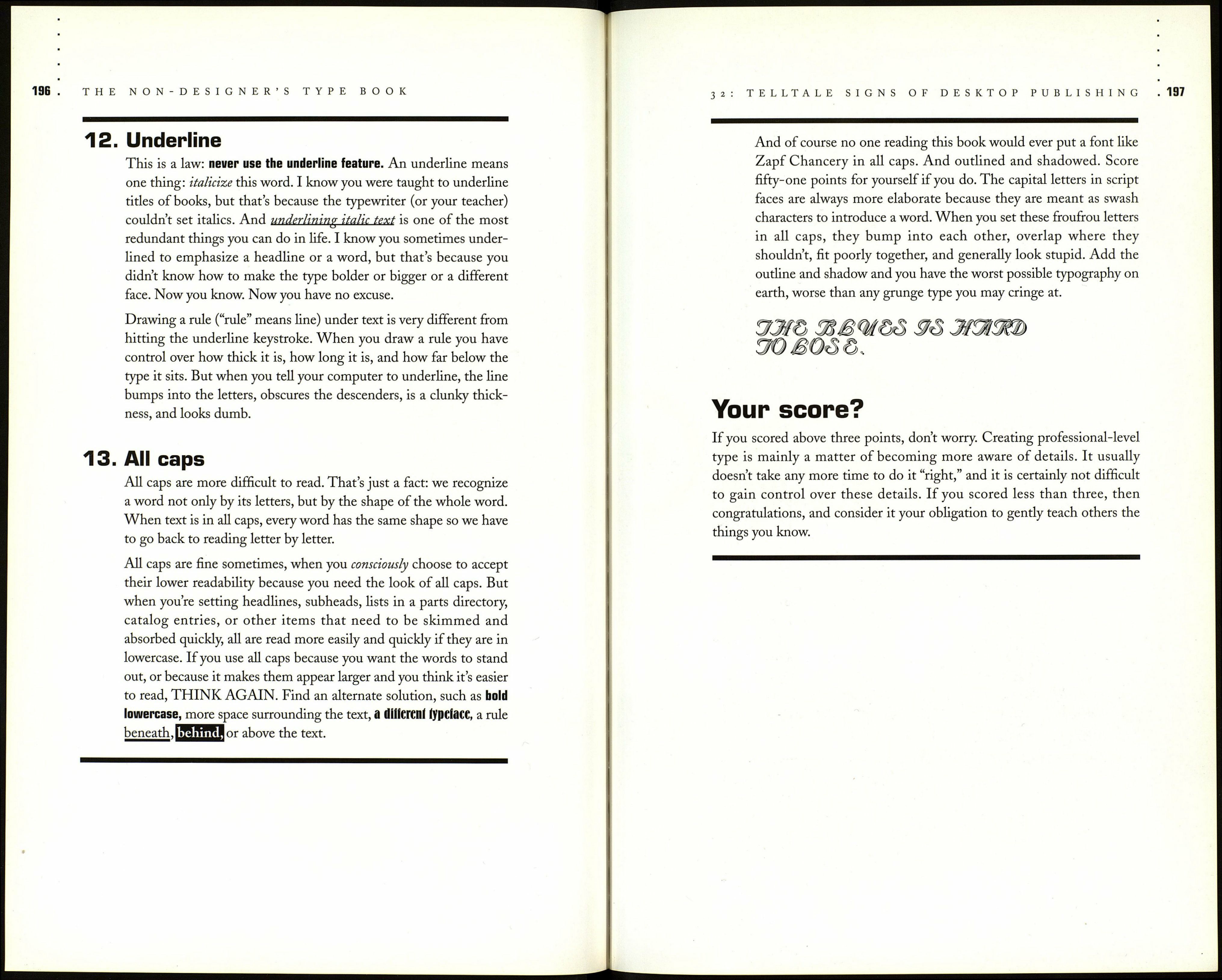194
THE NON-DESIGNER'S TYPE BOOK
7. Borders around everything
One border around a page often indicates a beginner who
feels unsafe with type that is uncontained. The more boxes
of type with borders around them, the more insecure the
designer. I know, it feels safer to box it in; it gives the type
a place to be, without just floating in the space. But y'know
what? It's okay to let it be. Really. That white space (the
"empty" space) is itself a border—it encloses the type, yet
lets it breathe; it defines the edges, yet maintains a freedom.
8. Half-inch indents
Yes, I know your typing teacher taught you to indent
five spaces or one-half inch, but that was for a typewriter. Typi¬
cally on a typewriter you were typing all the way across the page,
and the type was relatively large.
A standard typographic indent is one em space, which is
a space as wide as the point size of the type. In io-point type, an
em space is io points wide; in 36-point type, an em space is 36
points wide. This is roughly equivalent to two spaces, not five.
Especially when your type is in columns, a half-inch indent is
way out of proportion.
9. Hyphens for bullets
- Using hyphens as bullets is a typewriter habit,
and it looks dumb in professional type.
- The round dot bullet (•, type Option 8) is a little better,
but experiment with more interesting bullets.
- You can get strong little squares or triangles out
of Zapf Dingbats, or play with other picture fonts.
Make them smaller and use the baseline shift feature
to raise them off the baseline (read the manual!).
- It's amazing how this little touch can add more
sophistication to a piece. See Chapter 26.
32: TELLTALE SIGNS OF DESKTOP PUBLISHING
10. Outlined shadowed type
Type that has been outlined and shadowed by the computer still
shows up, and in the most surprising places (like book covers, bill¬
boards, and annual reports). Don't do it. If you're just starting to
use your computer, I know the temptation is great because with the
click of a button you can make your type fancy. And that's the
impression it gives—someone trying to make their type look fancy
because they don't know what else to do with it. When you let the
computer add a shadow with the click of a button, you have no
control over where the shadow goes or how thick it is, and most
often it just looks cluttered and junky because of all the different
parts of the letters in various layers. It creates an especially bad
effect if the type is a script face.
Again, look around, try to put into words what other people have
done to make their type stand out without resorting to using an
outline and shadow.
Twelve-point type and auto leading
Just because the default is 12-point type with auto leading
doesn't mean you have to use it. For most typefaces, 12-point
is a tiny bit too large for body copy. Take a paragraph of 12-
point text and set the same paragraph in 10,11, or perhaps
10.5 point. Compare the two printed pieces; notice which
one gives you a more professional, sophisticated impression.
Add an extra 1 or 1.5 points of linespace (leading). Compare
them again. What do you think?