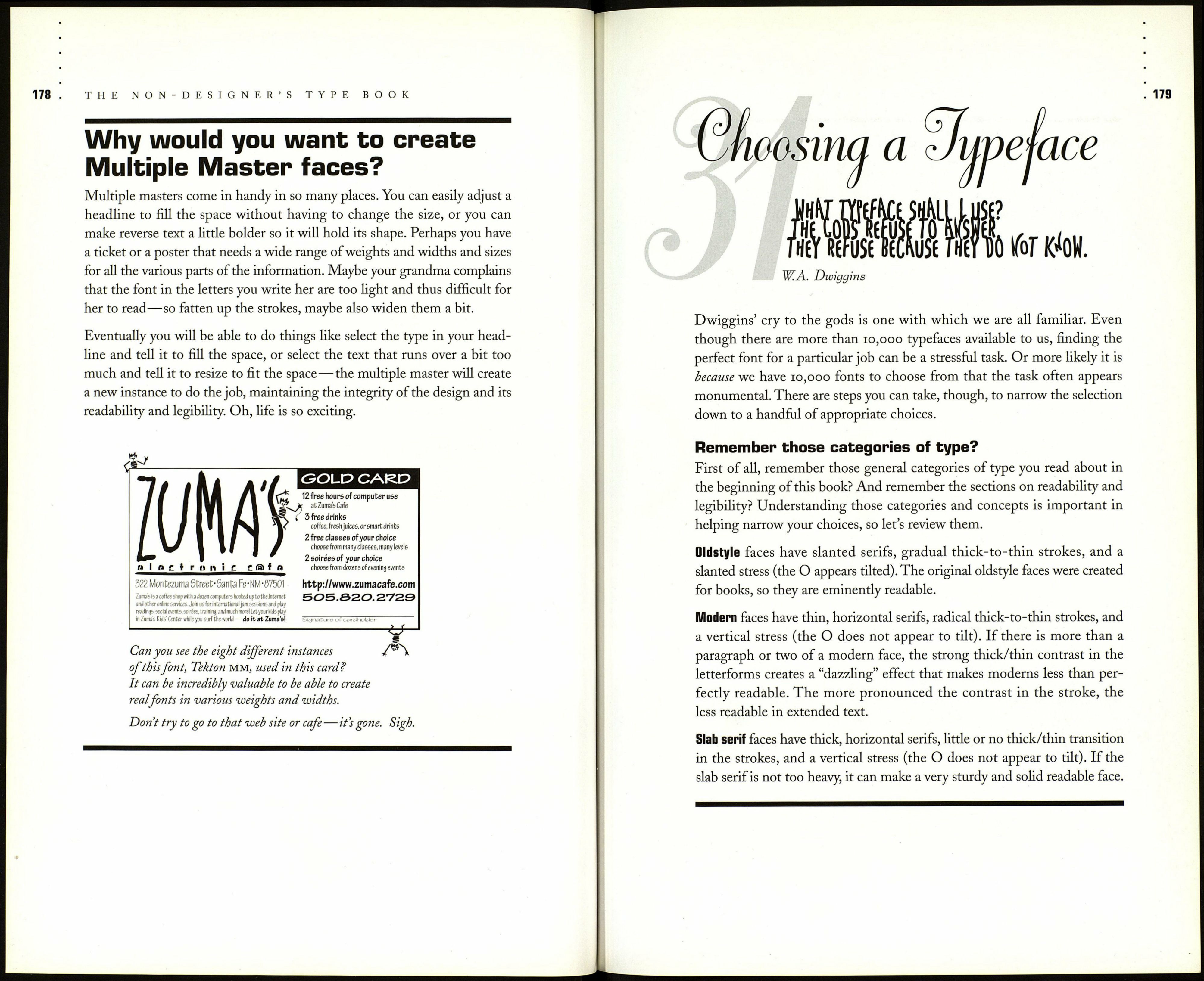THE NON-DESIGNER'S TYPE BOOK
Font emulation and atm
Multiple masters have another amazing feature: they can automatically
emulate the font metrics of any font they must substitute. Have you ever
created a document on one computer, then opened it on another computer
to find that the formatting was completely destroyed because the same font
was not available? Well, if you have a multiple master font to substitute for
the missing one, the multiple master would pick up on the font metrics—
the spacing, the letter widths, the kerning values, etc.—so the document
would retain the same line breaks, page breaks, paragraph depths, and all
the other type formatting even though it is a different font. When you take
the document back to your own computer, the font changes back to the
original one. Amazing. This is the technology behind what used to be
called SuperATM and what is now built into current versions of atm
(Adobe Type Manager). If you have atm installed properly and you use
Adobe fonts, it works automatically—ATM substitutes appropriate fonts for
you on the fly and makes them fit. Oh, it is truly remarkable.
30: MULTIPLE MASTERS
Generating multiple masters
In some Macintosh applications, including Adobe PageMaker and Quark¬
XPress, you can generate new multiple master "instances" with the click of
a couple of buttons. Once you have any multiple master font installed (they
have an мм after their names), this is how easy it is:
Adobe PageMaker (Mac):
From the Type menu, choose "Character...."
From the font list in the dialog box, choose a multiple master
typeface, then click the button "MM Fonts...."
QuarkXPress (Mac): From the Utilities menu, choose
"Font Creator."
* Then in either application: From this dialog box, which is the
Font Creator (as shown below), choose any of the multiple master
fonts you have installed. Move the slider bars around until you see
the font as you like it. Click OK. A new "instance" of the font will
be instantly created for you and will appear in your font menu.
Choose о font:
И0МФ« 1
»ІИ
JimboMM -И 764 ujt 845 ujd ■»•
Sample
°* 1
Sample Size
This is how simple it is to create a new
instance of a multiple master font. Just
drag the slider bars; the sample on the
bottom shows you what the new instance
looks like. Click OK and it's in your menu
and thus ready to use in any application,
not just the one you created it in.
If your Mac application doesn't work directly with multiple masters
through the font menu, Font Creator is found as a stand-alone utility on
one of your multiple master font disks. Read the manual! It's only one step
more difficult than doing it directly in the page layout application.
On Windows, it's just as easy—create new "instances" directly in Adobe
Type Manager. See Appendix С for more details.
The instances you create will not be named in a way that makes sense. As
you can see in the example, I created an instance of Jimbo that will appear
in my menu as "764 wt 845 wd." This means that on a scale from 525 to 800
in weight (as you can see in the dialog box), I have chose 764. On a scale
from 350 to 1100 in width, I have chosen 845. Once you are conscious of the
scale for the font, you can picture the relative look of the typeface when you
see those numbers in the font menu. The larger the numbers, the heavier
the strokes and the more stretched the letterforms.