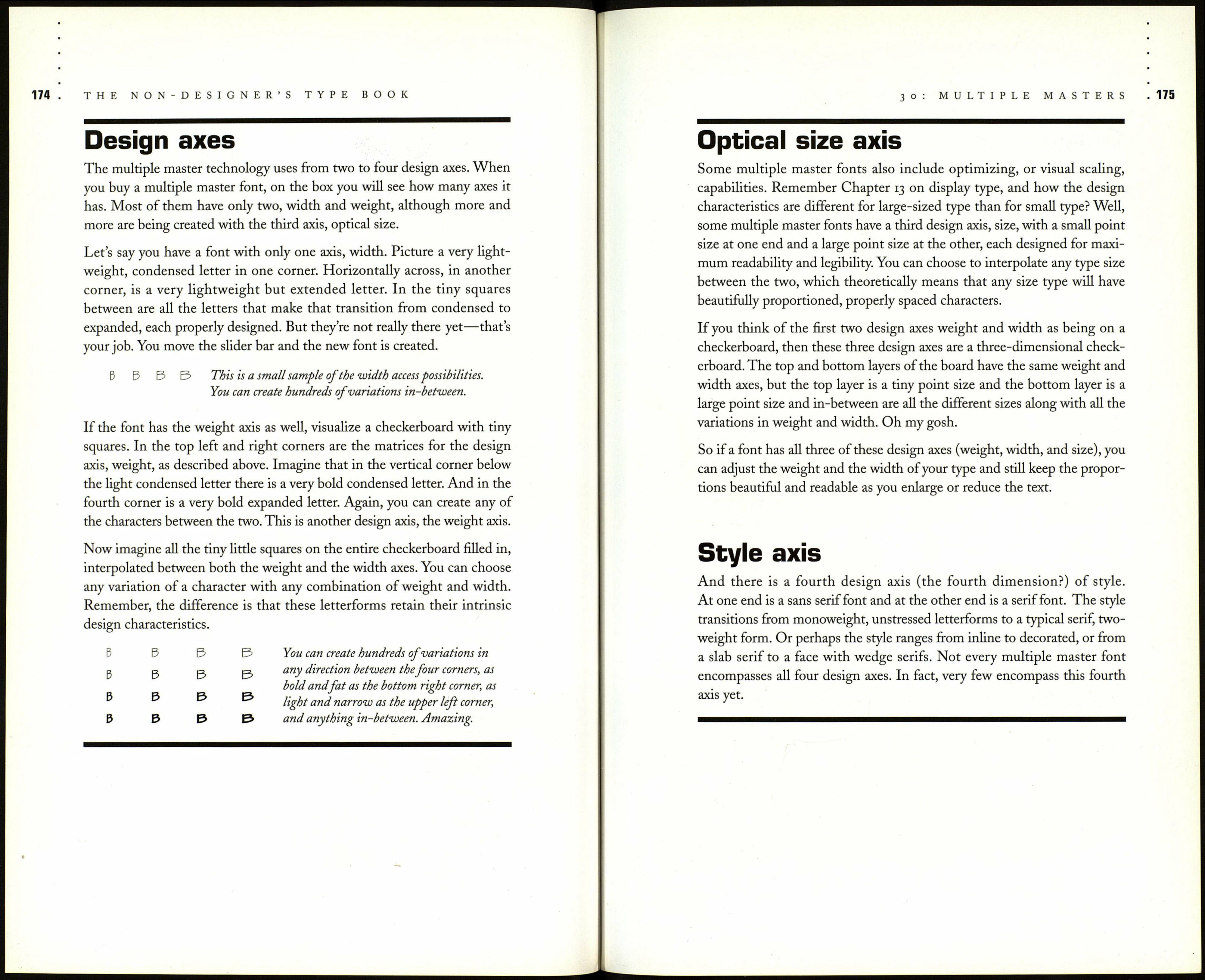THE NON-DESIGNER'S TYPE BOOK
Think it through
If you have something important to say and you want to reinforce the
message with typography, think it through very carefully. There is a place
for platitudes. Sometimes the most obvious solution is the best, just as the
trite phrase, "like looking for a needle in a haystack" is very clear—a reader
can make no mistake about what you mean. All of our tired phrases have
a reason for being true—we get it. We get the point. We see the connec¬
tion. We understand the analogy. So there is also a place in typography for
the old saws.
But don't neglect the beauty of a new turn of phrase, a new way of
expressing an old thought, a new twist on a tired idea. Sometimes it will
behoove you to probe a little deeper, think about the project, and write
down the various ideas you are trying to project. Look at your type choices
carefully—the more you work with type, the more you will become
conscious of the details that project an image.
It is not just the details of the typeface that create a response, it is how you
use it. Say you choose a tall, narrow modern to project a sophisticated,
highbrow appearance to the ad for your small store. Emphasize that tall
and narrow with a strong flush right or left with narrow line lengths,
perhaps lots of linespace, maybe a trendy ornament or two.
Keep a file of graphic design pieces that created a strong response in you—
good or bad. Take a few moments to put into words how an appropriate
response from the reader was created: note the details, the alignments, the
white space, and the combination of typefaces. In pieces that evoked an in¬
appropriate response (different from what you think they wanted), figure
out where the contradictions are—the typeface, the linespace, the angles, or
other details? The more you are able to see and put these things into words, the
more control and power you have in designing your own work.
Keep your eyes open, and be conscious!
JYtultiple JYiasters
~ II /
Are you ready for more choices? Are you ready for the potential to
customize miniscule characteristics of your fonts with the touch of a slider
bar? Are you ready to turn a serif font into a sans serif font, or create a hy¬
brid, with the click of a button?
At this moment in history we can manipulate a font in one direction: size.
Some software lets us also expand or compress the type, which just
stretches or squishes the characters. Or we can choose to use expert sets
(see Chapter 8) that include display fonts for optimizing large type sizes.
But each of these is an electronic patch emulating what a dedicated
typecutter or type designer used to belabor.
When a designer creates a font, she usually designs a bold weight to go
along with the regular weight, and perhaps an expanded or condensed
version. Each of these variations has subtle differences in proportions,
subtle weight changes in the strokes, letterfit, and white spaces. When we
arbitrarily choose to electronically condense a face, rather than use the
condensed version the designer created (maybe because one doesn't exist),
we don't get those variations, those subtleties that are built in to enhance
readability. We get a squished version (see Chapter 12).
Adobe Systems' font technology called Multiple Masters, has an interest¬
ing solution to this problem. A multiple master font can be manipulated
in more than one dimension and can be minutely and automatically
customized to solve typographic problems such as rivers and widows and
unwanted hyphenations. The difference between tweaking your existing
type the way you have been doing it and using a multiple master is that the
multiple master font will retain the correct proportions and stroke width changes.