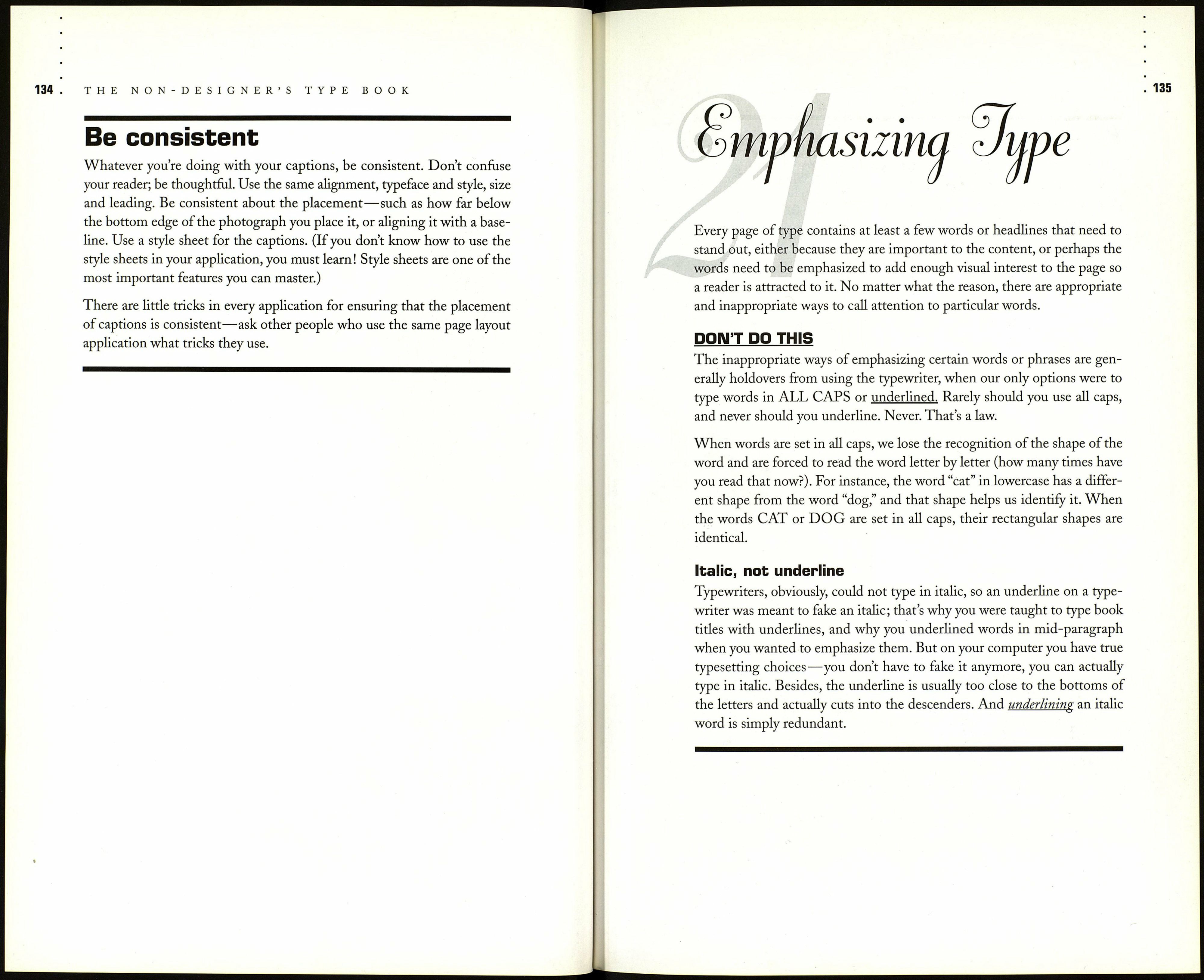THE NON-DESIGNER'S TYPE BOOK
Choosing a type size
and leading value
Captions are traditionally a bit smaller than the point size of the body copy,
but keep in mind that many people read only the captions, so you don't
want them to be difficult to read! Generally, use a size that is one to two
points below the size of the body text (unless your body text is already
tiny). If your body copy is io or n point, you can easily use 9- or 9.5-point
caption type.
Alternatively, use the same size as your body text, but use the italic or
semibold version of the font. You want it to be clear to the reader that these
few lines are not meant to be in the flow of the story.
Your choice of leading value (linespace) depends on whether or not you are
trying to align all your elements to a grid: Are you consciously aligning
your baselines across columns? Are your headlines set in a linespace that is
a multiple of your body copy linespace? For instance, say your body copy is
10-point type with 12-point leading. If your heads have a leading value (not
necessarily point size of type) of 24 or 36 (two or three times the 12-point
leading), all your text will always line up across columns, assuming you are
indenting paragraphs instead of adding paragraph space between them. If
so, your captions should follow the same guidelines—maintain that 12-
point leading value.
If you are not forcing all elements into a grid format, then you have more
flexibility with the leading value. Smaller type can usually get away with
less leading. For instance, most faces at 9-point can get away with adding
only a half a point or one point of linespace. Remember that sans serif faces
need a little more linespace because their x-heights are usually larger than
serif faces.
20: CAPTIONS
Alignment
Whether or not you are using a grid, the baseline of your caption should be
on the same baseline as the text in the nearest column. The bottom of your
photograph or illustration should also be aligned with a baseline in the next
column. This arrangement must be consistent throughout your publication!
An even more important alignment is the relationship between the text
and the photo or illustration. If your body copy is flush left or justified,
then your captions should be flush left with the edge of the photo! Don't
center captions unless everything else on the page is centered! You see,
most photos have a strong, hard edge along both sides, yes? Your body text
also has a strong hard edge along its side, yes? So don't weaken those clean
lines by centering your captions—follow and increase the strength of those
edges by aligning the caption with them.
4
z_
J
**■
<
\4.__,
Ms. Isabella Melanzana
will be speaking
at our next meeting.
See the nice straight edge along
the left side of this column?
Follow that alignment with
your caption! Don't weaken the
entire page by centering your
captions and losing the strength
ofthat alignment.
Typeface is Memphis Light.
► A strange figure was discovered
in the office late last night.
If you have some sort of detail you are
using as a repetitive element through¬
out your publication, perhaps use it
also in your captions. For instance,
in the document from which the above
graphic was taken, there are lists that
use triangles as bullets. The triangle
has been pulled into the caption as a
unifying spark.
Typeface is Formata.