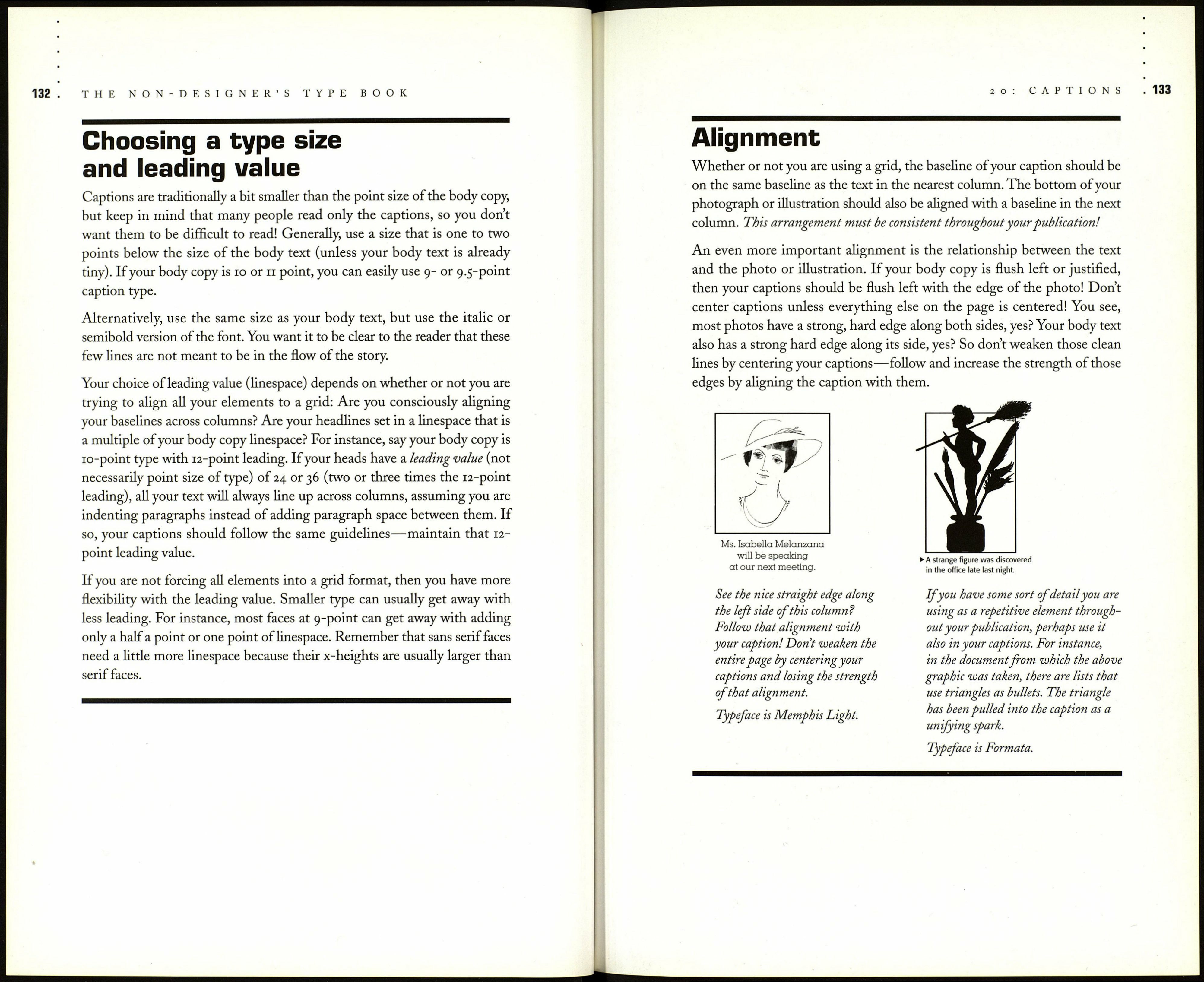130. THE NON-DESIGNER'S TYPE BOOK
Guidelines for pull quotes
Here are a few guidelines for setting pull quotes in your documents:
* Always hang the punctuation (see Chapter 5).
* Reduce the size of punctuation in large type.
* Use only one alignment; for instance, don't set part
of the text flush right and part of it centered.
* Make centered type obviously centered; break the lines
at logical endings to create an interesting visual arrangement.
* Position initial caps on one of the baselines.
* Create a style for your pull quotes and use it
consistently throughout your publication.
Laotiens
Captions are an important little feature of printed material. Every photo or
illustrative figure should have an explanatory sentence or two accompanying
it. People expect captions, so a photo without one confuses the reader
momentarily. Often this explanatory text is the only thing people read.
Take advantage of this fact, and don't let your captions be dull or useless—
make them an integral part of the story and of the page design.
Choosing a typeface
The typeface for captions should either be a member of the same font
family as your body text, or a font that is very different. Don't choose a font
that is different but similar to the body text!
For instance, if you are using Garamond for your body text, feel free to use
Garamond Italic or Semibold for your captions.
If you want to use another face altogether, choose something that is obvi¬
ously different from your serif face, such as a sans serif—don't choose
another serif. If you are using a sans serif typeface for your headlines, use
a light weight of the same sans serif for the captions.
In my book, The Non-Designer's Design Book, the entire second half deals
specifically with the problem of using more than one typeface on a page.