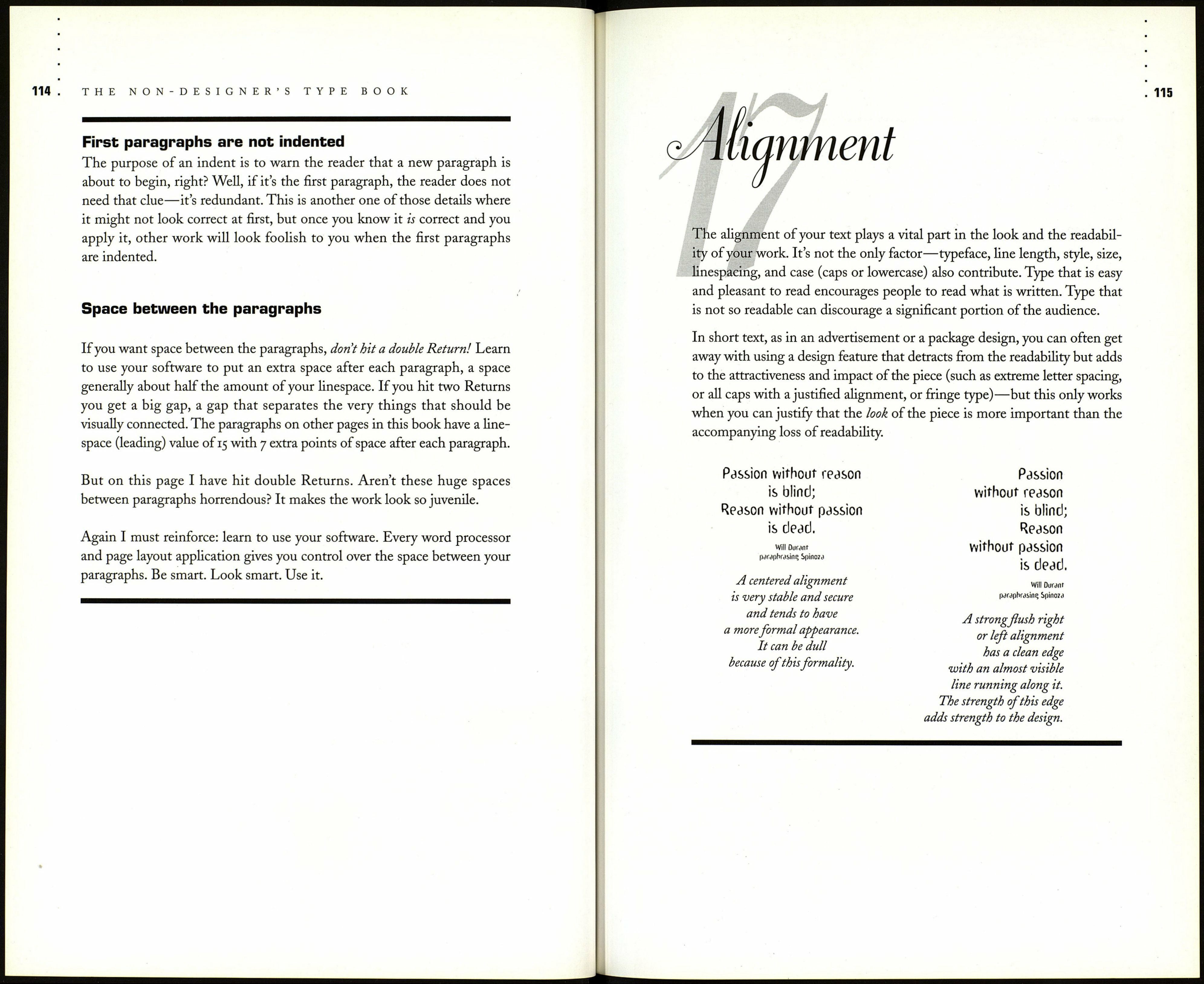THE NON-DESIGNER'S TYPE BOOK
Sans serif text
Sans serif typefaces tend to have large x-heights. These large
x-heights fill the space between the lines, almost always
necessitating extra linespacing. But look carefully at the face first! Do
you think this paragraph could use a little extra leading? Yes? You're
right. This paragraph is set with the standard extra 20 percent.
Special effects
Sometimes you want to increase or decrease the linespacing dramatically
for a special effect. Do it! Just make sure you do it with gusto. Don't just
add a tiny bit more linespace—add a lot! Don't just make the text very
tight between the lines—make it extraordinarily tight! If you are going for
the effect, then go all the way. Don't be a wimp or it will simply look like
a mistake.
Watch for these features
Large x-height:
Small x-height:
Tall ascenders :
Increase linespacing.
Decrease linespacing.
You can get away with less linespacing because the
x-heights are relatively small, but you might want
to actually add dramatic linespace to emphasize the
tall ascenders.
Reverse type : Along with increasing the point size by a
point or two and increasing the weight a bit, you
should probably also add a tiny bit more linespace.
Long lines : If you must use long lines of text, add a tiny
bit more linespace so the reader can find the
beginning of the next line easily.
Wide letter spacing: If the typeface is set with lots of letter spacing,
add more linespace for balance.
laragrapn (bpacina
e space between paragraphs is an important issue. Well, in the grand
scheme of things I suppose it doesn't rank very high, but in typography it's
important. If you space or indent your paragraphs poorly, your work belies
you as an amateur.
First of all, let's clear up one thing: either indent your paragraphs or
put extra space between them. Don't do both. The purpose of an indent is
to tell the reader that this is a new paragraph. A small indent does that just
fine. A small amount of space between the paragraphs does the same. But
if you use both an indent and extra spacing, it's like hitting your reader over
the head with a baseball bat because you think he is too stupid to read the
clues for a new paragraph. He is not stupid. Choose one method.
Paragraph indents
So let's say you are going to indent your paragraphs. Are you going to
indent them five spaces? One-half inch? No way. I know that's what your
typing teacher taught you, and when you type across a page on a typewriter
you probably need a five-space indent in proportion to the line length. But
you are rarely setting lines that long on your computer, and besides, the
standard typographic indent is one em space. An em space is a blank space
as wide as the point size of the type; in 12-point type, an em space is
12 points; in 36-point type, it is 36 points. If you can set an indent with a
measurement, set one em space. Otherwise fake it—an em space is more
like two spaces than five.
Use your software to set the indent automatically. Word processors and
page layout programs let you set a first-line indent; when you hit a Return,
the text will start at wherever you set the first-line indent.
;