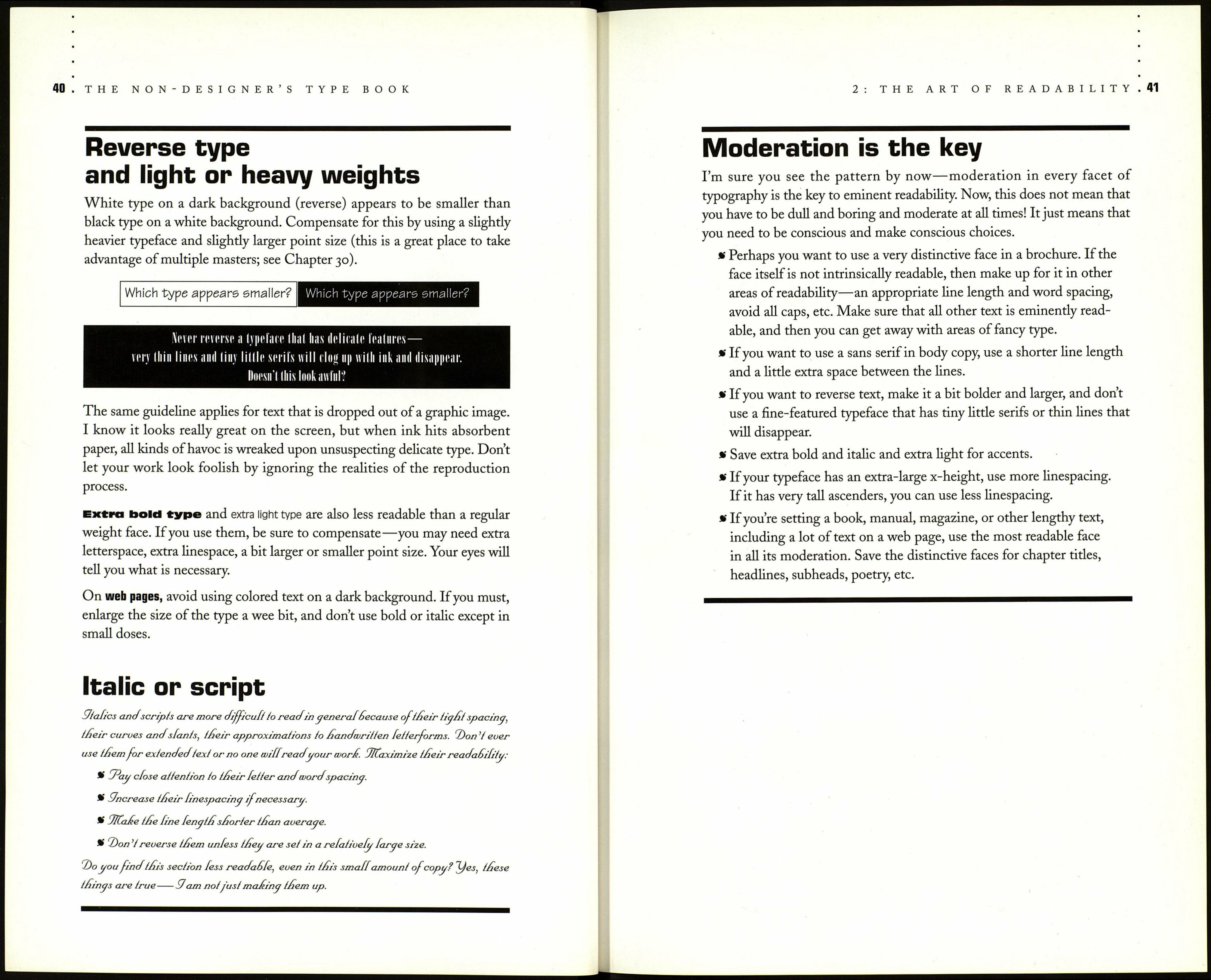THE NON-DESIGNER'S TYPE BOOK
Line length and justification
If a fine is too long, we have trouble finding the beginning of the next fine.
If a fine is too short, it breaks up those phrases we recognize. If you try to
justify your type on a short line, you will get awkward word spacing and
rivers. So how do you know what's a decent fine length?
There are several rules of thumb to determine this measure. Some people
suggest no more than nine to ten words on a line as a maximum, or no
more than 2.5 times the alphabet, which is 65 characters. The rule I find
easiest to remember for an optimum line length (mimimum for justifying)
is this: Double the point size of your type, and use a line length no longer
than that in picas. Say what? Well, let's say your type size is 9 point—your
line length should be 18 picas. If your type is 24 point, your line length
should be 48 picas. All you have to remember is that there are 6 picas in
one inch: thus 18 picas is 3 inches; 48 picas is 8 inches. (Did you read
page 18 about points and picas?)
Don't justify any text if your line length is shorter than this minimum! If you're
using a classic, readable oldstyle and you really want it justified but you find
that the word spacing varies too much even on this fine length, make the
line a few picas longer and perhaps add a tiny bit more linespace.
Figure out your optimum line length and then analyze your typeface.
Shorten the line length oí non-justified text for these reasons:
* If the typeface has a very large x-height or a very small x-height.
* If the typeface is a sans serif.
* If you are reversing the type out of a background or solid color.
* If the typeface is script, decorative, or at least rather odd.
* If you are presenting type where it is difficult to read, such as
on a presentation slide or on a web page.
2 : THE ART OF READABILITY
Linespacing (leading)
Linespacing is, obviously, the space between the fines. You have total control
over how much space appears. Linespacing that is too tight decreases read¬
ability because it makes it difficult for the reader to separate the individual
words and phrases, and it also makes it more difficult for the reader's eyes
to find the beginning of the next line.
You will generally need to increase linespacing for these reasons:
* If the line length is longer than average.
* If the typeface has a large x-height, as most sans serifs do.
* If you are reversing the type out of a background or solid color.
You can decrease linespacing on an average line length if your typeface has
a very small x-height since the small x-height creates more space between
the fines naturally. But often when using a distinctive typeface with a small
x-height, it is nice to reinforce that airy, open feeling by actually adding
more linespace. See Chapter 15 on linespacing for more details and specific
examples.
My way is and always has been to
obey no one and no thing except
that reasoning which seemed best
to me at the moment when I made
my decision. Never judge past
action by present morality.
Socrates
The paragraph above is set with the
default linespacing (leading) value.
Notice it seems a little tight between
the lines. Typeface is Formata Light.
My way is and always has been to
obey no one and no thing except
that reasoning which seemed best
to me at the moment when I made
my decision. Never judge past
action by present morality.
Socrates
Just adding one point of space in
the paragraph above helped to
open up the text so it is more
pleasant to read. Sometimes all
you need to add is half a point;
sometimes you'll need to add
several extra points.