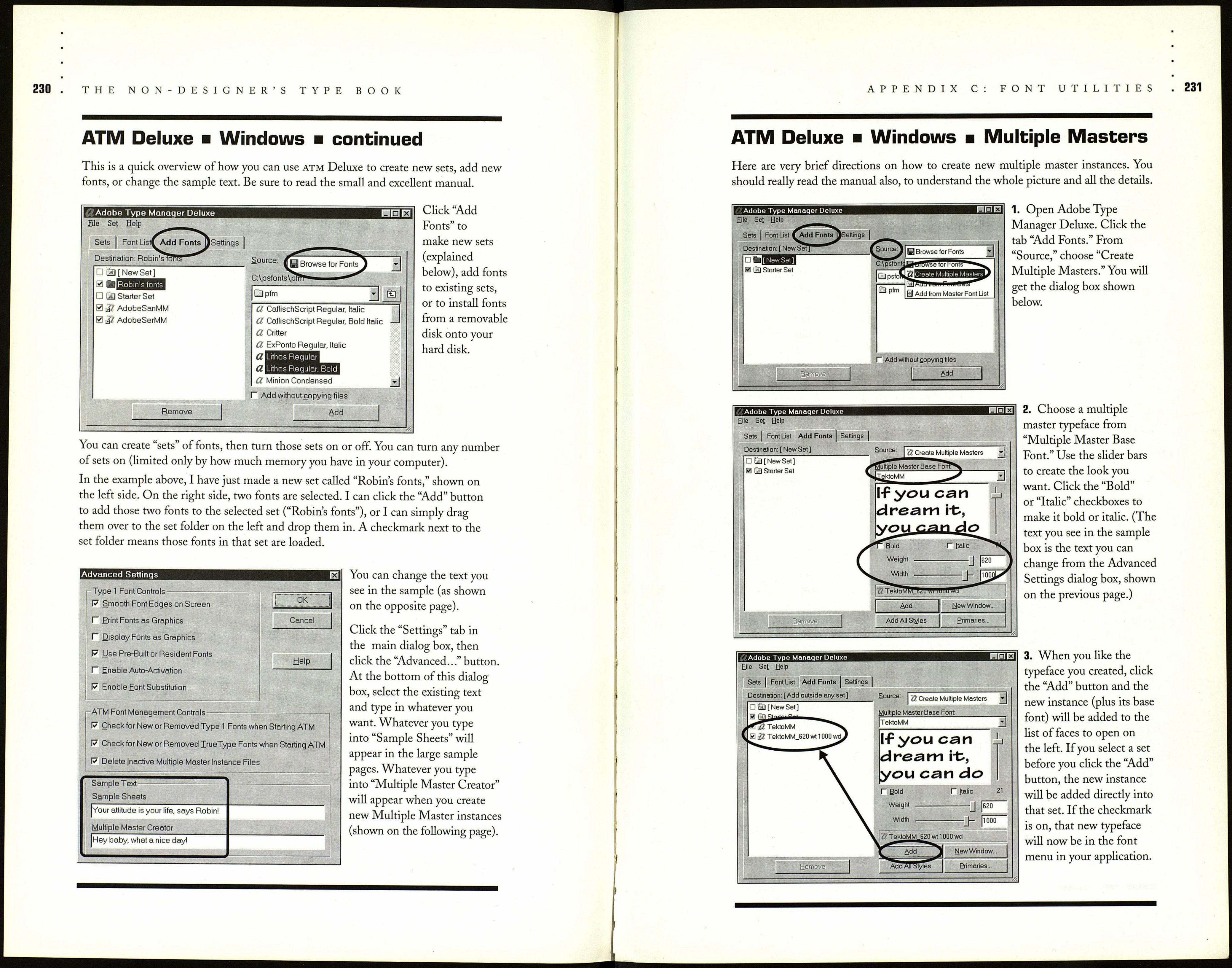THE NON-DESIGNER'S TYPE BOOK
QuarkXPress ■ Windows
QuarkXPress includes built-in shortcuts for some of the most commonly used special
characters so you don't have to type the Alt codes (but you can always use any of the Alt
codes if you choose). In addition, there is information below about other special Quark¬
XPress features that help in the typographic world.
IMon-breaking spaces
These spaces do not break; that is, the computer does not see them as word spaces at the end of a line,
so if a non-breaking space is between two words, those two words will never separate.
en space (half of an em space) Control Alt Shift 6
to make an en space that does break, use Control Shift 6
non-breaking regular space Control Spacebar
Discretionary hyphens
Type the discretionary hyphen between syllables in a word when you want to hyphenate a word at the end of a
line, but you want the hyphen to disappear if the text gets edited. You can also type this invisible character at
the beginning of a word, and that word will never hyphenate.
- (discretionary hyphen) Control Hyphen
Type the non-word-breaking hyphen between hyphenated words so those words will never separate, even at
the end of a line. It will look just like a regular hyphen. You might want to use it in phone numbers.
- (non-word-breaking hyphen) Control =
Kerning
Position insertion point between two characters, or select a range of characters. If you select a range of
characters, then the command "Kern" turns into "Track." It's doing the same thing.
add space
Control Shift ]
OR type in positive amount
in the measurements palette
or Character dialog box
Control Shift Alt ]
OR type in positive amount
in the measurements palette
or Character dialog box
amount
delete space
005 (V200 of an em)
Control Shift [
(10 units)
OR type in negative amount
in the measurements palette
or Character dialog box
05 С/го of an em)
Control Shift Alt [
(1 unit)
OR type in negative amount
in the measurements palette
or Character dialog box
X :0.708м
Y: 0.806"
W: 3.021"
H: 2.875"
АО-
Cols : 1
I
Ш Ш Ш | Helvetica
11
В|18 pt Q
віуѵй
кШІТ
Either select the numbers right here and type
in your own amount, or click on the arrow
keys to add or delete space in increments of 10.
Baseline shift
Before you baseline shift, be sure to first select the characters you want to move,
up one point Control Alt Shift )
down one point Control Alt Shift (
up or down in smaller increments use the Character dialog box, from the Style menu
APPENDIX C: FONT UTILITIES
Adobe Type Manager Deluxe ■
Windows
Why would you want to use Adobe Type Manager Deluxe on your Windows machine
since your TrueType fonts look just fine on the screen? One good reason is to change
your type menu from this: to this:
ШШ
Utopia
Vacation MT
ШіТГ^^^^^ШШІШІІ
Rockwell Extra Bold
Matisse ITC
Franklin Gothic Medium Cond
Verdana
Sanvito Light
Matura Scrip: Capitals
French Script MT
Viner Hand ITC
Sanvito Roman
Mead Bold
Garamond
Viva Bold Extra
Signs MT
Mercurius Script Bold
Georgia
Viva Regular
Small Fonts
Minion Condensed
GUI MTExl Condensed Bold
Wide Latin
Snap ITC
Minion Ornaments
Gloucester Extra Condensed
Willow
Spotts Three MT
Mistral
Goudy Old Style
■"'■'■■ ■. .¡i '■:■■:■:
Sports Two MT
Modem No. 20
Goudy Stout
Wingdings 2
Stencil
Monotype Corsiva
Gradi
Wingdings 3
Symbol
System
Monotype Scrts
MS Sam Serif
Haettenschweiler
Harrington
Ar
Be
Tahoma
MS Serif
Holidays MT
Be
TektoMM
Myriad Romtn
IconFont6
Be
TektoMM 100 LT 250 CN
Myriad Tilt
Impact
Be
TektoMM 100 LT 564 NO
News Gothic MT
Imprint MT Shadow
Be
TektoMM 100 LT 050 EX
Nueva BoldExtended
Juice ITC
Be
TektoMM 240 RG 250 CN
Nueva Roman
Keystrokes MT
Be
TektoMM 240 RG 564 NO
OCRA Extended
KinoMT
Be
TektoMM 240 RG 850 EX
Onyx
Lithos Regular
Br
TektoMM 250wt250wd
Parties MT
Lucida Blackletter
Br
TektoMM 503 BD 250 CN
Perpetua
Lucida Bright
Br
TektoMM 503 BD 488 NO
Perpetua Titling MT
Lucida Calligraphy
Br
TektoMM 503 BD 850 EX
Placard Condensed
Lucida Fax
Ci
TektoMM 60Qwt600wd
Playbill
Lucida Handwriting
a
TektoMM 620 wt 1000 wd
Poetica Chanceryl
Lucida Sans
Ct
Tempus Sans ITC
Ransom
Lurida Sans Typewriter
Ct
Times New Roman
Rockwell
Malandrà GD
с
Transport MT
Rockwell Condensed
Marien
1-ІпЫ
A BCVEPQHIJKLMNOPQKSTU VWX YZ
Ж4567890 $%&(.,;:'*'"!?)
"3
10 YBitf*ltUsU6iíyiiitr[tft,HysTiob¡A!
12 Your iátitwU.Uytiur Ufa ¡*y¡Reb¡Ml
14 Y6urr,ttttuitetsyuurli/k,srysRßbtfd
18 Your Attitude ù your Ufe, SM/t Robùil
24 Your attitude- is your Ufe,, says КоЬШ
36 Your attìtcuU Uyour tiffy says
« Your attitudes U your U
AdobeSm
Courier
Critter
Fixedsys
Lithos Regular
Marie«
MS Sans Serif
MS Serif
Sanvito Light
Sanvito Roman
Small Fonts
Symbol
System
Times New Roman
Willow
Adobe Type Manager
Deluxe not only installs
PostScript fonts for you,
but it manages those
PostScript fonts and your
existing or new TrueType
fonts. You can open just
the typefaces you are
using in a project, instead
of having every typeface
you own open all the
time. You can view and
print a sample of any
typeface (as shown to
the left), and you can
customize what that
sample says. If you want
to make new Multiple
Masters instances, you
must install Adobe Type
Manager Deluxe. I don't
know why anyone would
want to be without it.
— continued next page