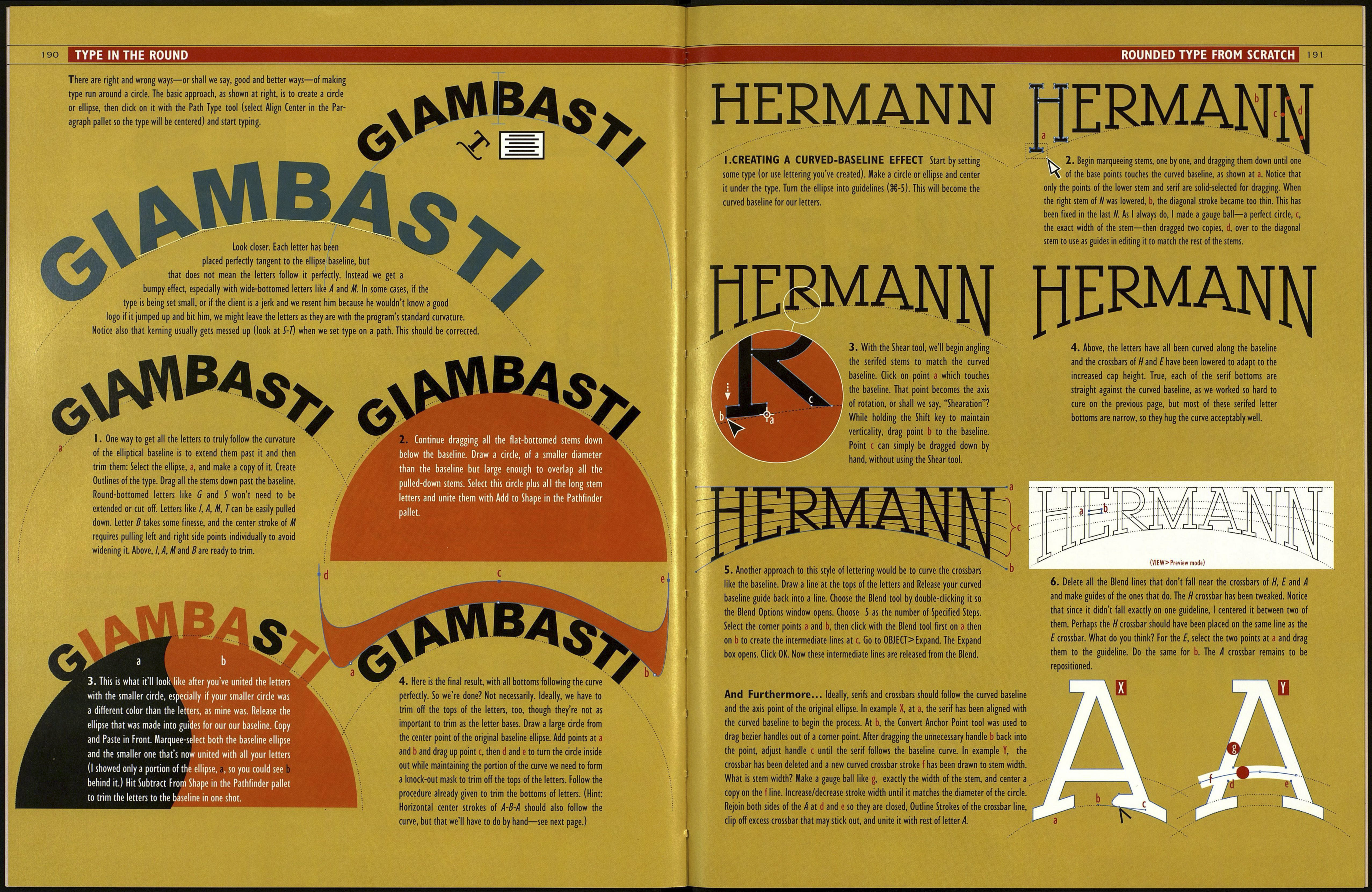188
L\-L" I
The ALGONQUIN. Select and Copy skeleton letters, a, that are stroked at 17
points. Don't Paste yet, but now increase the stroke width of these same letters to
25 points and change the stroke color to a darker one. Now Paste in Front (
and hit Up and Right Arrow keys same number of times to move this top-level type
45° northeasterly until top and bottom edges of letter and drop shadow align, b.
The PRINCE of CHICHESTER. Use filled letters, not skeleton stroked.
Assign 1-point strokes to outline the filled letters. Drag (hold down Shift and
Option) a copy a little to the left. Hit Duplicate (§€-D) five times. Assign the fifth
copy (the one on the top level) a different fill color, like the orange above.
The BILDERBERGER. Set type, drag a copy to the side. Make a deep block
shadow (see page 181). Select type and block shadow. Copy them and Paste in
Front. Unite the two. Draw a white rectangle like a. Select the white rectangle and
the united shadow/type. Make them into a Compound Path (
original type that you first copied on top. Place a pattern like с in the background.
The FLORA-DORA. Set type, a. Shear the letters (hold Shift to keep
verticals vertical), b. Pull letters down one by one to a horizontal baseline, с
Create block shadows, then Subtract From Shape each letter from its shadow. As
shown in the exploded view, d, draw rough shapes such as e to separate the
planes (only the lines shown in green must be drawn accurately). Use Divide to
cut these shapes out of the block shadows. Assign different fills to each plane.
1 The IDYLWILD. Shear the type or lettering so it leans hastily forward. Add 1 -
3 or 2-point white speedlines (strokes), arranging them artistically so they don't
) clump or bump. Select all these white speedlines, Copy, then Paste in Front. Hit Up
e Arrow key twice, then change stroke color to orange. A gray drop shadow can be
Pasted Behind by adapting the Algonquin technique just described.
The SHADOWNOSE. Set some type, fill it black, a. Drag a copy 45° north¬
westerly, b. Drag another nor'wester but not far, only a few points' worth of
distance, с Give this third, top copy a white fill. Now you see it, now you don't.
The METROPOL. Utilizes six stroke layers. Bottom to top they are: 21-point
black, 19 white, 15 black, 13 white, 7 black and 5 white. Draw 45° diagonal strokes,
such as a, by hand. Outline all strokes and Subtract From Shape, one at a time,
each of three pairs, b, c, d, of black/white strokes. Select All and Make Compound
Path. Then Release Compound Path and assign different fill colors to each facet.
The ELMO AARDVARK. Use filled letters: Copy them, Lock them, then
Paste in Front. Assign this level a 5-point stroke, no fill. Outline Strokes and Delete
the outermost part of the outline, a. The inner edges of the outlines, b, should now
look filled. Select these "inner letters" and drag them southwesterly 45°, holding
Option to make a copy. Select the inner letters, b, and the copy, с and use Subtract
From Shape on them (do it letter by letter). The result is inline highlights, as above.
>
t\D
r*
шга
CLASSIC TYPE EFFECTS
189
The MERRY WIDOW. Make a block drop shadow and color the type white
(or the same color as the background). Notice that, from the drop shadow alone,
you can still read the type. Adding a pattern behind it gives another dimension.
The TRILATERAL. Make shallow block drop shadows about the depth of the
blue level shown above. Drag-Copy the drop shadow 45° upward once, then hit
Duplicate to make a copy again. Color the copies red, white and blue just like the
French flag. Reposition letters on the top level and assign 1-point white strokes.
The MORGENTHAU. Draw a block drop shadow for your letters, a. Copy
the orange letters, then refill them white. Paste in Front the orange letters but
move them northeasterly upward, b. Make a series of 45° strokes—enough to cover
all drop shadows—Outline Strokes, then unite them along bottom edge, c, so you
can Subtract From Shape them out of the drop shadows in one step, d.
The CHESTERFIELD. Paste filled letters, b, over a black-stroked copy, a.
Create horizontal gradating lines and unite them with a shape covering one side, с
Place the gradating lines over the letters. Select the filled letters, b, plus the lines
and hit Divide. Delete excess pieces, such as d.
The ILLUMINATI. Assign 4-point strokes to filled letters. Outline Strokes.
Lay fancy shapes like a or b into position over the former outlines, c, that we just
made into objects. Unite them with Add to Shape. Select the outlines, assign 1-point
black strokes, then hold Option key and hit the Up Arrow key once. Release Option,
hit Left Arrow once. Finally, add Chesterfield gradating lines to the letters
The WINKYDINK. Using skeleton letters, put a 23-point stroke on bottom
and a 4-point stroke on top. Push the upper stem ends back, so they extend less
than lower-level stems. At a, the stroke hasn't been pushed back yet. Outline Strokes
and draw masking shapes like b to Subtract From Shape any stroke ends that stick
out or whose angles don't parallel those of stroke ends on the bottom-level letters.
The CLIQUOT CLUB. Make block drop shadows like a. Select a and b. Copy
and Paste Behind. Unite them with Add to Shape and assign an 11-point black
stroke, с Copy again and Paste in Front, assigning a 9-point white stroke, d. (You
may have to bring levels a and b to the top levels again.) Now Paste Behind and
assign an 11-point purple stroke and fill, e. Drag the e level 45° southwesterly.
The BEAUMONT. Letters were given dimensional block drop shadows. Then
both the letter and the shadow layers were selected, Copied, Pasted in Front and
united. This combined shape was filled and stroked gray, Pasted Behind and moved
southwesterly downward. Gosh, "The Beaumont." What funny names the old sign
painters used to give to drop shadows and lettering effects, eh?
71