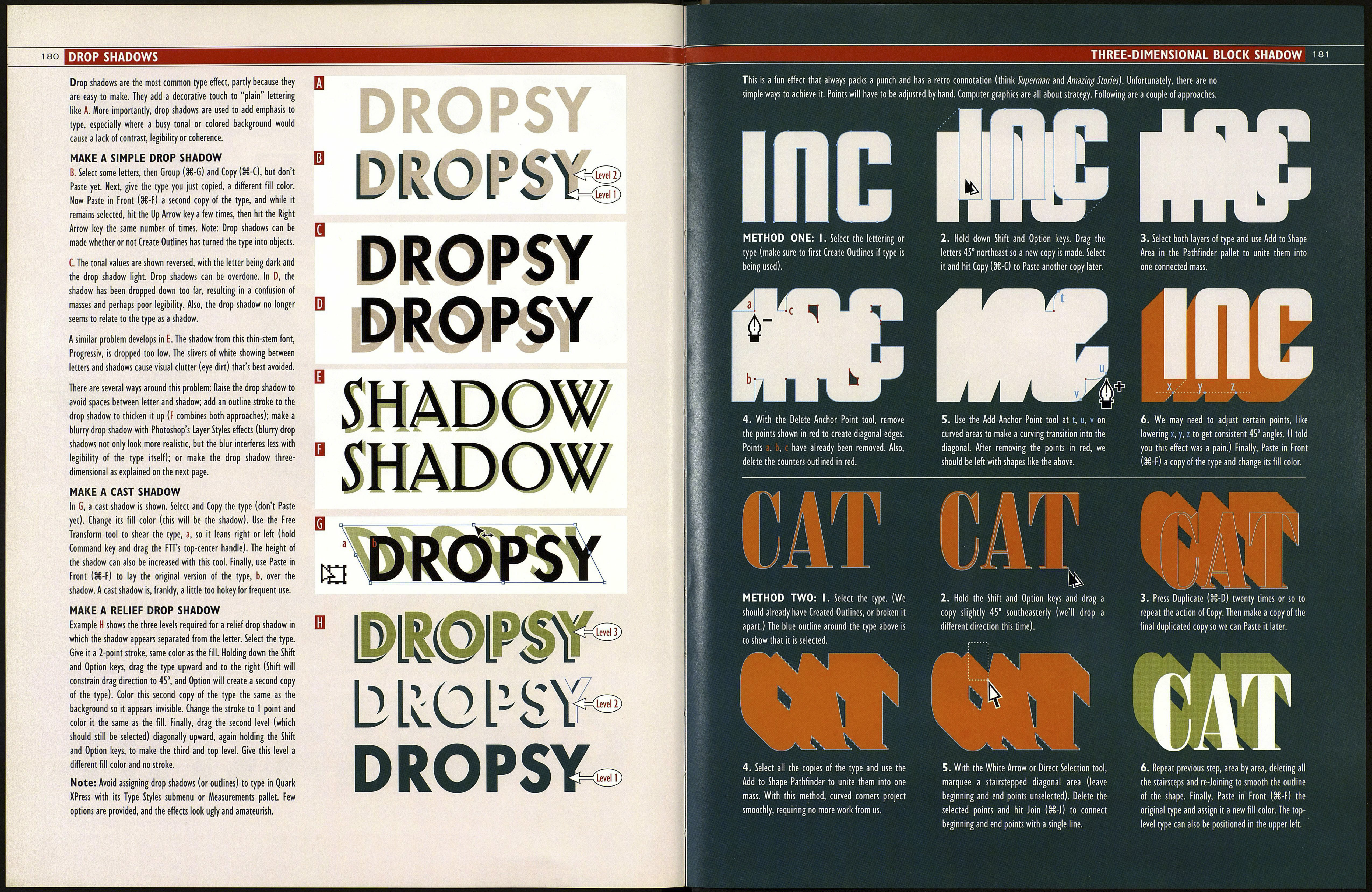17f
I OUTLINE CLINIC
В
ADJUSTING LETTER SPACING Q
A. Here are three levels of type. On top is the
type itself, Cartier Book Bold, as set with its
original "factory kerning." The middle layer has
a 6-point green stroke, and the bottom layer
has a 7-point black stroke, leaving a 0.5-point
stroke "reveal." Problem areas are noted.
B. Improvements have been made by tightening
letter spacing to reduce areas where the outline
became double-thick as at d, and where the thin
black strokes, falling too close together, cause
eye dirt as in с e, f. Also, teensy counters, such
as a, b, g have been deleted altogether.
С Here's another way to avoid the problems Q
noted in B. Increase letter spacing. Try to create
an even rhythm in the white spaces between
letters. To better achieve this, I adjusted a few
letters at a, b, с by dragging parts of them out
to close or open up space as needed.
OUTLINE CLINIC
KEEPING OUTLINES CONSISTENT
A neat trick is to enlarge an initial letter several
point sizes over the rest of the letters. For
balance, the last letter may also be enlarged.
However, if an outline is applied to such a
treatment, its width should remain consistent
for all letters, including the enlarged ones. Think
of it this way: First the sign painter made the
black letters, then, he took one flat-edged brush
and outlined the perimeter of all the letters.
A. The wrong way to do it: First and last letters
have 8.5-point strokes, and the smaller letters
in between are stroked only at 5 points.
B. Problem corrected. All strokes on level 1 are
now 7 points. Let's start nitpicking the shapes of
outlines themselves. Depending upon the angle
of convergence, pointy corner strokes will either
stick way out like a, d, g, h (to mention a few)
or get chopped off as in с e, f. Also, the outline
strokes connecting R and A at b would look
better if they matched up.
С All corrections have been made. First, all
stroked letters on level 1 were changed to
objects with Outline Strokes. Then points were
added and subtracted, and bezier curves were
tweaked as necessary. Notice, the pointy strokes
no longer perfectly parallel the letter contours
but taper to shorter and narrower endings. Can
you identify other subtle changes I made?
£1ЛГ
»Ё1АГ
BEAT COFFEE S HOPPE
HOW TO MAKE TYPE THINNER
179
CELERY tonic
GEFILTE fish
II If you want to thin down an existing font, you can take out a pocketknife and start whittling, or try
the following method. Be aware that in doing this, it will almost always be necessary to make corrections
to the resulting letterforms. Above, sample words typed out in Arial Black and Times Roman Bold.
CELERY
И Create Outlines of these words and add strokes. Celery got a 3-point stroke, and Gefilte got 2 points to
avoid having the thin stems disappear. Next, select all the type and go to OBJECT>Path>Outline Stroke.
Above, at a and b, I've triple-stroked some of the letters to imitate the selection outlines you'll see when
you Outline Strokes. See explanation in circle, right.
CELERY tonic
FILTE fish
Q With the White Arrow tool, Select and Delete the fills, a, and down, letter spacing should be tightened up and certain letters,
the outermost outlines, c, but leave the innermost outline (which such as the R in Celery, the n in tonic, and the h in fish should be
is actually the inner contour of the stroke), b. As parts of the tweaked to restore their shapes. I've done this manually, below.
The removed
parts of letters
look strange
because they
are compound
paths.
letter are deleted, counters like d and e become filled in. Select
the R and its counter and go to OBJECT>Compound Paths>
Release Compound Paths (X-ÍHS-8). Do the same with letter o. If
Release Compound Paths doesn't punch out the holes (a never-
fixed bug in Illustrator), hit Divide in the Pathfinder pallet, then
Delete the counters. Now that the letters have been slimmed
Rnh