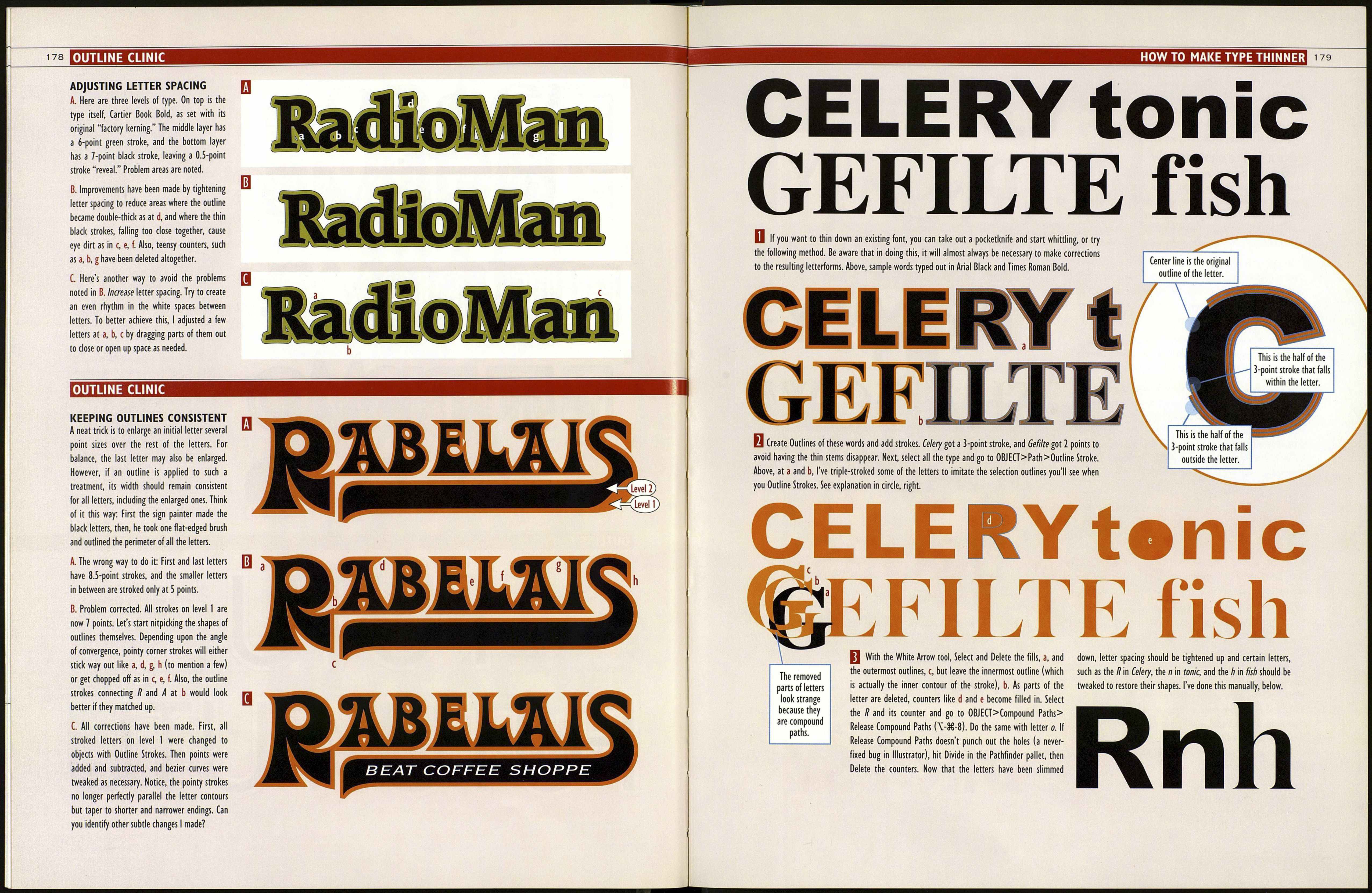17
m BASIC OUTLINED LOGO
Before adding effects to type, it's best to
select the type, then go to TYPE>Create
Outlines so the letters become objects. To
place an outline around type, such as A,
the obvious approach would be to simply
add strokes to the black-filled letters.
However, unless the outline will be thin,
such as a 1- or 2-point stroke, this is
usually not advisable.
When we add wide, 4-point strokes to
letters, as in example B, the weight of the
letters is reduced and distorted interior
shapes result. This is because half the
width of our stroke falls within the letter
itself. (I know—you're looking at С and
thinking, "Hey, this would make a really
cool font!" Don't bother, it's already been
done, and you can no doubt download it
for free off the Internet right now!)
The proper way to get an outline effect,
while preserving the original shape and
weight of the type, is to stack two (or
more) copies of the same type on
different levels, as in D. Here's how:
1. Select and then Group (§€-G) the
lettering to be outlined (when we Create
Outlines of type, all letters become auto¬
matically grouped). It's easier to select all
parts of objects in a Group, even when
they're enmeshed in multiple levels.
2. Copy (88-C), but don't Paste yet.
3. Assign a 6-point stroke to the type.
4. Hit Paste in Front (88-F). There are
now two copies of the logo—the bottom
stroked, the top unstroked—exactly on
top of one another, as seen in E.
5. Add a 1-point white stroke to the
black-filled letters on level 2, as shown in
F. Because it's only 1 point, the stroke
does not encroach too much into the
shapes of the letterforms.
6. The preferred method would be to give
level 2 a white fill and white 2-point
stroke, then Paste a third copy—black
fill only—on top. The result, G, shows
interior junctions, such as x, ending in
points, whereas without the third copy,
those junctions would be blunted, as in z.
□
Ш
H
HORACE
MELBATOAST
HORACE
MELBATOAST
В
HORACE
MELBATOAST
Q
H
177
Fred Cooper likened the prettying effect of an
outline placed around lettering to "sending a
plain girl to a competent beautician-
glamour results." In 1939, Cooper could get
away with that comment, but still, he wasn't
exactly wrong. Although they can carry a
retro connotation, outlines really jazz up
lettering. Left, two copies of A have been
Pasted atop one another to form a three-level
outline, B. Level 1 has a 6-point red stroke;
level 2 has a 5-point white stroke. The top
level 3 is filled black with no stroke.
You can go nuts with outlines. There are
endless variations. In C, level 1 has a 14-point
black stroke; level 2 has a 9.5-point red
stroke; level 3 has a 3-point white stroke; and
top level 4 is filled black with a 2-point white
stroke that reduces the weight of the black
letter itself. Note, all strokes have been
assigned Round Join corners.
At D, a six-level outline treatment. The
letter 0 is shown expanded at bottom.
Modifications, like lowering or squaring the
points on M, would have to be made to
avoid its sticking out so alarmingly. Notice
that the multistroked counters of lì and Í
are looking lumpy as shape flaws in the
drawing of the font become exaggerated by
the series of strokes. Also, as stroke weights
increase, their outermost edges naturally
look funky. Then we can Outline Strokes
and hand-finesse them.
OUTLINE CLINIC
Out-of-the-box letter spacing that
looks fine when we first set type
sometimes requires fine-tuning later,
after outlines and effects are added.
The widths of outline strokes should
be as carefully planned as the spacing
of the letters themselves. Right, some
problems have been highlighted.
FUTÜ
Below, two different solutions. Both re¬
quire adjusting spacing, either to tighten
or open up areas where outlines became
doubled in width, spoiling the uniformity
of the effect. The crossbar of F needed to
extend the same length as the upper
arm—or be cut back—to avoid the
awkward proximity to the stem of U.
ришшти