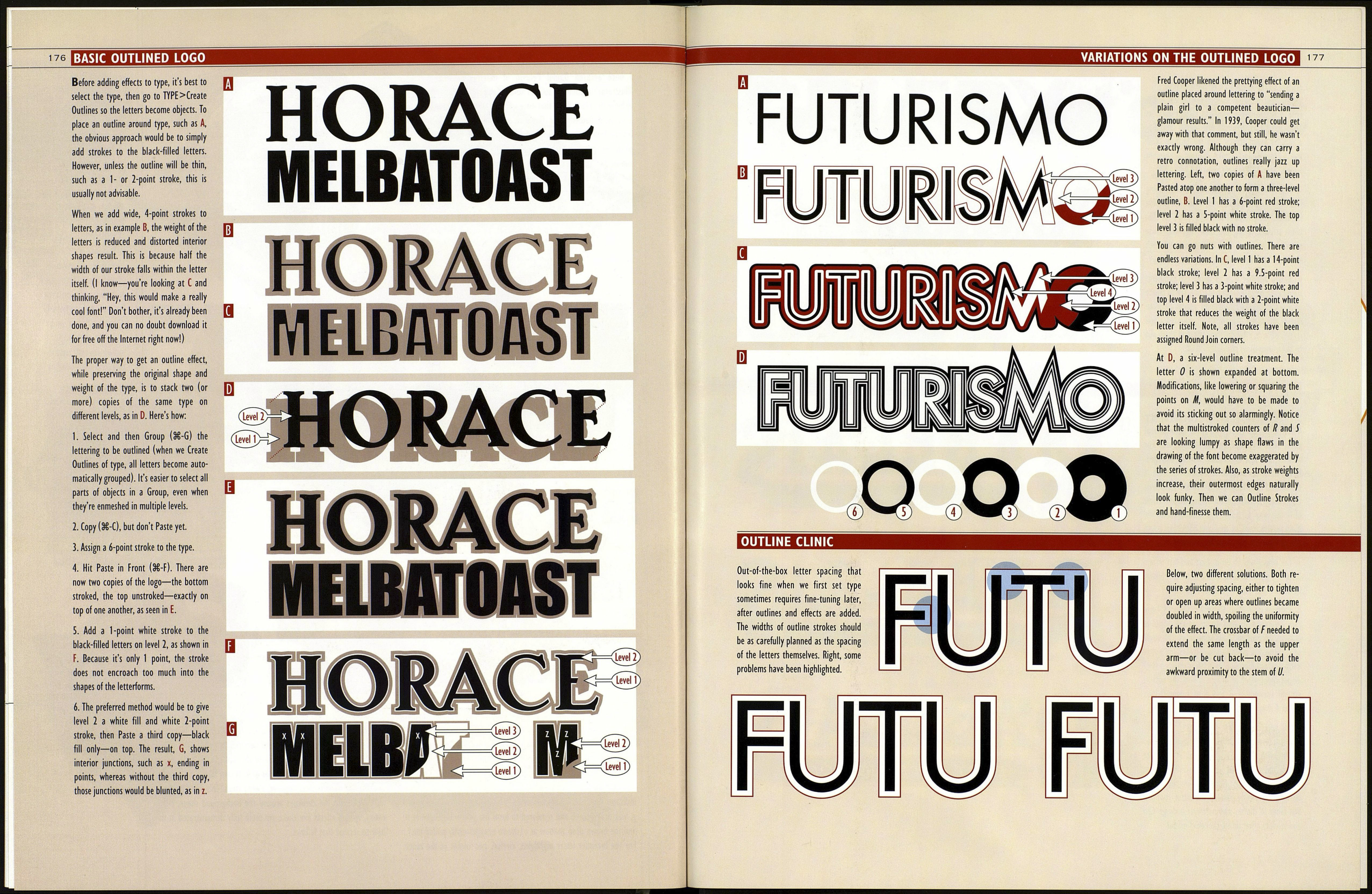174
Tom Nikosey, whose
work fills this page, shares
credit with other designers
such as Michael Doret and
Daniel Pelavin, for pio¬
neering the "logo illustra¬
tion." This is a type-driven
illustration so richly deco¬
rative that the letters
themselves take center
stage and nobody minds
the absence of a pictorial
element. I was shocked to
discover that Nikosey's
extravagant tonal blends
were not the product of
Photoshop, but were all
done with Illustrator's
gradients. And that
means they are vector
and thus fully scalable.
IT'S OK IF TYPE GETS PARTLY COVER
Above, Nikosey created four amaz¬
ingly complex gradients for this logo
for the U.S. Postal Service. To create
a metallic surface effect, the Grad¬
ient pallet for just the first of these
blends (swatches shown above)
utilizes eleven different, subtly coor¬
dinated colors! Left, another in the
postal logo series. Below left, mer¬
chandising emblem for Crosby, Stills
and Nash. Below, a beautifully drawn
and modeled carved surface treat¬
ment for an Indiana Tourism logo.
.(5,
| ? Gradient ™
E
Type: [ Linear $ \
Angle: |45 |° Location:
> О О О
LETTERING BIBLE
I once accused Daniel Pelavin of maximally utilizing
Illustrator's capabilities such as Rotate-Copy and Duplicate to
achieve detailed effects that once were within the purview of
only the skilled engraver. One such example is Pelavin's logo
for the Type Directors Club, right. The underlying complexity
of this many-layered job is revealed in the wireframe portion
shown far right. In the logo Red Hot in Latin America,
Pelavin's done it again, this time in color. And we got his per¬
mission to reverse engineer this piece for you.
The background shape was drawn and filled with gradient a. Gold
curlicues were first drawn as stroked lines. Outline Strokes turned
the lines into objects, which were point edited to swell and taper as
desired, b, and filled with gradient с Letters like d were drawn and
filled with gradient e. Wide strokes, circled, were applied to the let¬
ters, and Outline Strokes turned them into objects. The blue line, f,
indicates the letter's original outline. The new outline of the letter,
g, was drag-Copied and recolored to form the yellow highlight at h
and the brown drop shadow at i (shown exaggeratedly pulled out).
For the lavender letter highlights, circled, two copies of the inner
outline, j, were dragged down at 45°—the second slightly lower
than the first—and Subtract From Shape Area left just the highlights
remaining. A stepped gradient blend between two round-cap, dash-
stroked (specs shown at I) copies of the basic letter outlines, d,
became the raised-ball letter border at k. Shown blown up and also
exploded at m, the effect required eleven steps. This ball effect was
also applied to the curlicues around the background shape. Don't
worry, special effects like these are more fully demonstrated in the
how-to section that follows.