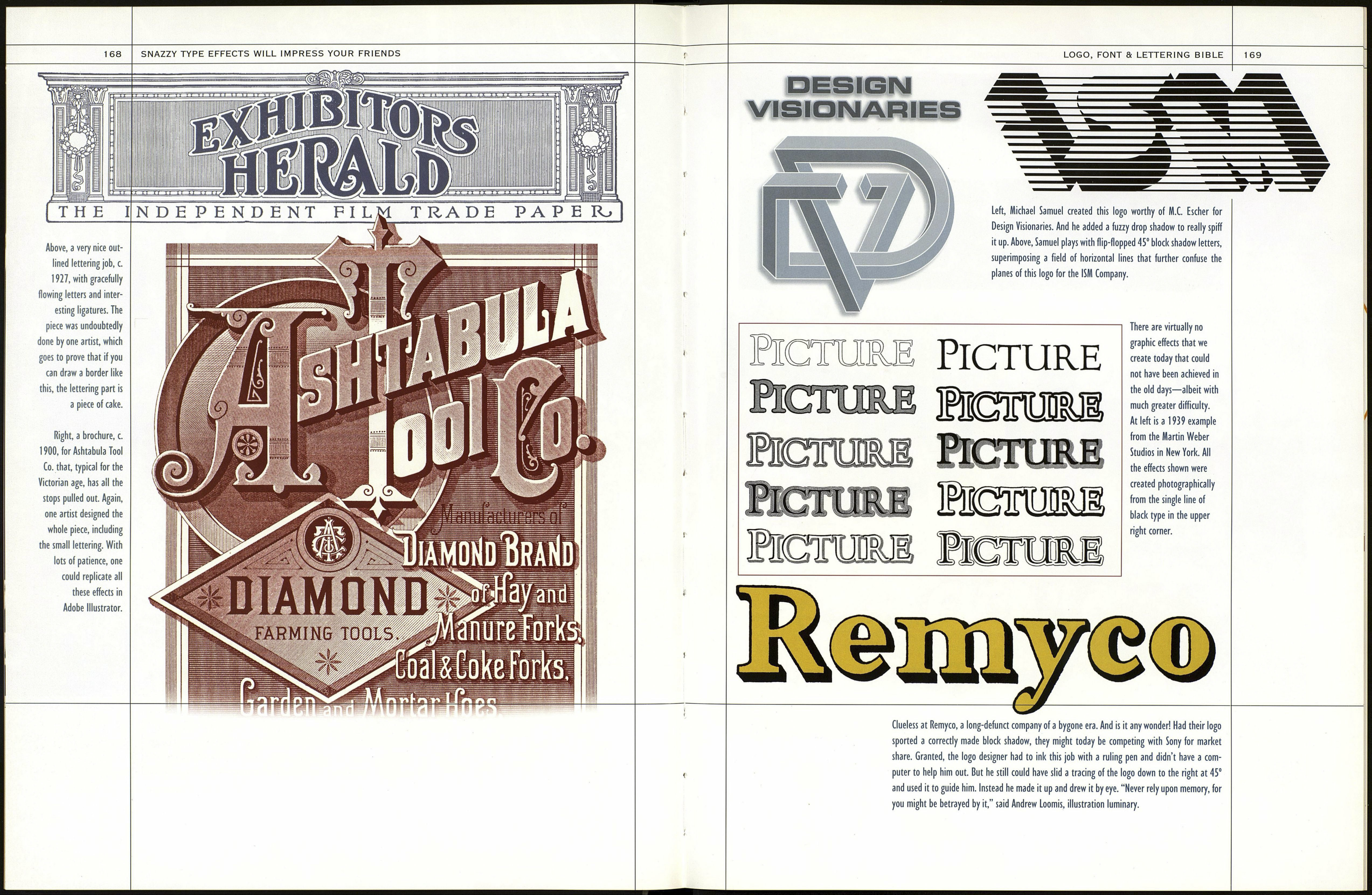LOGO, FONT S LETTERING BIBLE
167
They laughed when I sat down at the computer, until I showed them.
Above is a classic 1930s neon signage montage, of the sort always used in Hollywood
movies of the period. And though it was accomplished with multiple exposures in a
photo shop, it was not done in Photoshop.
involve bringing an illusion
of dimensionality to flat drawings of letters. There are really
only four main categories, and all type special effects are essentially variations
on and combinations of these: the outline, the drop shadow, the dimensional block
shadow and the dimensional letterface.
Outlines around type—whether glowing in Photoshop, or hard-edged in Illustrator—
help unify groups of letters and/or words and are also used to separate lettering from its
background for better contrast and legibility. Outlines around letters can also provide a
pleasing, decorative effect.
Drop shadows were originally inspired by dimensional sign letters that cast actu¬
al shadows against their actual backgrounds. Drop shadows improve contrast between
type and background by creating the impression that the letters have been lifted off of
the flat art plane.
Dimensional block shadows imitate sign letters that have been cut from blocks of
wood or formed with sheet metal sides. The Type Trix lettering above proves that a
dimensional-block-shadow effect really makes lettering pop!
Dimensional letterface effects include chisel edging or faceting, as well as emboss¬
ing, debossing and pillow edging, all of which can be done in Adobe Illustrator. These
effects can often be better achieved in Photoshop or Corel Bryce, but such programs
are beyond the scope of this book, which aims to teach basic letterforms and the happy
combining of same, using vector-based tools. Whatever cool surface-mapping effects
you apply to your type afterwards, you can sleep easier knowing the fundamental con¬
struction of your letterforms is sound.
A gallery of type trix from the past and present follow, with tutorials on how to
apply these effects to your own logos.
EXERCISE Design a logo starting with basic black-filled lettering, then
enhance it by creating four variations utilizing each of the categories of special
effects listed above. Instructions for achieving these FX begin on page 176.