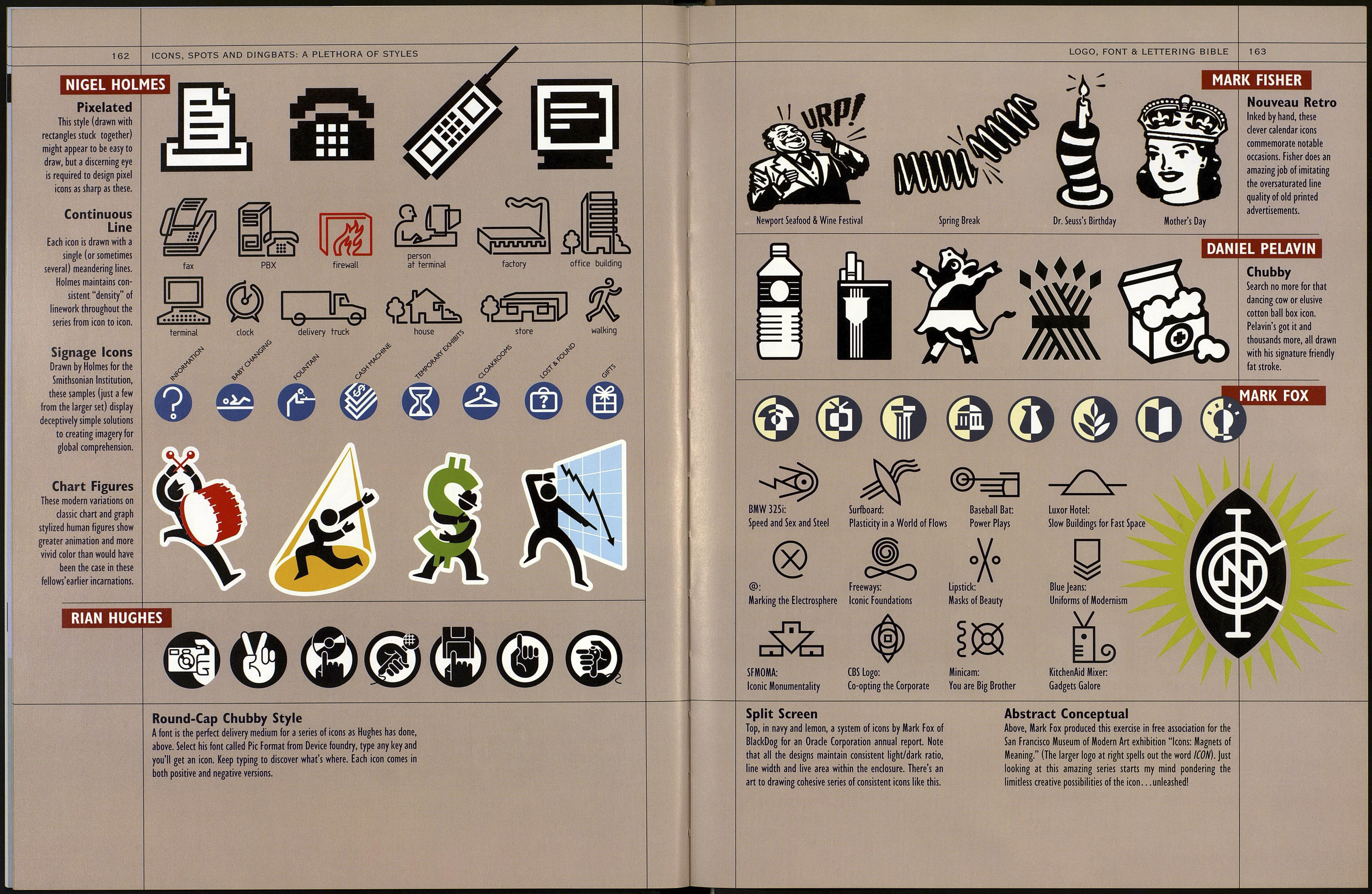160
48
Yes! You Can
A close cousin to the logo is the icon. Often the two are inter¬
changeable. In previous pages we've explored the idea that letters
and drawings are both really designs adhering to the same basic
ideals of shaping and composition. In the icon, spot (a small illus¬
tration) and dingbat (a funny old term for a small, type-high dec¬
orative character designed to add a spot of cheer to a dull page
of text), we are, in a sense, dealing with a form of logo that
emphasizes the graphic over the typographic. These are images
16 POINT
icons
d Dingbats...Like the Pros!
that—similar again to the logo—may or may not contain extreme
shorthand narrative, clever concepts, humor, or functional and in¬
structive aspects. But in that case, they'd better be darn decorative or
visually stunning. "Punch" is something no decent ¡con should lack.
Because we usually associate iconic symbology with being shown at
very small sizes, icons must be drawn boldy enough to withstand such
reduction. In the following pages we will look at various styles of icons
and at some of the artists who specialize in their construction.
6 CENTS EACH
S<®
10 POINT NO 1
V 8 П 25
10 POINT NO 2
$3 50
SI щ =o= TTL t 45
/ѴИ/
$2 75
Sidebar left, comparison of old and new icons, showing the typically bolder style of modern icons. Above, astrological ¡cons (at popular prices)
from the 1885 MacKellar, Smiths & Jordan Foundry catalog. Below, an icon for every occasion from the 1936 catalog of Empire Type Foundry.
0
CAST ORNAMENTS
CAST ORNAMENTS
49
¥
tOV-
3601-15«! 3604-15«: 3603-15)1 3073-15(í 3№2-15(i 3605*-15)í
7238*—34)t 7247*—ІЦ 7242*—І7)! 7243*—47(f 7231*—34,! 7235*—38«!
*
3611-15«!
3606*-Ш 3608*-15|! 3610-15«! 3611-Ш 3613-15«!
3620-15)! 3621-15«! 3622-15«! 3623-15«! 3624-15«! 3625*-15(!
7245*-2-со1оги-40«! each picce
7253*-47«і
4820*-34
4823*-2-colors-30«i each piece
%
t "i ^
3632-15«! 3616*-15(! 3615-15«! 3617-15«! 3618-15«! 3614-15)!
l£
TRADE/n
your home
-rnWM
Vignetted
Unenclosed within the typical
circle or square, this type of
¡con relies upon dynamic comp¬
osition to hang together. The
designs above were drawn with
strokes that were expanded as
outlines and then point edited
to make them swelling and
variweighted.
Tool-Drawn
Icons created with rectangle
and ellipse tools are easy to
draw, but no apologies need be
made. Such simple symbols
evoke powerful primordial
memories from an age when
square, circle and triangle were
the only shapes we knew.
LOGO, FO
Silhouetted
Powerful and evocative, sil¬
houette icons are still cheaters
because much detail may be
omitted from the drawing.
Bezier Feathers
Rotate or drag-Copy a single
pointy stroke, then hit Зв-D to
keep duplicating and achieve
the look of brush "feathering."
NT a LETTERING BIBLE
Computers were made for this
type of icon. Draw one half of
something, flop-copy it and get
the other half for free. There is
something noble and dramatic
in symmetrical design—unless
too obvious.
Single Line
Icons can be drawn with the
Pen tool in one or two stroke
weights to take vast reduction.
Faux Woodcut
Left, ¡cons done for Premiere
magazine initiated a vogue in
the late 1980s for fake woodcut
style (I did them with brush)
and radiating lines.
161
When it's just too comp¬
licated to draw point by
point, and/or if you want
an interesting, distressed
look that can't be achieved
through artifice, then auto¬
tracing may be for you. But
you'll still have to first
draw or scan an image and
clean up the points some.
Ф
C37B