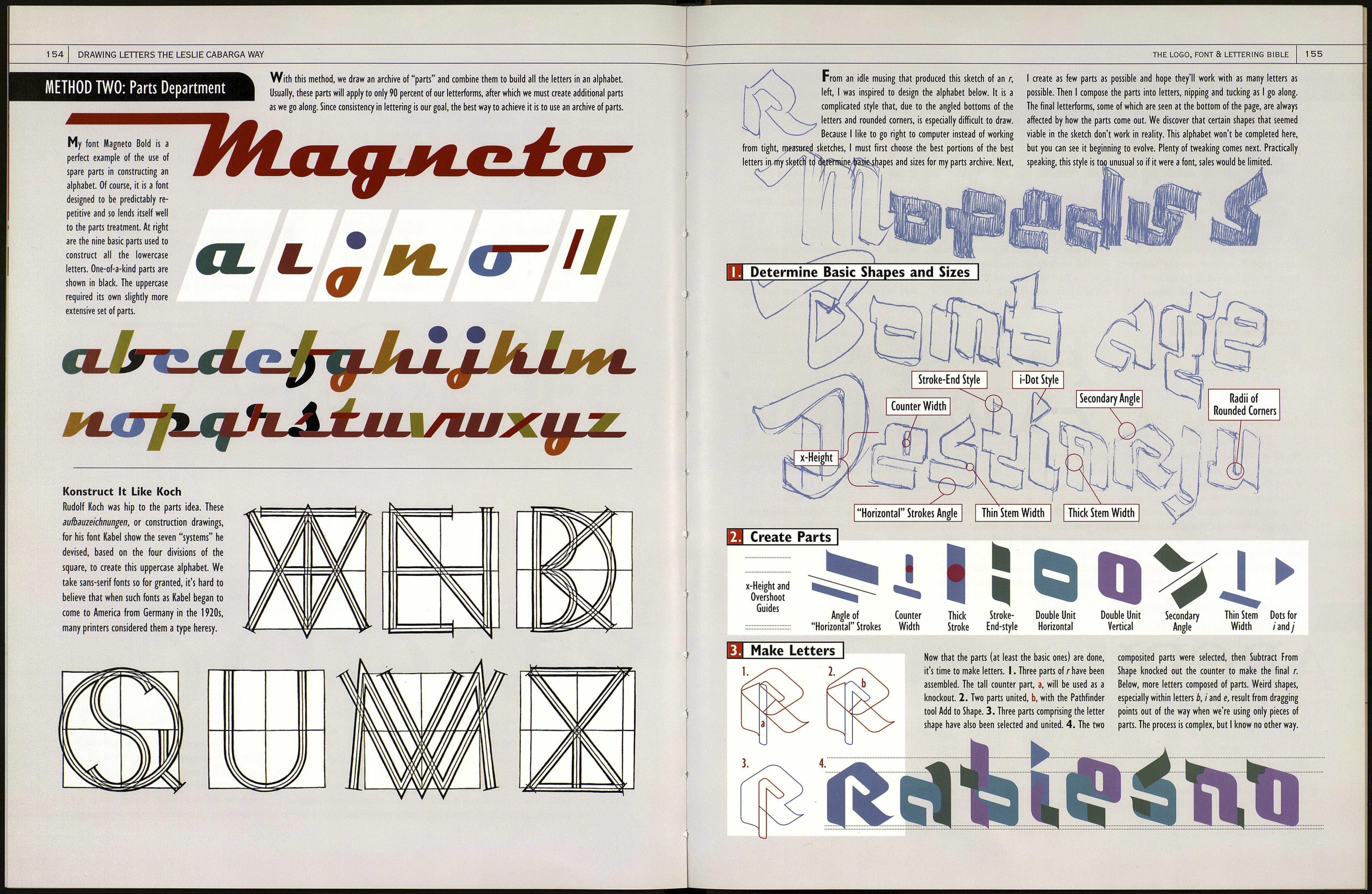1 52 DRAWING LETTERS THE LESLIE CABARGA WAY
METHOD ONE: Skeleton Strokes
Further Adaptability
of Stroke Letters
Amazingly, all the examples of medium-
weight lettering you see at right were
created from the skeleton stroke paths
shown below them. In example a, a single
circle, broken into quarters and connected
up to horizontal and vertical strokes, formed
the basis for the consistency of this style.
The b version of the word WIREIESS was
created by stretching the strokes tall and
adding some hooks on Z and 5. Note, how¬
ever, that stretching curves kind of ruins
what should be smooth transitions into the
straight paths.
The word CURRENTS in с was largely made
out of circle paths variously joined together.
Stroke ends were assigned Round Caps.
NEW WORLD MUSIC, example d, was cre¬
ated with two copies of the same stroke
letters on two levels: The bottom level has a
10-point yellow stroke, and the top level
was given a 5-point terra-cotta red stroke.
There would seem to be endless variations
on the monoweight stroke letter, and indeed,
this being an easy style to draw, there are
already hundreds of stroke fonts. In fact,
experts reckon that the last conceivable
variation on the monoweight stroke font will
show up on a free font web site sometime in
the year 2009, and that all horizontal stroke
terminals will be sheared at 30° angles.
ч_______/
RELESS
CURR€OCS
пет шошэ music
пеш шогш music
Capturing the Elusive S-Curve
You say your type designer friends ridicule you because you don't know your 5 from
your elbow? Take heart, you're not alone. We who breeze through our fs with ease
and laugh at our Pi and Qs, still cringe at the thought of drawing an S. Above is one
technique: 1. Make two circles, the bottom can be slightly larger than the top. Select
both and use Horizontal Align Center in the Align pallet so they.. .align. 2. Use Free
Transform tool to squish them to size within your guidelines. It doesn't ever matter
what size we initially draw things, because we can change them. 3. Add Points
approximately where shown, then, with the White Arrow tool, click on the 3 o'clock
point on the top ellipse and the 9 o'clock point on the bottom ellipse and Delete
them. 4. Marquee the two center points and Average-Join them (0-\-eH>-J). 5. Copy
the S, then make the original into Guides (3€-5). Paste in Front the copy. Now delete
the center point. Notice how the curve retracts. 6. With the underlying guide-i you
just made, pull the bezier handles to restore the curve (it'll be smoother now without
the center point). 7. Here's our S, stroked at 11 points. Damn, it looks crooked! 8.
Select the Í and Create Outlines. Rotate the final S till it looks straight. Your S may
not come out crooked. The placement of those added points in step 3 will affect this.
THE LOGO, FONT & LETTERING BIBLE
153
The Swelling Skeleton
To draw a letter style with flourishy strokes such as a script, or the uncial-style lettering below, it is best to start with skeleton
strokes and then add swells where needed by expanding parts of the strokes. This way, the thinnest strokes are assured of
maintaining uniform weight. Copying from an old book of alphabets, I drew these skeletons of uncial-style letterforms.
■e m
О
I. Draw two ellipses for the bowls of В and delete the segment at a. Add a
point at 10 o'clock on bottom bowl, b, delete the segment between it and
9 o'clock, then drag the point at с For letter E, make a circle, add a point
at 1 o'clock, d, then drag over a guideline e, which helps locate our second
added point at f. Delete the 3 o'clock point between d and f. Draw a small
circle touching the d point. Delete points to remove the g segment shown the remainder of the circle shown in red. Draw a straight top stroke, m.
in red. Reflect-Copy the resulting quarter circle down to make h. To make
N'î upper ellipse, i, drag-Copy the lower ellipse of В and delete its bottom
half, j. Whenever possible, reuse previously drawn parts as a way of
maintaining consistency. Continue N'î bowl stroke, using the Pen tool, to k.
For letter T, drag-Copy over the circle from f, add point at I, then Delete
■e en
2. Stroke a and b at 11 points. Assign 4-point strokes to the rest of the lines and give them Round Caps in the Stroke pallet window.
3. Select all paths. Go to OBJECT>Paths>Outline Strokes. Use the Scale attempted by locating the center of the Scale tool where there were no
tool to create swelling strokes as shown. Here's how: With two adjacent points. At c, the two selected points were too close to another set, d, so in
extrema points selected, a, click once between them with the Scale tool, both cases, the attempt to swell the stroke was unsuccessful. Notice that
then drag one of the points outward to expand the stroke. At b, this was "serifs," also created with strokes, were added to the tops of В and N.
□
в€Х1С
4. After the swelling is done, unite all parts with Add to Shape in the
Pathfinder pallet. At a, add the two points shown and remove the existing
corner point (in red) to round the corner. Do this in similar corners, as
shown. At b, add two points to the stem leading up to the serif, then
remove the existing points in red to soften the corners. Stroke ends were
fattened up by selecting the three points in these former Round Cap
strokes and Scaling them slightly larger. At d, the center point of the Scale
Tool was placed off center and the bottom point dragged to expand the
stroke. It usually works better to use the Scale tool to create swelling
strokes than to move points by hand, but we'll still have to tweak tons to
get pleasingly round results. Above is the finished lettering. What do you
think: Should the square bottom on the thick W stem have been rounded?