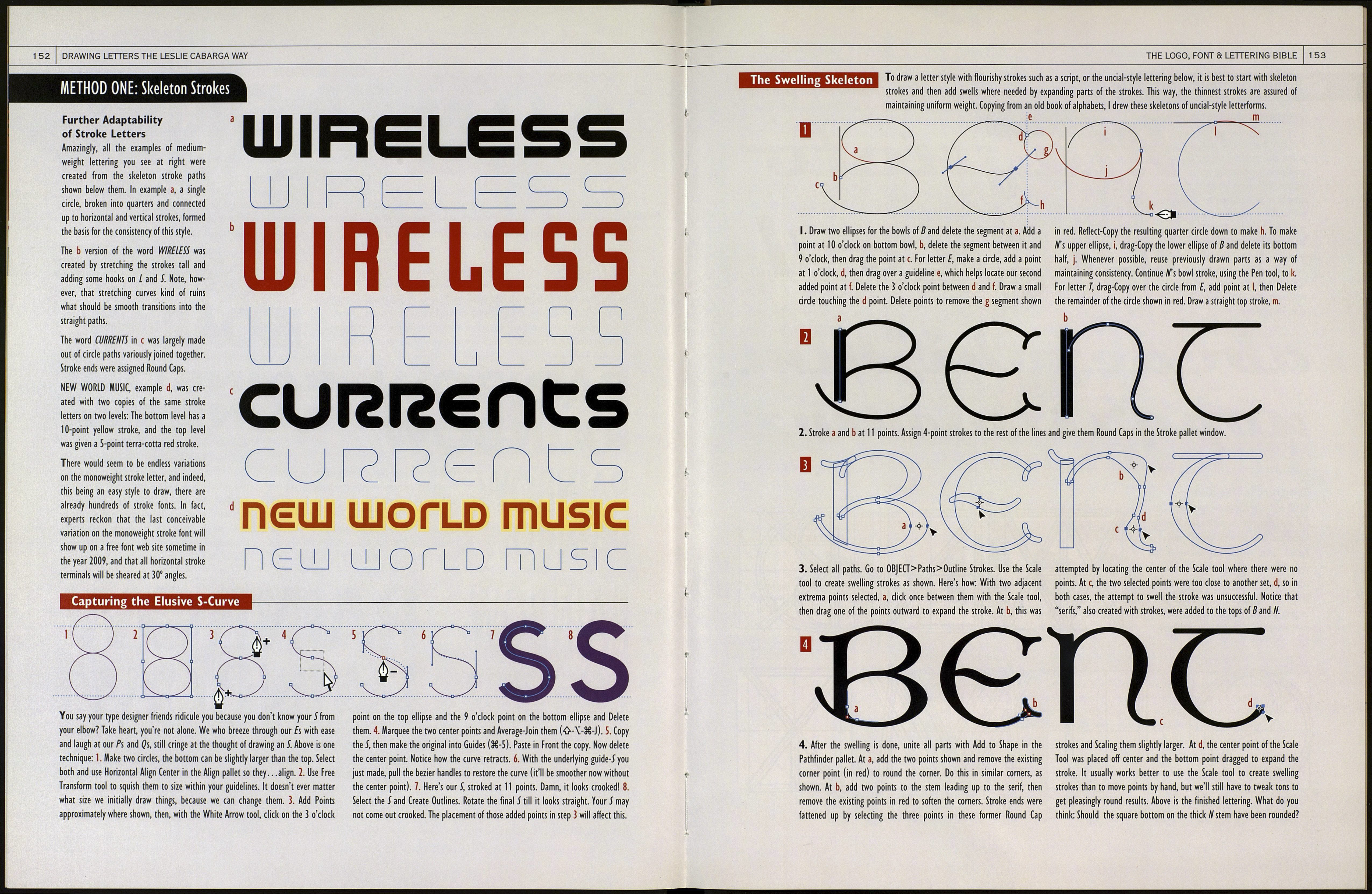METHOD ONE: Skeleton Strokes
Letters that start out as "stick figures" are the easiest letters to draw. That's because we need draw only one line, not
two, to define a letter's inner and outer contours. The paths can then be stroked to any desired width. This method is
best suited to drawing monoweight letters, not thick/thin roman letters. But roman can be done, too, as demonstrated.
I. Create top and bottom guidelines, a, b, to establish letter height. Height can be
arbitrary now, as the beauty of skeleton letters is their flexibility. Draw letter / by
holding down Shift as you draw the second point to ensure an absolute vertical line.
Drag-Copy this / stem over to start the E. Draw top horizontal arm, с Drag-Copy it
down to make the crossbar, d. Drag-Copy it again to make the bottom arm, e. For 0,
make an ellipse, drawing it slightly beyond the guidelines. Why? See page 112.
2. For now, make all letter shapes and widths normal, like the "block letter"
alphabets we copied in kindergarten. Draw the left stem of A as in a. Use the Reflect
tool and hold down Shift-Option to flop a copy of the stem for the right side, b. Drag
the right stem by its top point until it snaps to the left stem's top point. Marquee
both top points so they're selected, c, and Average-Join them in one step with Shift-
Option-Command-J (0-\-3€-J). Drag-Copy the crossbarfrom E for A, d.
3. All the rest of the letters will be created from the stroke-parts collection above,
plus a few more lines we'll draw as needed. Take care to place points such as a-d
exactly on the guidelines. Next, assign stroke weights to thicken up letter stems.
4. The letters above were stroked at 14 points. But Projecting Caps in the Stroke
pallet needs to be assigned so the vertical stems of /, E and A will extend to the same
height as E. The dotted line at a shows how Projecting Caps changes letter /.
5. Above, Projecting Caps have been assigned to all strokes. (The thin blue lines are
our original paths. Notice that I neglected to place my points exactly. The bottom
arm of f is not exactly on the baseline, a, and the crossbar of A extends too far right,
b. Also, the left stem of A, c, will have to be dragged down past the baseline, like the
right stem, d, so that the strokes can later be trimmed off square to the baseline.
6. More letters have been built from skeleton strokes. A circle was made for the
bowl of R, then the 9 o'clock point, a, was deleted. From the 12 o'clock point, b, a
line was drawn to с The same thing was done to the bottom of the bowl. At d, a leg
for R was drawn past the baseline so it could be trimmed. Points e and f were also
extended so they, too, can be squared off. A point was added to 0 at g, then the line
segment between it and h was deleted and a crossbar added. Later, ff will become I".
R will become P. N may become HI, and so on.
LOGO, FONT 8c LETTERING BIBLE
151
Outline'
Strokes makes
unneeded
points that
should be
deleted.
ARNEG
7. Here is one way to trim letters. Select all strokes (Save a Copy of the skeleton
strokes off to the side of your page!) and go to OBJECT>Path>Outline Strokes, so
paths become filled objects, a, not 14-point strokes anymore. Then hit Add to Shape
in the Pathfinder pallet. This will unite the stems of A and the crossbar into one
piece. Now create two rectangles, like b and c, positioned exactly against the top
and bottom guidelines. Select the rectangles plus all letters to be trimmed. In the
Pathfinder pallet, hit Divide. Select and Delete all extraneous pieces, like d and e.
Above right, some of the finished letters. Gasp! We've reinvented Futura!
The Versatility of Letters Drawn From Skeleton Strokes
Right at a, letters have 3-point strokes and at b, the very same paths were given 11-point
strokes. Naturally, each weight will need tweaking, like respacing and repositioning the
crossbars of f, Л and G. Letters A, R and N will need to be trimmed to the guides. It would,
in fact, be highly useful to a letterer who wished to rely mostly upon custom lettering to
prepare in advance entire skeleton alphabets then tweak and stroke as need demanded.
EOARNG
IEOARN©
RAINBOW
RAINBOW
RAINBOW
RAINBOW
Ability to Stretch and Squash
We can Scale skeleton-stroke letters endlessly and still
retain the monoweight effect. At a, the word RAINBOW
has been set in Futura Bold (in black). Beneath it, letters
stroked at 7 points spell the same word. (Since this
process requires untrimmed stroke letters, I've lightened
the parts that will later be chopped off) In b, both sets of
words were condensed with the Free Transform tool. The
Futura now looks dumb with its too-wide horizontal
strokes, but the skeleton letters have survived the
change with mono stem weights intact. At c, both
RAINBOWs were squashed, or horizontal scaled, wide.
The Futura's widened vertical stems make the style look
haphazardly roman, but the stroke letters maintain their
monoweight characteristics (although lots of tweaking
must now be done to open up those clogged counters).
MOW RAINBOW
RAINBOW
■b
How to Make Stroke Letters Into
Roman Thick/Thin letters
Start by excessively condensing the skeleton letters, a.
Assign narrow 4-point strokes, then Outline Strokes.
Similar to the K.O. (knock-out) mask technique shown
in step 7,1 drew some red rectangles, b, then selected
them, along with all the letters, and used Divide on the
bunch to crop off tops and bottoms of letters. Above
right, at i, I selected all the letters from a and scaled
them wide with the Free Transform tool, which caused
the vertical stems to become thick and the horizontal
stems to stay thin. But all is hardly hunky-dory.
Above, example с reveals that the counters in R, В and 0 have lost their smoothness. And A, N and W do not
observe proper thick/thin order as per the roman style. All these corrections were made in d, manually done. My
god, we've reinvented Optima! Note the red circles overlain on letters N and /. I use these "gauge balls"—the
larger corresponding to the width of thick strokes and the smaller to measure thin strokes—to guide me in
assuring consistency of all stem widths. I don't use squares for this purpose, because circles apply to diagonal and
rounded stems as well as straight ones. Yes, it's a lot of work drawing letters, but then you wanted to know how
the professionals do it, didn't you? Turn the page, the fun's only beginning!