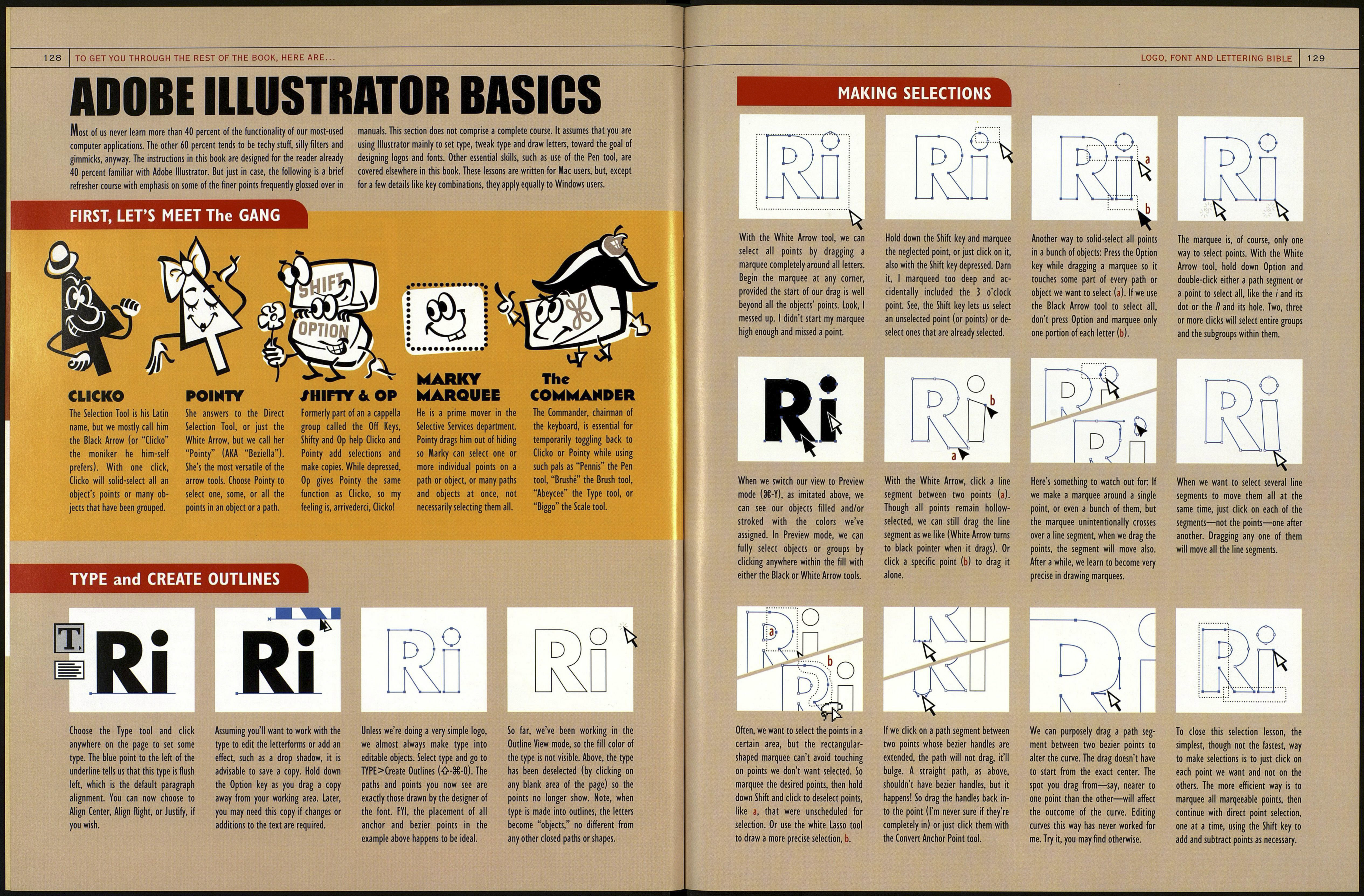IMMUTABLE LAWS OF LETTERING
STOP
NEVER HORIZONTALLY SCALE TYPE. . .VERY MUCH Having the ability to
horizontally scale type is like owning a handgun. Sooner or later you're going to use it—usually
with disastrous results. For one thing, there's the oft-mentioned concern that horizontal scaling of a
font destroys its creator's intent—which is not so important, because, after all, we got the font free
off the Internet and that means it's ours to tweak as we wish. But the main thing is that condensing
type by horizontal scaling looks really bad. Forgetting about what it does to letter shapes for a
moment, letter spacing
decreases proportion-ately when
type is condensed and becomes
too large when type is
expanded. Instead of using
horizontal scale to force a font
to fit within a certain measure,
it's better to choose an
appropriate-width font to si
The reason we are always being told to
avoid condensing type by horizontally scaling
it is that the thick/thin relationship of stroke
weights common to a majority of fonts becomes
deranged or even reversed and, if excessively
done, serifs become thick compared to
vertical stems and our type starts
looking like the old circus poster
typeface, P. T. Barnum.
ERAS
When Arial Italic is expanded, above, the vertical stems now
mimic roman thick/thin letter styles, yet A with both of its side
strokes wide, instead of just the right stem, and S, with its
narrow—instead of wide—center stroke, make the resulting
font into a bastard. Note also that expansion makes the slant of
the letters more acute. When this font is condensed, right, it
starts taking on that Barnum problem mentioned above.
I like the font Mekanik Plain
OK, but I prefer it after it's
USEFULVIRTUES
been horizontally scaled to as
much as 180%.
If the scaling is
done while in
the Adobe Illustrator Character pallet (before we Create
Outlines), we should set tracking to way minus to close up the
large letter spacing that results from such expansion. To close
up tracking manually, after we've Created Outlines, select all
the letters except the first. Hit Left Arrow key, say, three times,
then deselect the second letter, hit the Arrow key again thrice
to move remaining letters over. Continue until done.
MSUW^mm I always seem to like a bit of
horizontal scaling when it is used to expand the
width of lettering. To me, it has a unifying effect.
Now, all the letters thus expanded, no matter their
inconsistencies, at least share this one consistent
aspect: They are all too wide. In Creative Illustration,
1947, Andrew Loomis explained that mixing a bit of
one color into all the others used in a painting
"produces an influence on all the colors, drawing
them into relationship and harmony." I believe that
horizontal scaling wide does the same thing for type.
LOGO, FONT S LETTERING BIBLE
127
¿¿Лѣ GROUP, DON'T SCATTER TYPE
Right, a is the kind of typographic layout
one im far too often, where the designer has attempted to fill
all available space on the page. There's a certain logic to this,
after all, and many amateur designers assume that's the goal,
but the result is chaos, not good design. In example b,
groupings have been created that organize the layout and
focus the eye. The number of fonts was reduced from five to
three. Also, a concept has been added, with the terrible and
ironically named Patriot missile used here, in keeping with the
sponsor's motto, for the peaceful purpose of drawing letters.
V
FIND COMMON ALIGNMENTS FOR DESIGN ELEMENTS
i Whenever possible, align design elements such as photos, illustrations, columns
of text type and headline type to tighten up your work and avoid chaos and clutter. That
was the general idea behind the recently popular "grid" craze, but it's always been a
guiding principle of design. Left, my very busy layout on the opposite page is shown
reduced and with dashed lines to show all the various elements that were lined up.
Not everything in a design needs to line up with everything else—that would
о do two things: Make elements enough unaligned so that the arrange-ment
», not just sloppy, and next, compose a dynamic, asymmetrical balance.
Too sloppy
Too neat
Typographers for Peace
invites you to а
PEACE &
LETTERING
RALLY
Tonight at
Bodoni Hall 6:00 PM
OUR MOTTO: MAKE TYPE, NOT WAR
I
Just right
TYPOGRAPHERS for PEACE
^^ invìi
PEAC
invites you to a
E&
ETTERING
Tonight at ^^^^ffe
Bodoni Hall
Our Motto: Make Type Not War
DON'T GO VANISHINGLY SMALL Increasingly, designers are going real diminutive with type. This is
because we lose our sense of scale when designing on computers that give us the ability to view our work at
1200% enlargement so 6-point type looks to us like 72-point. Legibility has as much to do with the point size as
with the design of type. Make printouts of your work to find out if it can be read without using a magnifying glass.
G% /Í ASK WHY When I was a fledgling assistant
¿Щ0^МІ% designer under Roger Black, he looked at a page
layout I'd done one day and asked me the question, "Why?" He wanted
to know why I'd prettified a design beyond the point of function, which
in this case meant communication. I responded, "'Cause it looks good."
He wasn't buying. There are designers out there who can write a
dissertation on the purpose of every dot they place in a layout. I don't
go that far, but the lesson Roger taught me was to have a pretty good
reason for everything I do (in case I have to defend it). Often, we will
use some abstract or decorative elements in our designs that don't
require justification—we do it just because—but it's always preferable
to consider the rationale behind our work and ask ourselves "Why?"
Recently, I saw an ad that looked something like a, above left, with a cool
reverse effect in the center of the type. But why did the designer place a
meaningless shape there? If the copy had read "Spot King," b, we could say,
"Oh, that's a spot" Now, if the copy happened to read as it does in c, then
there'd be a good reason for using a reversed-out spot effect as the concept.