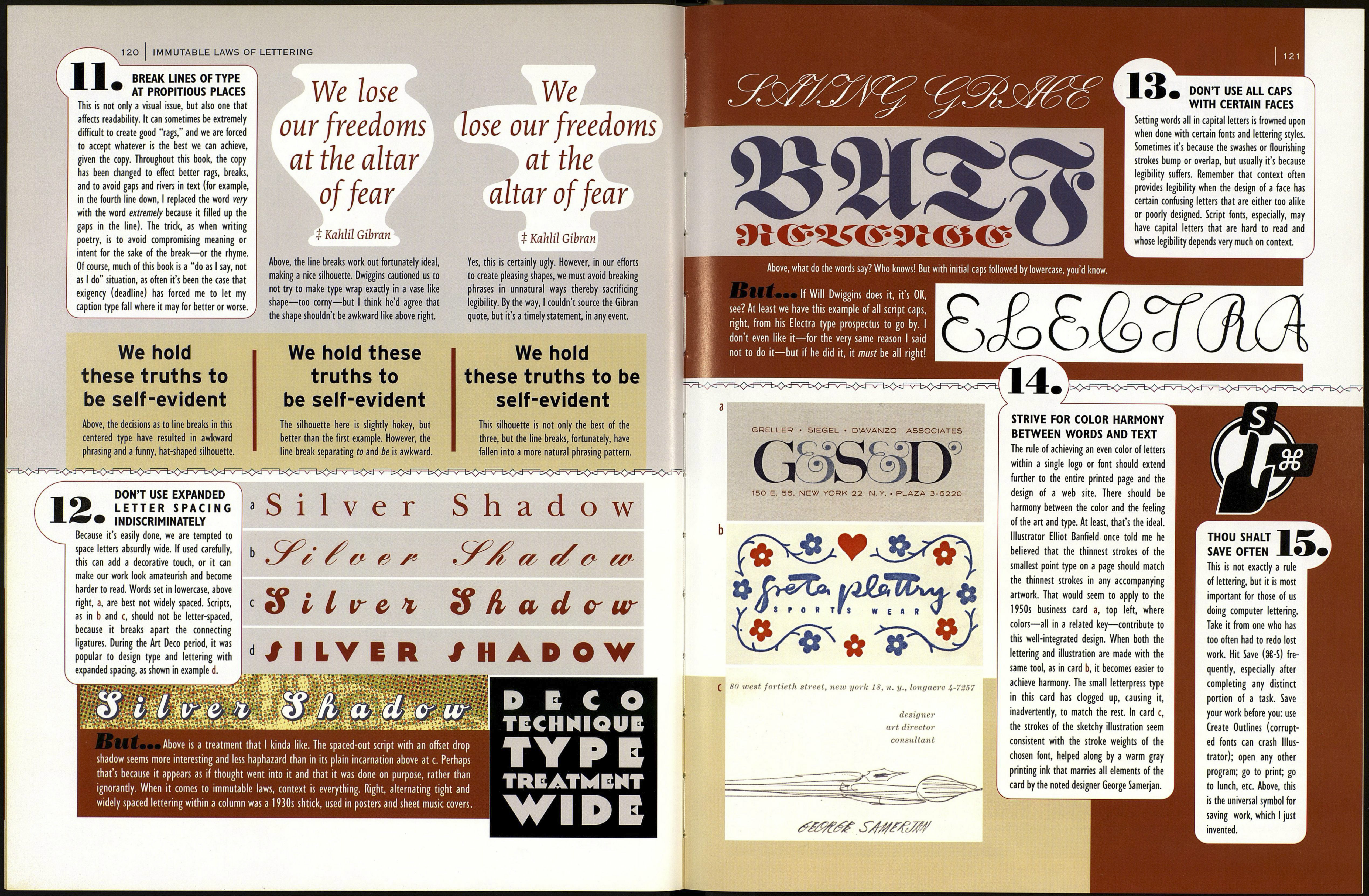118 IMMUTABLE LAWS OF LETTERING
KEEP LETTER SPACING EVEN
' Everyone's first instinct when letter spacing is to
measure an equal distance between every letter, as in a. No
good. Since each letter has a different shape, the amount of
space between letters must also be gauged differently. To test
the improved spacing in b, we've applied Squint-O-Vision®, с
and found it OK. Many have devised formulas for letter spacing:
For instance, the space between N and A must be one-half or
one-third the distance between Л* and f. I say, because of the
vast variety in lettering styles, that the eye is the best arbiter.
Still, once spacing parameters have been established—such as
between straight-sided letter H and round-sided letter 0—the
same must be consistently applied to H-C, H-G, and so on.
л
N AVARON E
NAVARONE
A co-worker in a magazine art
department once asked me,
"How come you guys are always
squinting?" Computers for lay¬
out weren't in use back then, so
it wasn't eyestrain. I explained
that by squinting to make our
vision blurry, we are able "
visualize the gaps and globs ...
our spacing more clearly.
—^fSOf LtllERSP4c//vc
> Revealed in Startling **
I
1
INCORRECT
CORRECT
'¿fomenta
Left, this logo, A, was already trashed on page 11 of the intro¬
duction, but now, we have applied the amazing Squint-0-Vision®to
help identify spacing and massing issues. In example B, the black
masses at a and e stick out as way too heavy; at b and f,
incorrectly thin strokes are dropping out altogether; a huge gap at
с threatens to separate the one word into two; letters e-n are in
danger of merging into one ugly mass at d. Example С shows my
excellent font Casey Ultrabold, which passes the squint test, in
example D, with flying letters. Perhaps there could have been a tad
more space between e and n, but had I lengthened the connecting
stroke of e, the base curve would have ceased to match the others.
Quite often, the design of letterforms in a font involves trade-offs.
HOHIHOH
OIHVAHIO
HOHIHOH
Above, an issue related to letterspacing involves the flush
alignment of letters in columns. At a, the left edge of 0 has been
placed flush with the letters //above and below, making it appear
to be indented. This ruins the nice, continuous edge we wanted. At
b, the 0 has been positioned slightly beyond the two //s, so it
appears to be optically aligned—as Squint-O-Vision® proves. It is
for this same reason that designers often "hang punctuation" like
quotes just beyond the vertical boundaries of a column measure.
LOGO, FONT & LETTERING BIBLE 119
Think of the spaces between letters as solid
areas that should all be roughly equal in
size. As a test, I tried filling each space be¬
tween the letters, right, with 160 circles. I
used the space between two vertical letters,
a, as the "control," although only 152 circles
fit there. At b, we are reminded that some¬
times there's no avoiding large spacing gaps.
At c, the resulting spacing looks decent.
Not all the spacing we do is on basic fonts
like Helvetica or Caslon. At d, a sample of my
font Saber to which few rules of spacing,
except the rule of the eye, can be applied.
<
II LAVATORY
<§£ѴѲШѲІЛ ^fÄLLea
<
<
M»Wt»»»When spacing lettering
that is rigidly mechanical, do we maintain
the same, uniform space between all letters
to match the counters within the letters, as
in a, or should we space visually, as in b, to
compensate for visual gaps or inlets that
occur in certain letters like C, S, E, L and T
that don't have nice straight sides like //and
/ ? Just play it by ear. Note how S connects
with E and / yet retains legibility (I think).
CHI/ELTOOL/
CHI Л L TOOL/
What is meant by the term "Flush left?"
The examples below should clear up any lingering confusion regarding this
difficult subject. Flush left, ragged right simply means that all the type in a
column will line up straight against an imaginary boundary on the left side, a,
and as many words as fit will be set within the given column width. Then the
process begins anew on the next line down. The result is an uneven—or
ragged— right boundary. Example b demonstrates flush right, ragged left, in
^Ч
which the alignment is at the right edge of the column, leaving a ragged or
bumpy left boundary line. A ragged edge should undulate, rather than some
lines sticking way out beyond others. That's why we refer to a "good rag" or a
"bad rag." Hyphenating words can give us smoother rags, but try to avoid it.
One of the reasons we may choose to flush type is to not have to hyphenate
words, which is considered an obstacle to easy reading.
b
4j^lg74g7
^^^Ч^тс^Ч^
ТЕ
Ы
ТЕ
Ы
Ы
This is flush-left,
ragged-right type set
in a column. It is all
right to let a few
words be hyphen¬
ated if you must.
This type is
centered within the
column width.
It's sometimes a good
way to present long
lists of items.
This is flush-right,
ragged-left type that
some say is hard for
the eye to follow as it
jumps down to
the next line.
This is "justified full
lines," which stinks in
a thin column like
this because big
gaps—yes, I said
gaps—can develop.
Example of "justified
all lines," which has
the same problem as
the previous style, so
it must be carefully
written to fit just so.
<
4
<
<
<