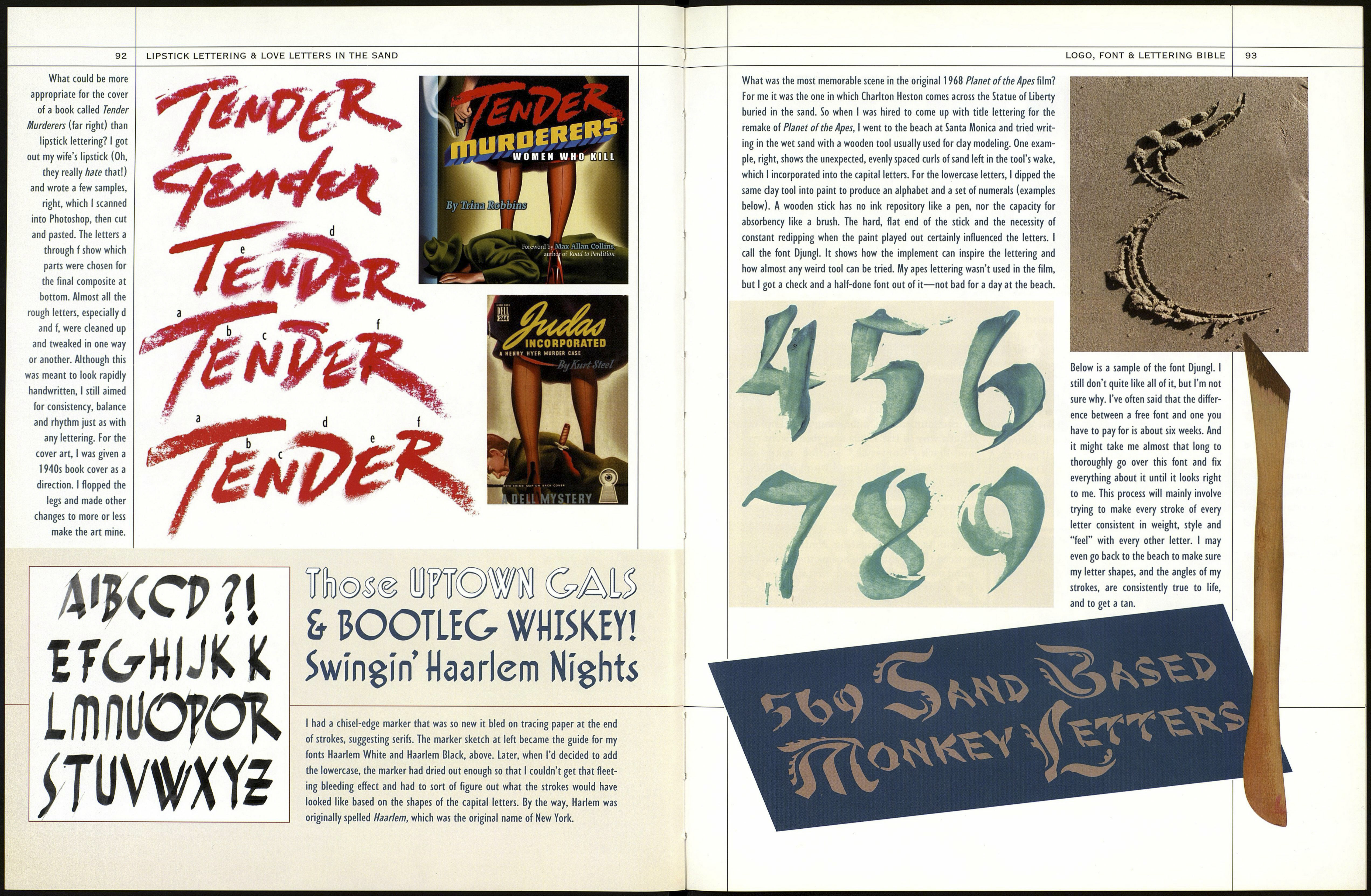CALLIGRAPHY WITH INK PEN AND DIGITAL PEN
Jill Bell says, "With
most of my work, I
begin with pen and ink,
or brush and ink...but
seldom with penci
sketches." Right, a fax
from the client contain¬
ing rough ideas. Though
sometimes stifling, it
usually saves us time
fishing when a client is
able to indicate what
he's looking for.
Right, Bell's embellish¬
ments on the client's con¬
cepts. These are just a few
of the roughs she pro¬
duced for the job that
involved designing a logo
for a resort. Such sketches'
are then refined by cutting
apart and pasting togeth¬
er the best letters and
images. Then Bell "scans
'em, auto traces 'em, and
fixes 'em, ad infinitum—
well, at least until the
deadline comes—in Illus¬
trator." She often decides
to smooth the logo's con¬
tours, "because you may
not know what the client's
size range may be, so cre¬
ating a smooth logo is
more versatile, though the
textured ones are really
my favorites." Bottom, the
final result showing some
of the bezier points.
^Y#f ^ LOGO, FONT a LETTERING BIBLE 91 •pee«** '0 GHTHe Above, a sappy logo by the author done with the Calligraphic Brush ûrtùdgfr Name: | Calligraphic Brush Optio II OK. II 0 » 9 [ Cancel D Preview Angle: 160" j Fixed *| Variation: l°° Roundni ss: 160" о 1 Fixed i | Variation: |or. Diame ten|20|pt 1 Pressure % | Variation: |5P« ■л:------ ШіШу D Tbma °H 0m0Zl Left, ugly, aren't they, these first practice samples I made with ^>>VVï\v>%Vl»ï\>Yl The problem with calligraphy
tool using the settings shown at right. The stars are just outlined
objects. Each of the strokes shown above, a, have fills of 0% and
strokes of 0.3 points. With no scan to trace, I drew this on my
Wacom tablet, freehand. That is, with my digital pen in my right
hand, I posed my free hand as a model and drew it from life.
TOGETHER was also drawn live, with lots of point editing
afterwards. At b, the actual strokes shown in VIEW>Outline mode.
At c, OBJECT>Expand Appearance was used to release "brush"
strokes, leaving superfluous center strokes, d, and overlaps that
were cleaned up, e, with the Merge tool in the Pathfinder pallet.
12 pt Oval
the Calligraphic Brush tool? I've never been an accomplished
brush letterer—I'm the built-up guy, remember. I use only
brush, digital pen and.. .lipstick, to educate myself as to what
the natural strokes of the tool should look like, then I begin the
hard, patient work of assembling pieces and editing points until
you think, "Wow, he's a calligrapher, too!" At b, this was the
point that I Expanded Appearance of my strokes to begin
tweaking. For example, I thinned down the ing in Going and
thickened ffand С At c, I flopped the logo with the Reflect tool,
which gave me objective eyes with which to check the logo's
color massing, and I added diagonal lines to check for consistent
slant. The finished logo is seen at d.
in the digital age is that once
our brush or pen masterpiece
is completed, it must be
scanned into the computer,
there to become bound by
whatever resolution it was
scanned at. This is usually
limiting for logos, which
should be able to work at any
size up to that of a billboard.
We can autotrace the scan
and work on the bezier points
to perfect them, as Jill Bell
does, or we can use a digital
pen tablet with Illustrator's
Calligraphic Brush option and
do our calligraphy live, on¬
screen, as shown in the
examples on this page. This is
not a perfect solution, nor
applicable to every job, by any
means. Digital pens are really
clumsy to use. Illustrator
translates our digital pen
strokes fairly poorly, and
worst of all, we can never
really achieve the rough-
edged, dry-brush and grainy
effects of real calligraphy.