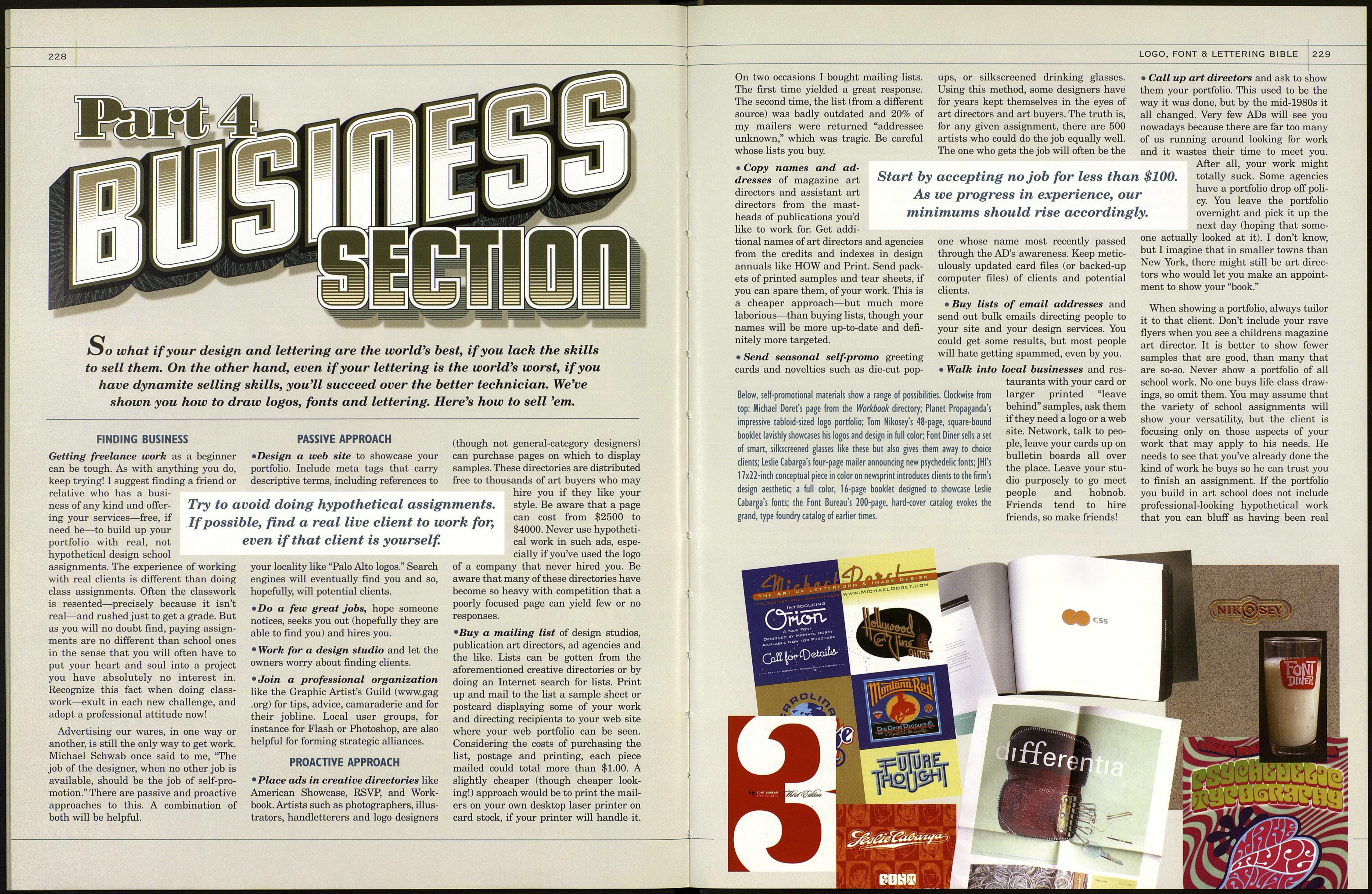226
ILLUSTRATOR vs. FONT
BEZIER COMPARISON
Adobe ILLUSTRATOR In the diagrams above, the bolts holding the
steel band into shape represent Bezier points. Only four points are needed to
define a circle, but I've added more for this demo. When a point in an
Illustrator drawing is removed with the Delete Anchor Point tool, the shape
collapses, as in the diagram above right. It's as though the tension is toward the
center of the shape, so removing a point causes that segment of the path to
draw inward. This sucks, because major tweaks must be done to the surrounding
points to get the shape back where we wanted it, minus the extraneous point.
Macromedia FONTOGRAPHER Bezier points in Fontographer
function differently than in Illustrator. It's a difference that is of enormous
benefit to those working in the program. Fontographer's paths are indeed like
steel bands, but held in tension. Here, the direction of force is outward, and the
tendency of a path is always to self-correct when forced by us Into awkward
curves by a misplaced bezier point. I allow Fontographer to improve my letter-
forms by routinely removing certain points of which I am unsure, as in the
diagram above right, to let the path spring back into its own natural shape. In
most cases, I am pleased with Fontographer's "choices." This natural shape
correction also tends to occur when we use Fontographer's Clean Up Paths.
FONTOGRAPHER'S CHARACTER-DRAWING FEATURES
227
Relaxing the Curve in Fontographer
Above, the number 6 from my font Margarete began
life with bumpy, forced curves at a, b, c, d and e.
I. Point a was removed by selecting it and hitting 98-M
(M for Merge Points). The curve between x and b is
relaxed, but point b still forces the shape unnaturally.
2. Point b was removed by selecting it and hitting
Entire curve is relaxed, extrema position has lowered
slightly, softening what before had been a bulge.
don't like point c, either. It seems to be
restricting the potential exuberance of this part of the
curve. Let's remove it.
4. Oops, not good. The extrema position has dropped
and bulged outward. This technique doesn't always
work. Sometimes, removing a point ruins the curve.
5. So, I replaced the point and shortened the bezier
handles, d and e, to improve the curve. Finally, I let
Clean Up Paths (X-S-C) place my points in extrema.
CLEAN UP PATHS This is my favorite feature in Fontographer. I often import
nonalphabetic Adobe Illustrator drawings into FOG just to Clean Up Paths (CUP). As
explained opposite, and above, by removing unneeded points along a path and
placing points in extrema, FOG usually smooths out curves. Hit \-3§-C to open the
CUP dialogue window to choose a cleanup level from 1-5. My process goes like this:
I will move a bezier point off extrema or tilt the handles out of square to try to get
the shape I want. I then use CUP to put points back in extrema, and I tweak again,
and repeat CUP until I'm happy with the outcome. Above, a, the original letter shape
imported from Illustrator. At b, CUP level 4 was too much and the shape was lost (as
proven by the original outline in red). At c, level 3 was perfect: my shape was
retained, excess points were removed, and remaining points are well positioned. At
d, level 1, cleanup was almost nil, so no improvement was seen. Tip I : If CUP
places two points close together, instead of one at extrema, that's usually a sign that
the curve was badly shaped. Tip 2: If CUP changes your curves too much, check
them carefully to decide if they might have become better than before. Tip 3: If
CUP replaces Tangent points with Curve points, decrease the cleanup level to 1 or 2.