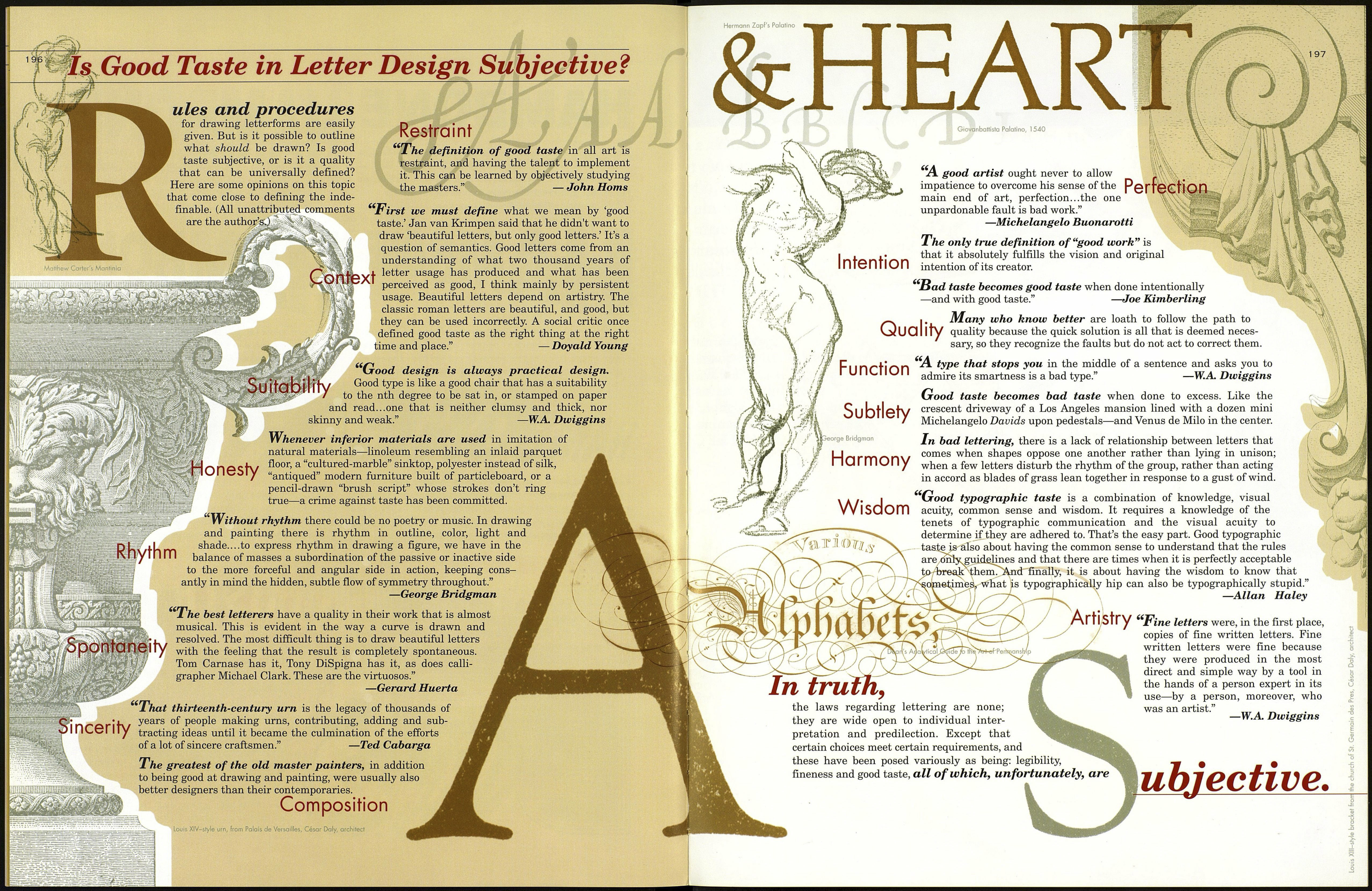194
The type warp effects, right, were created with
Strider TypeStyler 3. This is a handy program, but
it is not advised for professionals who want high-
quality output. Of course, we can draw any nutty
shape with pen tools in Illustrator or Macromedia
FreeHand, though it's nice to have a program do
it for us. Some of TypeStyler's simpler shape maps
are useful, but most, like Fish, right, are really
silly and no decent designer should
ever use them.
н—ѵівО№ и^ ■4Ç Ha*b°h6 »-•АІѴІ "»ONE Even when TypeStyler makes shape maps we like, there are rendering problems that limit their use. In order to warp type, TypeStyler adds too many points, often distorting letter shapes in undesirable ways. Above, for starters, notice at a, the wiggly crossbar of H, and at b, the bowed sides of A. Errant points can be manually removed, though that is arduous. TypeStyler can also be used to create an amazing array of tacky gradient and tonal effects. Use of them will mark your work as amateurish. The enlarged E, above right, reveals that the blending method used is suitable only for low-res projects. Out- of-the-box gradient fills, like the blend used on the face of this letter, always look cheap ILLUSTRATOR GETS WARPED ^"~-V Above, this is one of those creerjv effects that is too hokev to ever be used—but it's nice New in Illustrator are Warp effects (OBJECT>Envelope Distort>Make With Warp) that Another kind of warp can be achieved with OBJECT> Envelope Above, this is one of those creepy effects that is too hokey to ever be used—but it's nice 195 HAMBONE Semicool type FX can even be created in Illustrator with the program's older shape B. A perspective effect was created with Illustrator's 0» HAMB С This more credible perspective effect was produced with Illustrator's Free Transform ^^^^. F. This effect, like the previous D. Here the goal was to keep all letters E. With the Free Transform tool, I've sheared the type by first grabbing the lower one, was done with the Free Transform tool, but the I FONTLAB'S FUN FX FontLab, a program designed for font creation, also offers some effects filters. Hit Here the word Illustrator was set in Adobe Illustrator and given an Gosh readers, you must think me awful for nitpicking every flaw in
and superficial. Lastly, I really dislike very thin outlines, like the white stroke around
this type. I think the reason they disturb me is because a dimensional block shadow and
gradient blend letter face imply that the letter has a certain weight and volume. A thin
white outline seems to negate that weight, and also is just tacky-looking.
produce astonishingly good results. Above was created with Arc/Horizontal: 30%. To
then release paths into point-editability requires going to OBJECT>Expand (hit OK).
Unlike TypeStyler, which adds excess points to shapes in order to curve them, Illustrator
uses only existing points, adding and tweaking bezier handles as needed. This is great!
Illustrator also now offers 3D extrusion for block shadows that work quite well.
Distort>Make With Mesh. After selecting desired number of rows
and columns, a grid forms over the selected type or object. Any
of the corner points can be dragged any which way to make fairly
useless distortions, as in the example, right.
to know we could if we needed to. In the Make With Warp dialogue window, use these
settings: Flag/Horizontal: 60%, Distortion/Horizontal: -15%, Vertical: 20%. The
perspective, and the flag-waving effect are very realistic, but notice that the H and f,
especially, are badly distorted. Unless we purposely want this perspective effect, warped
letters like these should never be used in a logo (unless we ourselves are also warped).
distorting features. We can Shear, Scale, Rotate, do various warping and get perspective
effects. Combining some or all of these adds extra thrills. Other filters, like Illustrator's
Punk and Bloat, produce weird and interesting effects, but they are rarely useful.
A. Above is a word set in Franklin Gothic Heavy. Now we'll play.
Free Distort filter (FILTER>Distort>Free Distort)...with less than
great results. The first few letters, H-A-M, became horizontally scaled
narrower and out of proportion with the remaining letters.
Tool. With the tool highlighted, select the letters, and a box with eight handles
surrounds the type. Begin to drag the lower left (or southwest) handle straight down,
then hold down the Command key and continue to drag for the distortion to work.
about the same weight and proportion to one another. This
version had to be hand tweaked. A vanishing point was chosen
and—just as we did in the old pencil days—perspective lines were
drawn, but with the Pen tool, and made into guides (
a perspective effect. The letters just become smaller at the right side.
middle handle, holding down the Command key and dragging toward the right. Then a
perspective effect was created by dragging the lower right corner handle, again while
holding the Command key. The effect looks exciting, like there's this band Hambone,
and all your friends are going, and you really want to go see them, too.
results are unsatisfactory because the letters, while in perspective, seem to be
turning in space so the last letter is way out of whack with the first one. I
conclude from this demonstration that we may have to draw such dimensional
effects ourselves, rather than relying upon the programs to create them for us.
Shift-Command-T to open the Transform window. In a folder called Effects are such
wonders as the College outline (applied three times, below at a) and 3D Extrude, at
b. Fontlab's renderings of these effects is pretty good, but will yet require tweaking
for professional use. Problems like out-of-parallel stroke widths and nonconverging
corners have been circled. Still, FontLab was the first to automate true block shadows.
Arc with Envelope Distort (see previous page). It was then
imported as an EPS file into FontLab, where the 3D Extrude filter
was added. The result is shown above. As you can see, this
lettering will require a lot of tweaking. Red lines on the right show
an exaggeration of just some of the distortions.
these otherwise wonderful programs, but here's the point: Sloppy
work like this just doesn't fly in the high-stakes world of pro¬
fessional design. If you were to show a portfolio full of untweaked,
out-of-the-box type effects like these to a New York art director,
he'd escort you out of his office in a New York minute.