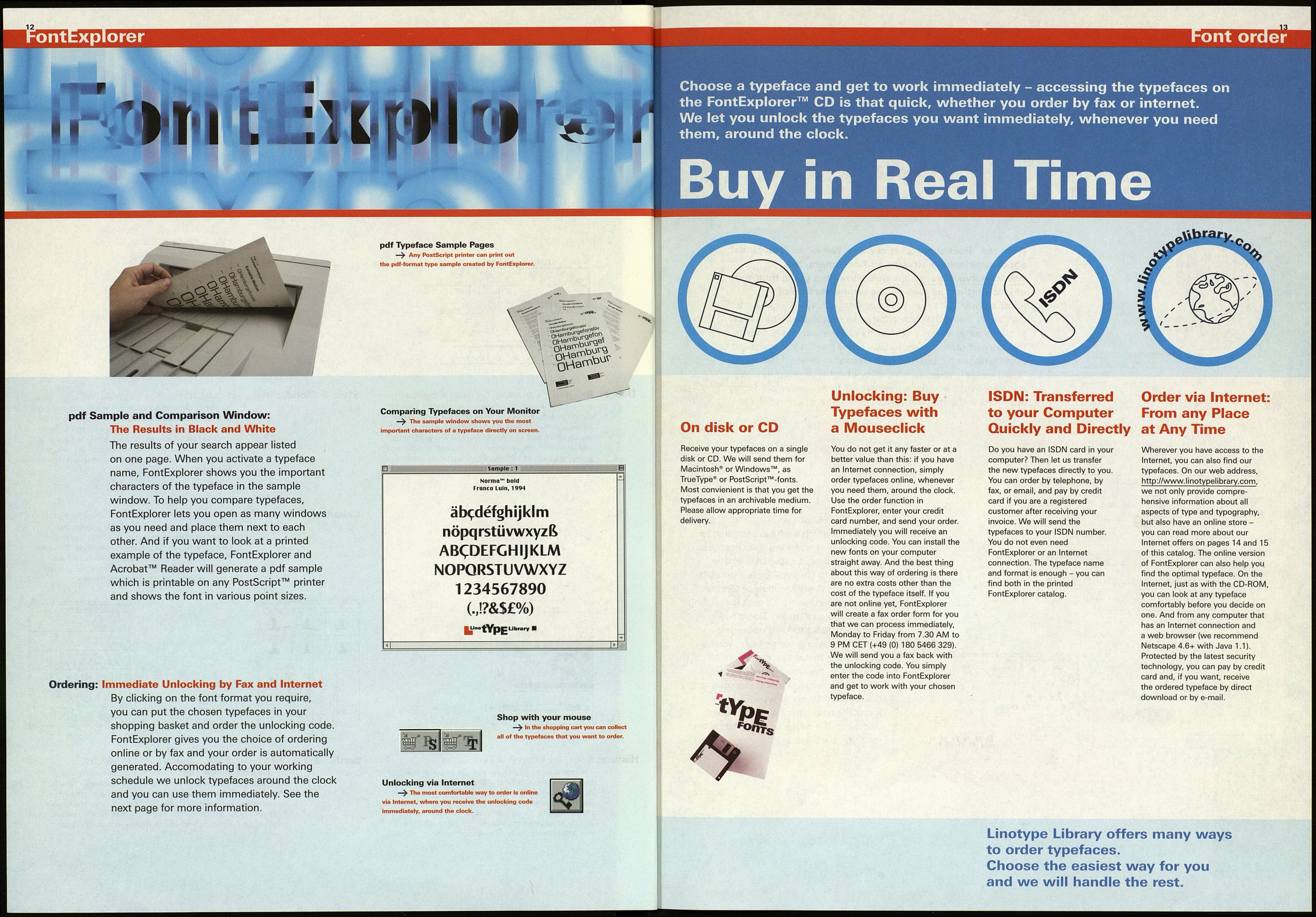ontExplorer
The Quickest Way to
the Matching Typeface
With the FontExplorer, many paths lead to the right
typeface. Using the control range, even typographic
amateurs can easily master and combine the great variety
of search criteria. You can specify your search precisely,
from intuitive to typographically exact. Take a look, this
is easy to handle:
The Control Palette: Starting Point of Every Search
This is where you can choose one or more
search criteria. The more criteria used, the
more precise the result will be and the fewer
typeface suggestions will be made by the
program. You activate a search criterion
when you open the palette by clicking the
corresponding area in the control palette.
The palettes are deactivated again when you
close them.
'////,
Easy V///,
&
Basics
m
Usage
ѣ
Search
Advanced
éP
History
A
Ж
Mood
Serifs
Calculate
Designer
Hermann Zapf
Typeface name
3
PMNCaecilia
Search:
When You Already Know What You Want
If you already have a good idea of what you are looking for, you can
search by the name of the designer (the list of all Linotype Library
designers is on page 4) or by the typeface name.
Basics: How to Limit the Typeface Category
and the Range of Application
Under "Basics" you can choose the desired type
classification (Serif, Sans Serif, and others), the variation
(Expert Set, Monospaced, Oldstyle Figures, and so on),
specific Pi and Symbol sets (Ornaments, Dingbats,
Border, etc.) or special additional characters on non-Latin
typefaces (Hebrew, Cyrillic, Greek).
Query round4004 fonllsl
cai IT!
> ^ flachen"1 Central European t
> ПС flfli Prozent :
* я
#>й
*M
* я
•> Hd Hoc'" Bis H.ili'
* Linotype в~
■flS-HH Basles \В1:МШ
к 1 ;;;;•;■ Basics &
AAA
ев/ A
A. a
*<©
аоф
AAA
<$t Л
*~Aiv.i
л J-13'
1?®
аоф
Classifications
ф Check all sets
Variati«**
<& Check all sets !
Sans Serif
Small Caps (SC)
Initials / Titling
Serif
OkJstyle Figures (OsF)
Ornamented
Script
Expert Set
Outran«!
Decorative
Black Letters Df R
Shaded
Black Letters
Monospaced
Kandtooled
Tolerance: You Set the Matching Percentage
By activating the percentage indicator for the
matching tolerance and entering a percentage
number, you can control the number of results
you will receive: the higher the percentage value
between 1 and 50, the more typeface suggestions
are chosen by the program.
«Is:
Oi.ici еУ
AAA
at A
«-rat»
jv ■■■»'
W® аоф
PI & Symbol
<& Check all sets
B«-d«r
Phonetic
Dioqbïts
Others
Cttnt
MiUwnatto
Driummu
X | . Basics ■■■.:■■■;: g?
AAA
Ы A
A a
w®
аоф
Latin / NMt-Latm
0 Check all sets :
Vestern
Central European
Cyrillic
ОгнЬ
Hebrew
ontExplorer
t
i
i"
m
Field of application
С h oose field and adjust fotrtsize...
eammes
16 20 24 28 32 36
К |
StlU tllHfc ::-;:: 0J
Choose, adjust & combine
t>
Exquisit» l
■гщ
e>
Varm t
0
Cheap i
> E)»M»siw
0
Femiafe* <
r Masculin*
0
Statte <
> Dynamic
Usage: The Right Typeface for Your Application
If you are looking for typeface suggestions for a specific
design project, this is your main criterion. First choose
between Books, Papers, Cards, Letters, and Screens, then
decide which font size you desire, and you will find the
perfect typeface for every use. With the help of other search
categories such as Mood you can reduce the number of
given typefaces even further until you find your exact font.
Style & Moods: Discover the Character of Typefaces
Typefaces can awaken associations and give messages
an additional connotation. Linotype has assessed the
qualities of typefaces and with the category Style
& Moods allows you to choose a typeface according
to the mood it awakens: from exquisite to ordinary,
warm to cold, cheap to expensive, feminine to masculine,
and static to dynamic.
Calculate: The Way the Typographer Distinguishes Typefaces
With this function, you can specify your typeface
according to its essential typographical qualities.
Using controls to set the weight, the slope, the width,
the height of ascenders and descenders, and the
x-height, you can find the typefaces in the Linotype
Library which measure up to your needs.
t|= s^ifi^rt».. ;;і::іііА
Choose a typ« and adjust...
ДІ-
Calculait»»»
Choose and adjust
aa
\« aid,-
Abc Abe
'Hfgx Hfgx
,Hfgx Hfgx
i Hfgx Hfgx
History: Spin the Wheel of Type-Time
The type designs in the Linotype Library range from
Hieroglyphs and Carolingian Minuscules to Renaissance,
Art Nouveau, and Pop typefaces. In historical searches,
you can choose a time period which the desired typeface
should suggest. Or embark upon a journey through
history: simply spin the wheel of time and allow the
manifold of historical typefaces to amaze you.
Serifs: Endstrokes Entirely According to Your Tastes
No serif is like another. These small endstrokes are important
differentiating features between typefaces. If you have a specific
idea of what kind of serifs your typeface should have, then you will
find what you want with this function. After you have chosen the
basic serif type, you can set the height and width using controls
and find out which typefaces match your expectations exactly.